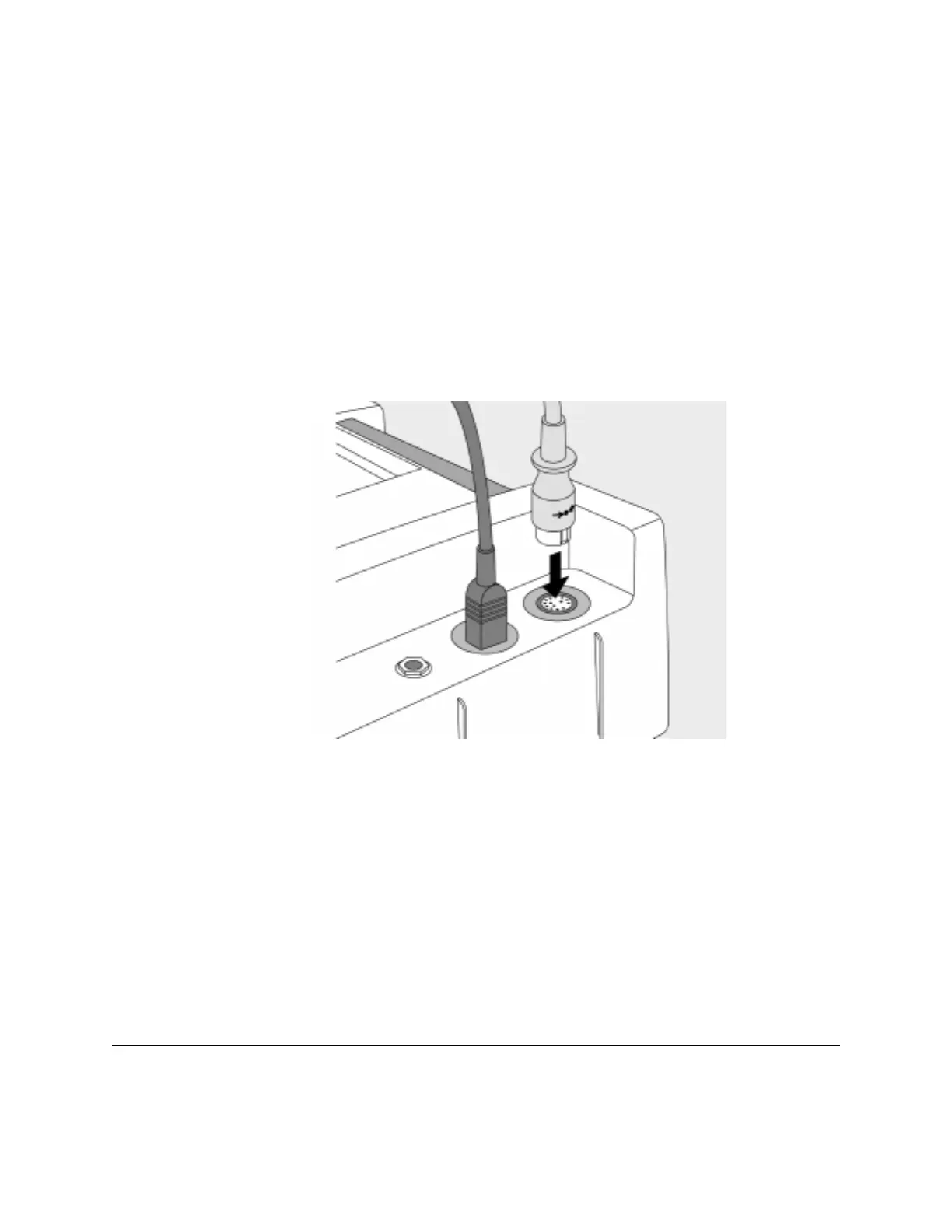Connecting/Disconnecting Patient Cables
10-6 Setting Up and Configuring the Heartstream XL
ECG Patient Cable
To connect a 3- or 5-lead ECG patient cable:
1. Align the keyed patient cable connector with the slot on the ECG
receptacle, as shown in Figure 10-4.
2. Push the patient cable firmly into the ECG receptacle, until the white por-
tion is no longer visible.
)LJXUH(&*3DWLHQW&DEOH&RQQHFWRU5HFHSWDFOH
To disconnect the ECG patient cable, gently pull the white patient cable
connector out of the ECG receptacle.
