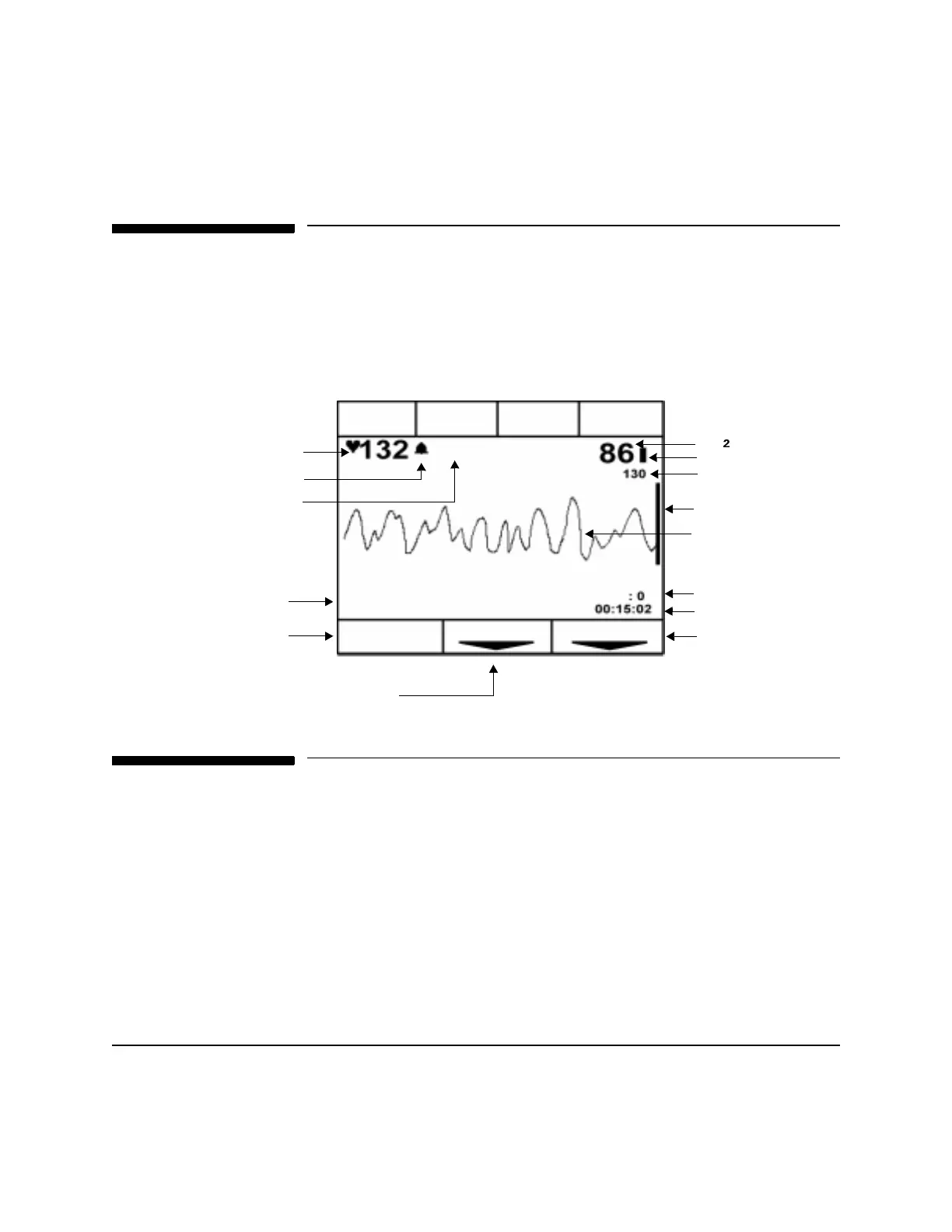Manual Mode Display
6-2 Defibrillating in Manual Mode
Manual Mode Display
The following figure (Figure 6-1) identifies the major elements for the
Manual Mode display. Unlike the AED Mode display, Manual Mode gives
you access to synchronized cardioversion and self-selected energy levels.
)LJXUH0DQXDO0RGH'LVSOD\
Enabling Manual Mode
To enable Manual Mode, turn the Energy Select knob to Manual On.
Pulse
HR ALARM
LEAD
SELECT
SpO2
ON/OFF
6KRFNV
SYNC
ON/OFF
Sync
CHARGE
SHOCK
Sp02
ALARM
+HDUW5DWH
6KRFN6RIWNH\
6S
9DOXH
3OHWK%DU
3XOVH5DWH
(&**DLQ
(&*:DYHIRUP
6KRFN&RXQWHU
(ODSVHG7LPH
Pads
&XUUHQW/HDG
&KDUJH'LVDUP6RIWNH\
+HDUW5DWH$ODUP
6\QF6WDWXV
6\QF2Q2II6RIWNH\
