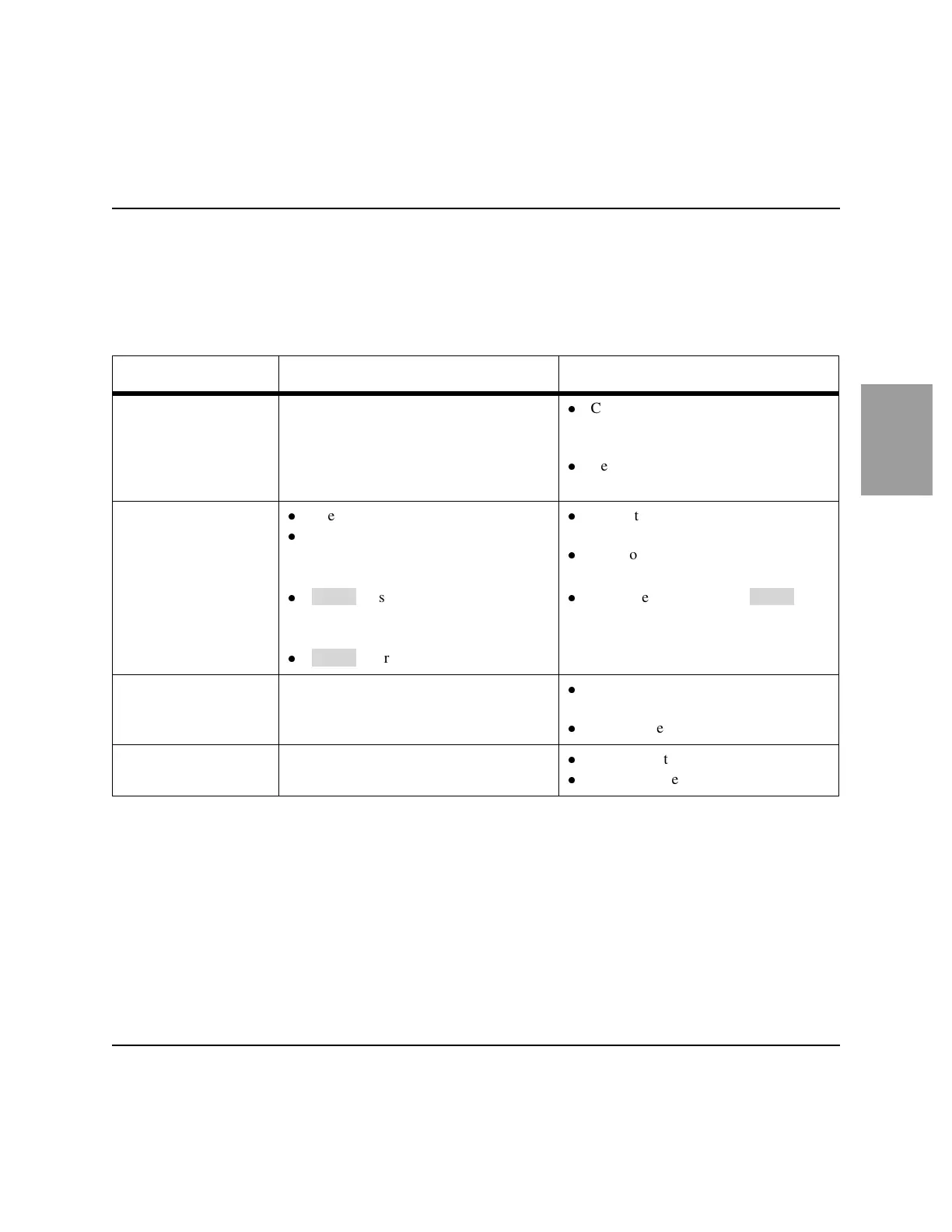System Messages
M4735A Heartstream XL Defibrillator/Monitor 12-5
12
Momentary Messages
Momentary messages are temporary and only appear on the display for a few
seconds. Each message is accompanied by a three second beep to alert you.
Table 12-2 lists momentary messages.
7DEOH 0RPHQWDU\0HVVDJHV
Message Possible Cause Corrective Action
$WWDFK3DGV The multifunction defib electrode pads
are not making proper contact with the
patient.
l
Check the pads are applied to
the patient, as directed on the
pads’ package.
l
Replace the pads if the prompt
continues.
'HILE'LVDUPHG
l
The pads connection is compromised.
l
The mode is changed from Manual to
AED while the defibrillator is
charged.
l
or shock buttons are not
pressed within 30 seconds of the
defibrillator being charged.
l
is pressed.
l
Check the pads are applied to the
patient properly.
l
If a shock is indicated, deliver the
shock before changing modes.
l
To deliver a shock, press
or shock buttons on paddles within
30 seconds of the defibrillator being
charged.
1R6KRFN ' HOLYHUHG Patient impedance is too high.
l
Make sure the pads are applied
properly.
l
Replace the pads, if necessary
&KHFN3ULQWHU Printer paper is absent or jammed; the
printer door is not closed properly.
l
Reload printer paper.
l
Make sure the door is closed properly.
6+2&.
',6$50
6+2&.
