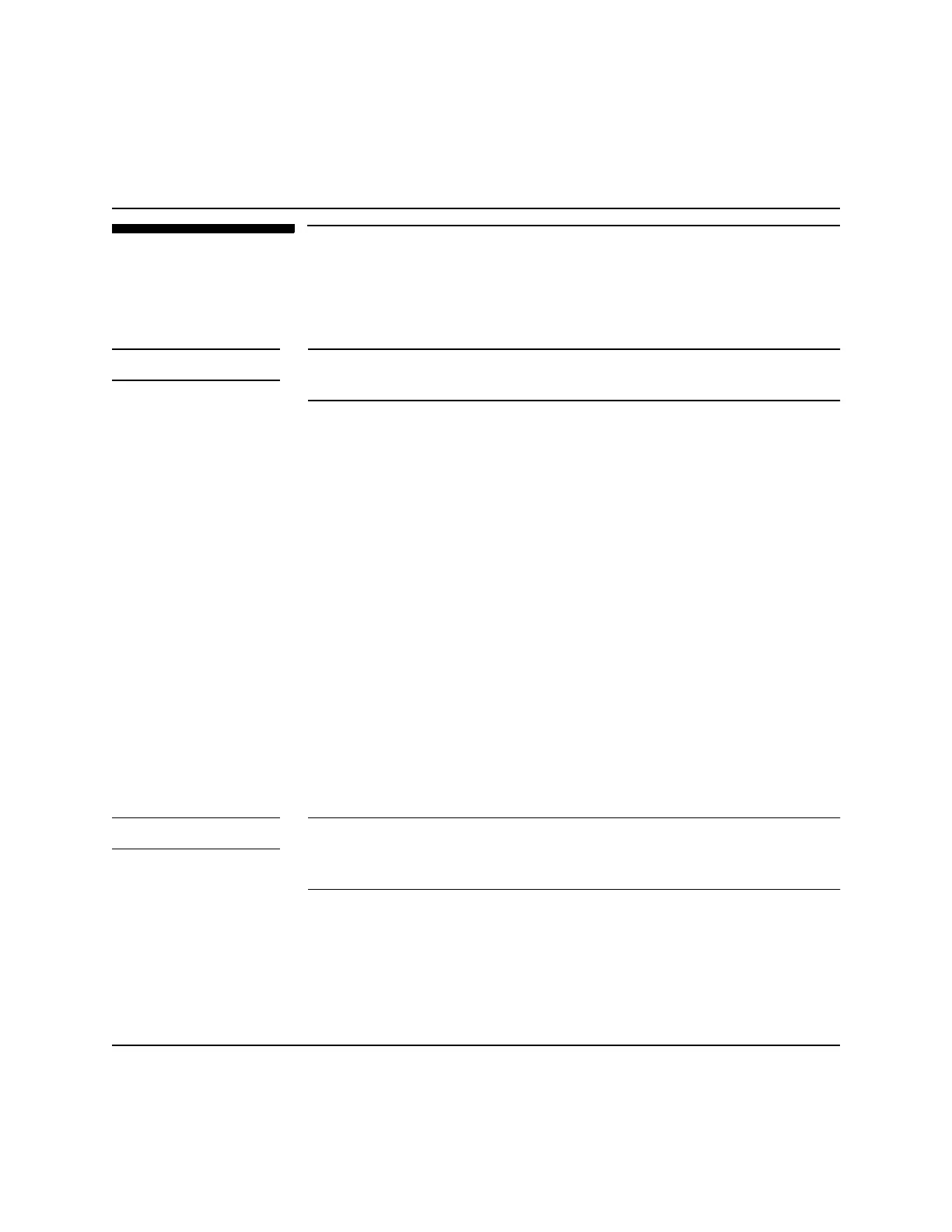Applying Monitoring Electrodes
4-4 Monitoring the ECG
Applying Monitoring Electrodes
Proper application and placement of electrodes is essential for reliable moni-
toring. Good contact between the electrode and the skin reduces the effects of
motion artifact and signal interference.
:$51,1* %HVXUHWKDWWKHHOHFWURGHVGRQRWFRPHLQFRQWDFWZLWKRWKHUFRQGXFWLYHPDWHULDOV
HVSHFLDOO\ZKHQF RQQHFWLQJRUGLVFRQQHFWLQJWK HHOHFWURGHVWRIURPWKHSDWLHQW
To apply electrodes:
1. Identify the appropriate electrode sites. (See Figure 4-2 and Figure 4-3.)
2. Shave the electrode sites, if necessary.
3. Clean and abrade the skin at the electrode sites.
4. Dry the skin at the electrode sites.
5. Open a new package of M2202A Radio-Translucent Monitoring
Electrodes; verify that the "Use Before" date has not passed.
6. Apply the electrodes by peeling them, one at a time, from the protective
backing and sticking them firmly to the patient’s skin. Press around the
entire edge of each electrode to ensure that they are secure.
7. Snap the lead wires onto the electrodes. Make sure the lead wires do not
pull on the electrodes.
127( If monitoring for long periods of time, new monitoring electrodes and multi-
function defib electrode pads may need to be changed periodically. Refer to
the manufacturer’s documentation for how often.
