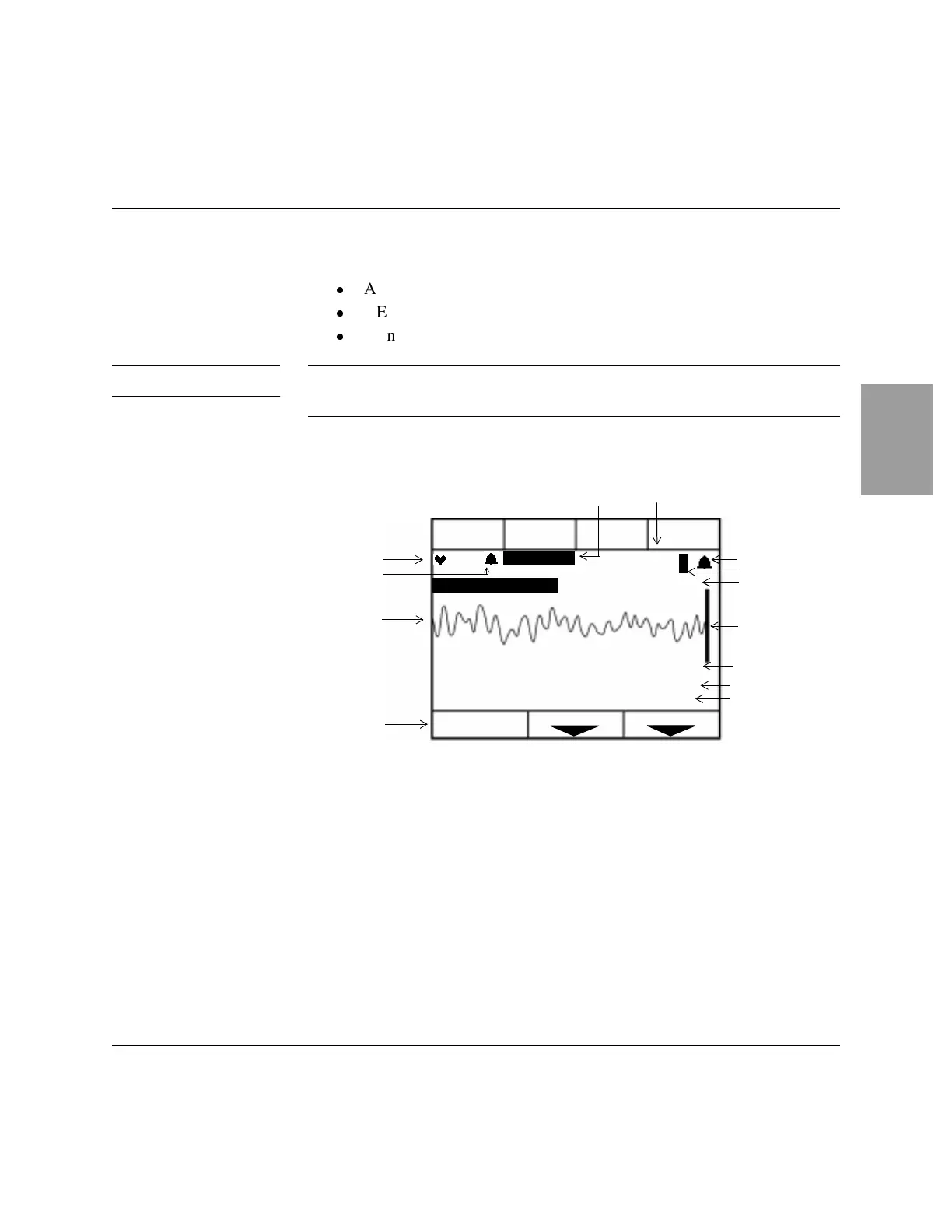Getting Acquainted
M4735A Heartstream Defibrillator/Monitor 2-7
2
Display Layout
The following figures show the layout of the display in:
l
AED Mode, with ECG and SpO2 monitoring capabilities enabled
l
AED Mode, with ECG and SpO2 monitoring capabilities disabled
l
Manual Mode
127( ECG and SpO2 monitoring capabilities for AED Mode may be enabled and
disabled independently in the configuration.
Figure 2-4 AED Mode Display Layout (ECG and SpO
2
Enabled)
The Incident Timer shows the elapsed time since the Heartstream XL was
turned on, provided patient contact was established. If the Heartstream XL is
powered on after being off for less than two minutes, the Incident Timer
resumes where it left off. If power is off for more than two minutes, the Inci-
dent Timer resets to zero (
). If an Event Summary is printed, the inci-
dent timer will be set to zero the next time the unit is turned on.
HR ALARM
LEAD
SELECT
PAUSE
ANALYZE SHOCK
Shocks: 0
00:15:02
114J
132
86
Pulse 130
System Message
Momentary Message
Lead II
SpO
2
value
SpO
2
alarm
Pleth Bar
Pulse Rate
Heart Rate
ECG
Defibrillation
Soft Keys
Lead
Displayed
HR Alarm
Current Charge
Shocks Delivered
Incident Timer
User Message
SpO2
ON/OFF
SpO2
ALARM
ECG Gain
