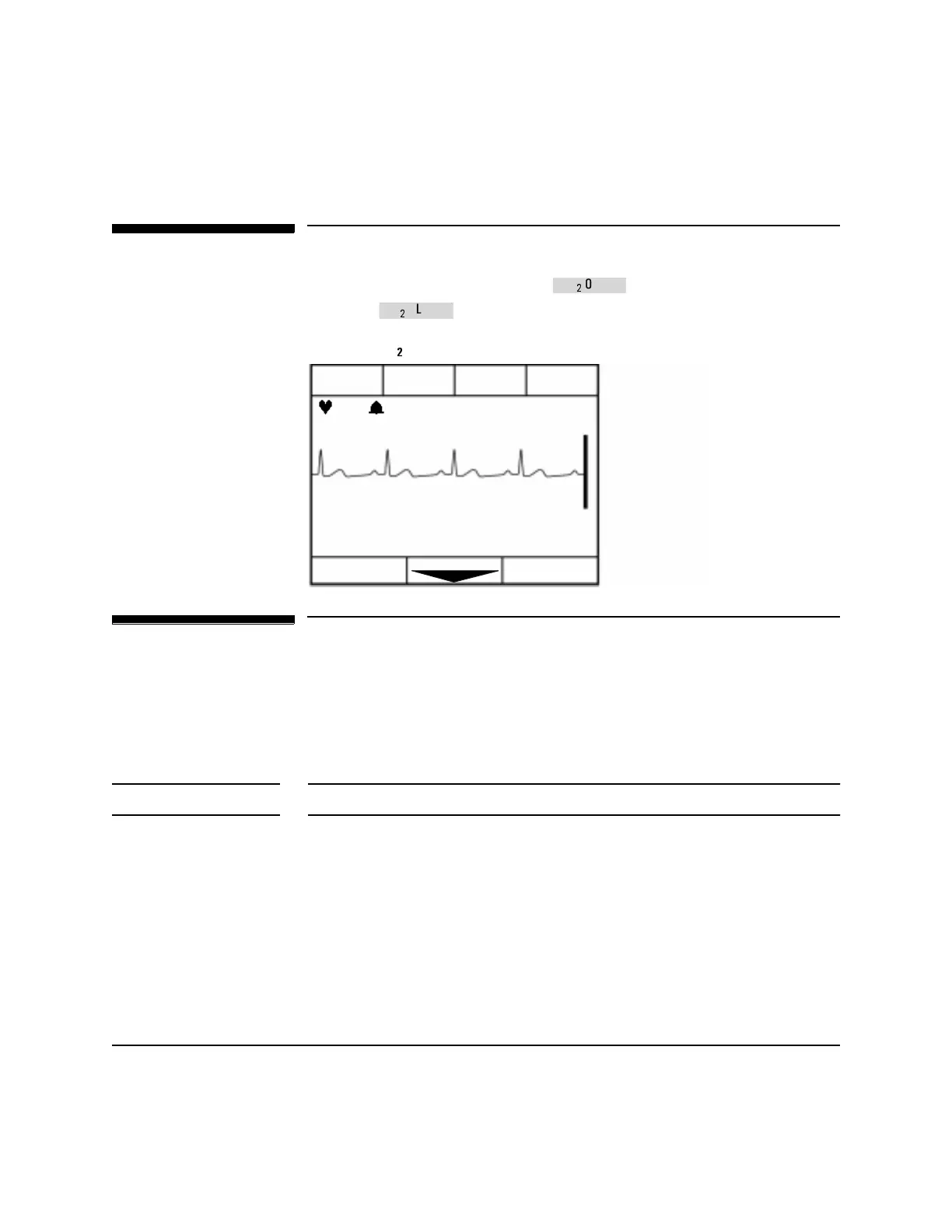Discontinuing SpO2 Monitoring
5-10 Monitoring SpO2
Discontinuing SpO
2
Monitoring
To shut off SpO
2
monitoring, press once. Nothing should appear
below the softkey.
)LJXUH6S2
0RQLWRULQJ2II
Caring for Sensors
Refer to the manufacturers instructions for care and cleaning of sensors. To
get the best results from your SpO
2
reusable sensors, always handle the sensor
and cable with care and protect them from sharp objects. The sensor sleeve
houses a sensitive electronic device that can be damaged. Harsh treatment of
sensors will drastically reduce their lifetime.
:$51,1* 'RQRWXVHDGDPDJHGVHQVRURURQHZLWKH[SRVHGHOHFWULFDOFLUFXLWV
6S2
212))
PAUSE
HR ALARM
LEAD
SELECT
ANALYZE
Shocks: 3
00:00:49
Monitoring Rhythm
78
Pads
SpO2
ON/OFF
ANALYZE
