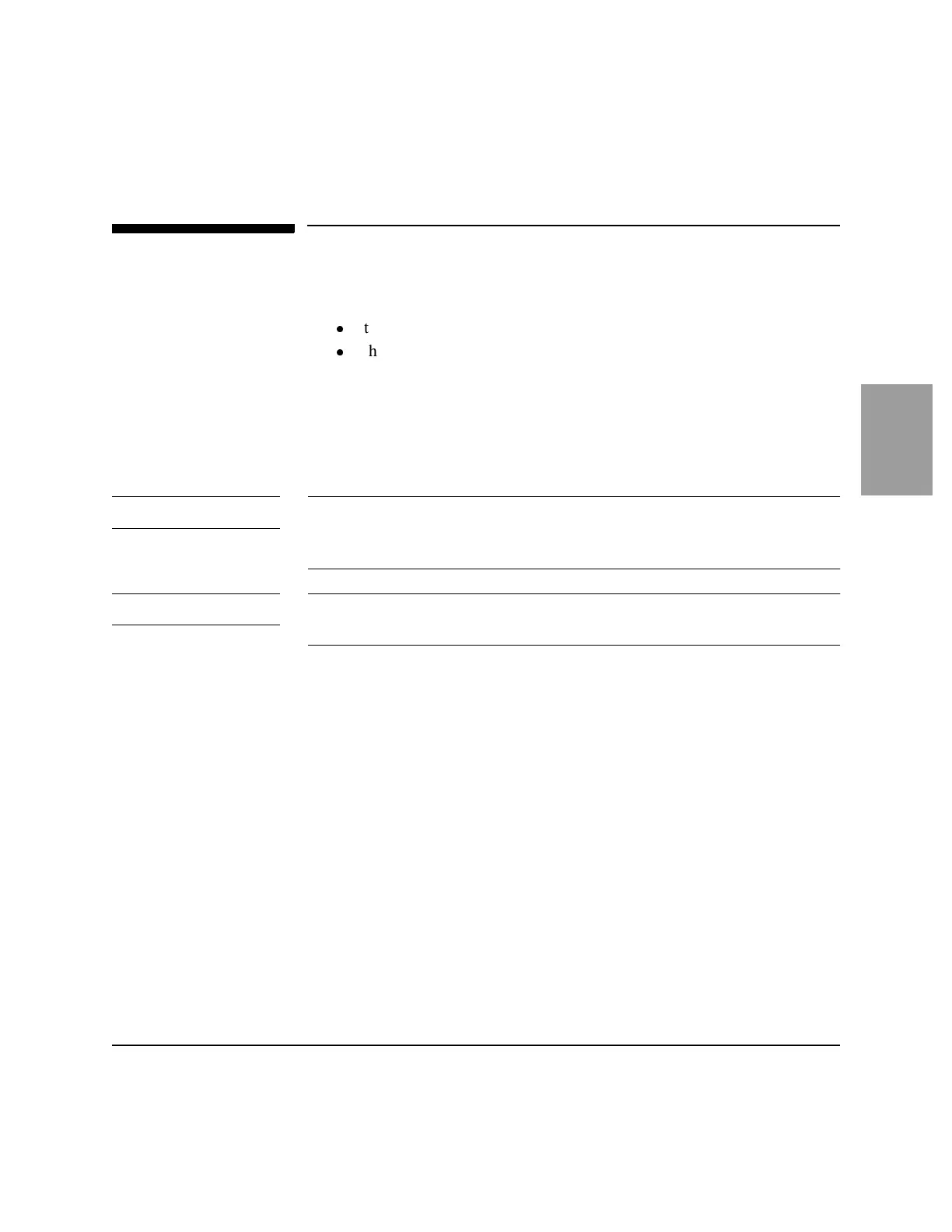Using a Data Card (Optional)
M4735A Heartstream Defibrillator/Monitor 2-13
2
Using a Data Card (Optional)
If you would like to collect patient information on a Data Card, the card must
be inserted into the Heartstream XL before
l
the device is turned on, and
l
the incident has begun.
The recommended practice is to use one Data Card per patient. Once a Data
Card fills, recording stops; a second Data Card may not be inserted for the
current incident. Data cards hold up to two hours of patient information.
Multiple incidents can be recorded on a single Data Card. Each incident is
assigned a unique incident number.
127( Patient data from a Data Card may be downloaded to a CodeRunner Web data
management system. CodeRunner Web also allows you to erase patient data
from a Data Card, allowing the card to be reused for another patient.
127( It’s recommended that you use a designated data card to configure one or
more defibrillator/monitor.