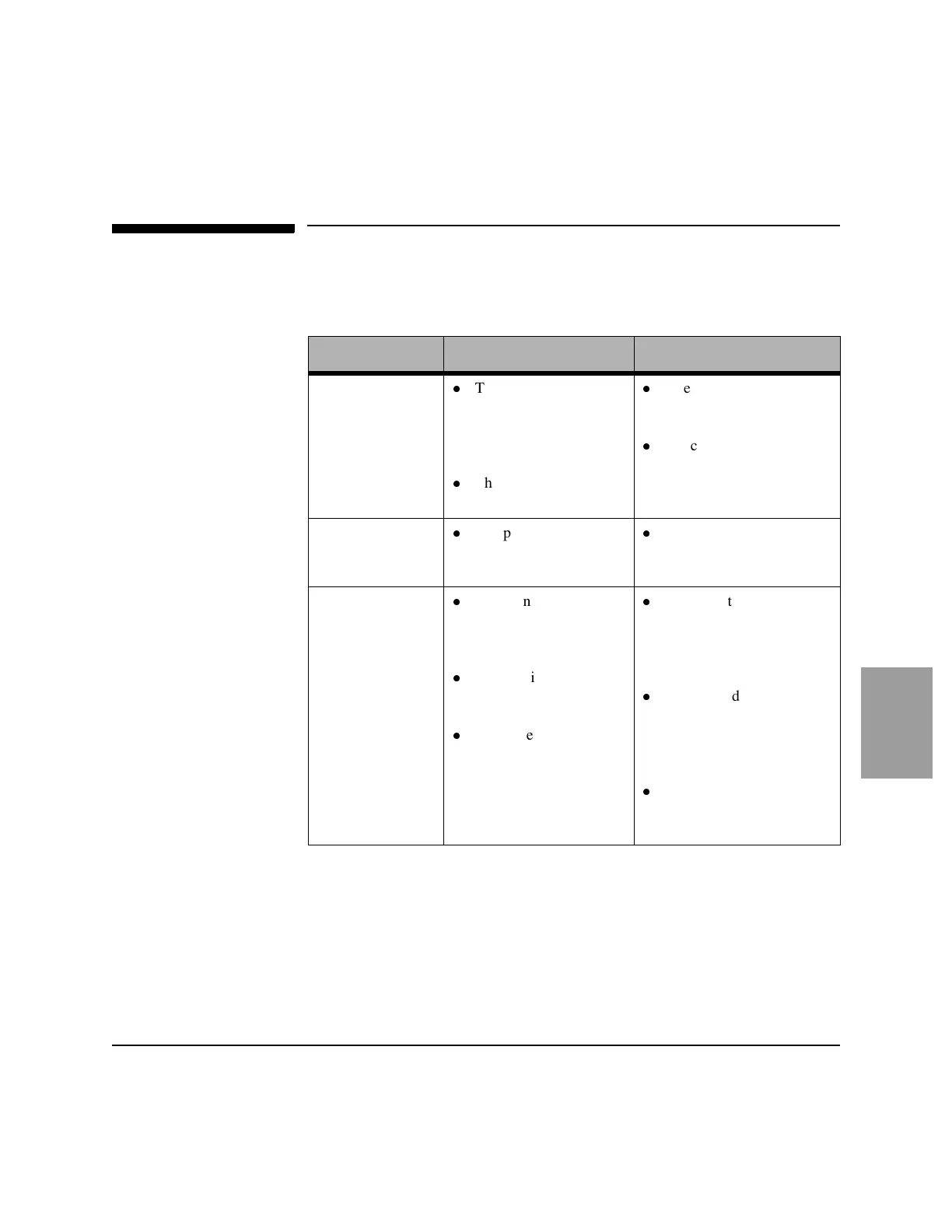Troubleshooting
M4735A Heartstream XL Defibrillator/Monitor 4-11
4
Troubleshooting
Table 4-6 provides troubleshooting tips for ECG Monitoring.
7DEOH7URXEOHVKRRWLQJZKHQ0RQLWRULQJWKH(&*
Situation Cause Solution
/HDGV2IImessage
or
dashed line (------)
l
The monitoring elec-
trodes are not applied
or are not making
proper contact with the
patient.
l
The monitoring cable is
not connected.
l
Check that the monitoring
electrodes are properly
applied.
l
Check that the monitoring
cable is properly con-
nected.
3DGV2IImessage
l
The pads are not mak-
ing proper contact with
the patient.
l
Check that the pads are
properly applied.
Poor ECG signal
quality
l
The monitoring elec-
trodes are not making
proper contact with the
patient.
l
The monitoring elec-
trodes are outdated or
dried-out.
l
Radio frequency inter-
ference (RFI) is causing
artifact.
l
Check that the monitoring
electrodes are properly
applied. If necessary, pre-
pare the patient’s skin and
apply new electrodes.
l
Check the date code on
the electrodes. Do not
open the electrode pack-
age until immediately
prior to use.
l
Relocate or turn off equip-
ment that may be causing
RFI.