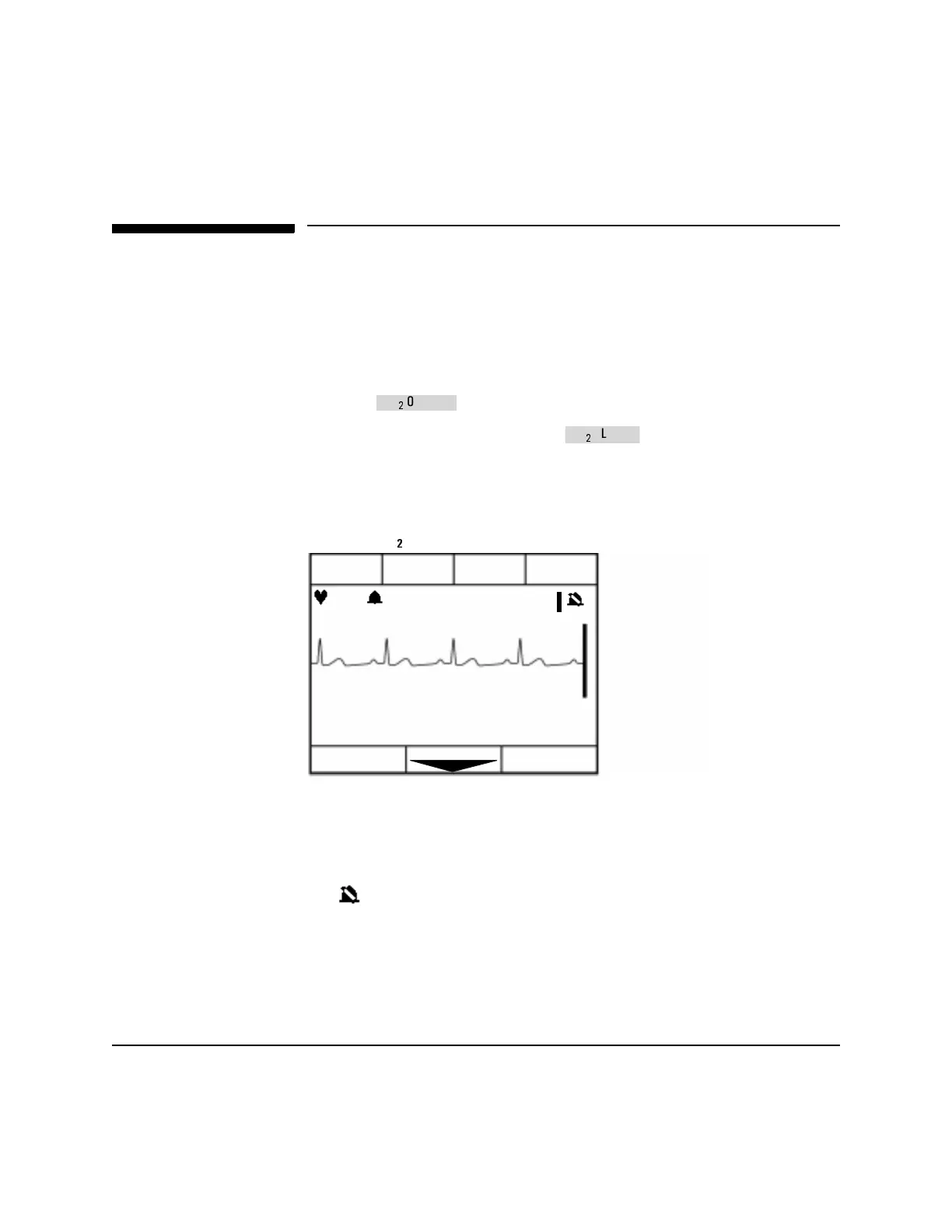Monitoring
5-8 Monitoring SpO2
Monitoring
To monitor SpO
2
:
1. If the Heartstream XL is not on, turn the Energy Select knob to
AED On or Manual On.
2. Apply the appropriate sensor to the patient.
3. Make sure the sensor cable is connected to the Heartstream XL.
4. Press to turn on SpO
2
monitoring.
A dashed line (---) is displayed under , while the oxygen saturation
is measured and an SpO
2
value is calculated. In a few seconds the SpO
2
value
is displayed in place of the dashed line. As the patient’s oxygen saturation
changes, the SpO
2
value is updated continuously.
)LJXUH6S2
0RQLWRULQJ'LVSOD\LQ$('0RGH
To the right of the SpO
2
value, a pleth bar and SpO
2
alarm indicator are dis-
played. The pleth bar should be observed for fluctuation. It is an indication of
pulsation detected by the sensor. The pleth bar should not be used as the sole
indicator of pulsation because it can be influenced by movement and artifact.
The symbol indicates no alarm is set.
Below the SpO
2
value is the pulse rate derived from the pulse oximetry.
6S2
$/$50
PAUSE
HR ALARM
LEAD
SELECT
ANALYZE
Shocks: 3
00:00:49
Monitoring Rhythm
Pads
Pads
SpO2
ON/OFF
98
Pulse 78
SpO2
ALARM
78