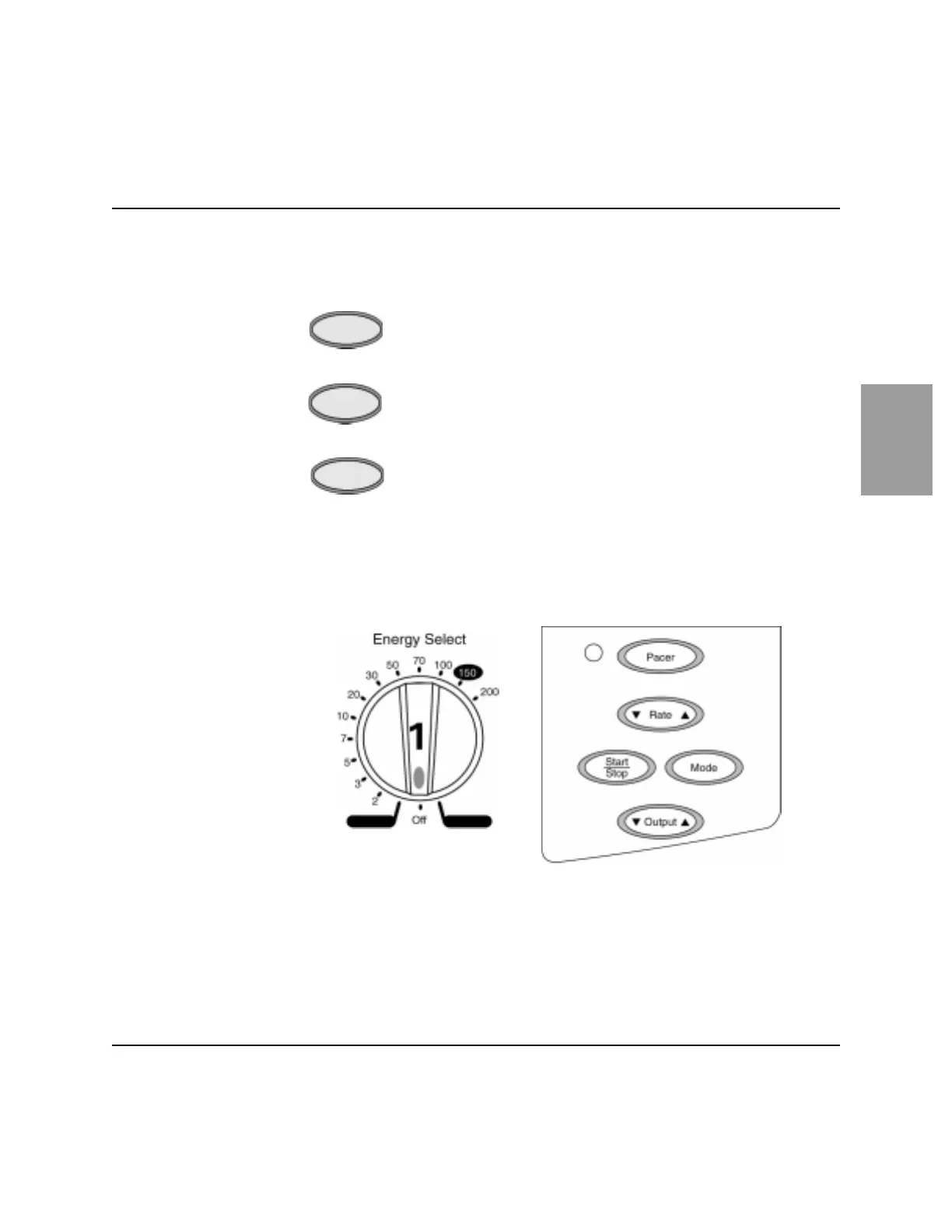Getting Acquainted
M4735A Heartstream Defibrillator/Monitor 2-5
2
Print Controls
Print controls perform the function shown above each button. The print
controls from are:
Prints ECG data, defibrillation events, and marked events
real-time or with a 6 second delay (as configured). Press to
start printing; press again to stop printing.
Prints the Event Summary. (See “Storing, Retrieving & Printing”
for more information.) Printing may be stopped by pressing the
or button.
Inserts a time-stamped annotation in the Event Summary. May
be configured to print an annotated ECG strip when pressed.
Manual Mode Controls
Manual Mode controls provide access to manual defibrillation, and
synchronized cardioversion and optional pacing functionality.
Figure 2-3 Manual Mode Controls: Energy Select Knob and Pacing Controls
Summary
Strip
