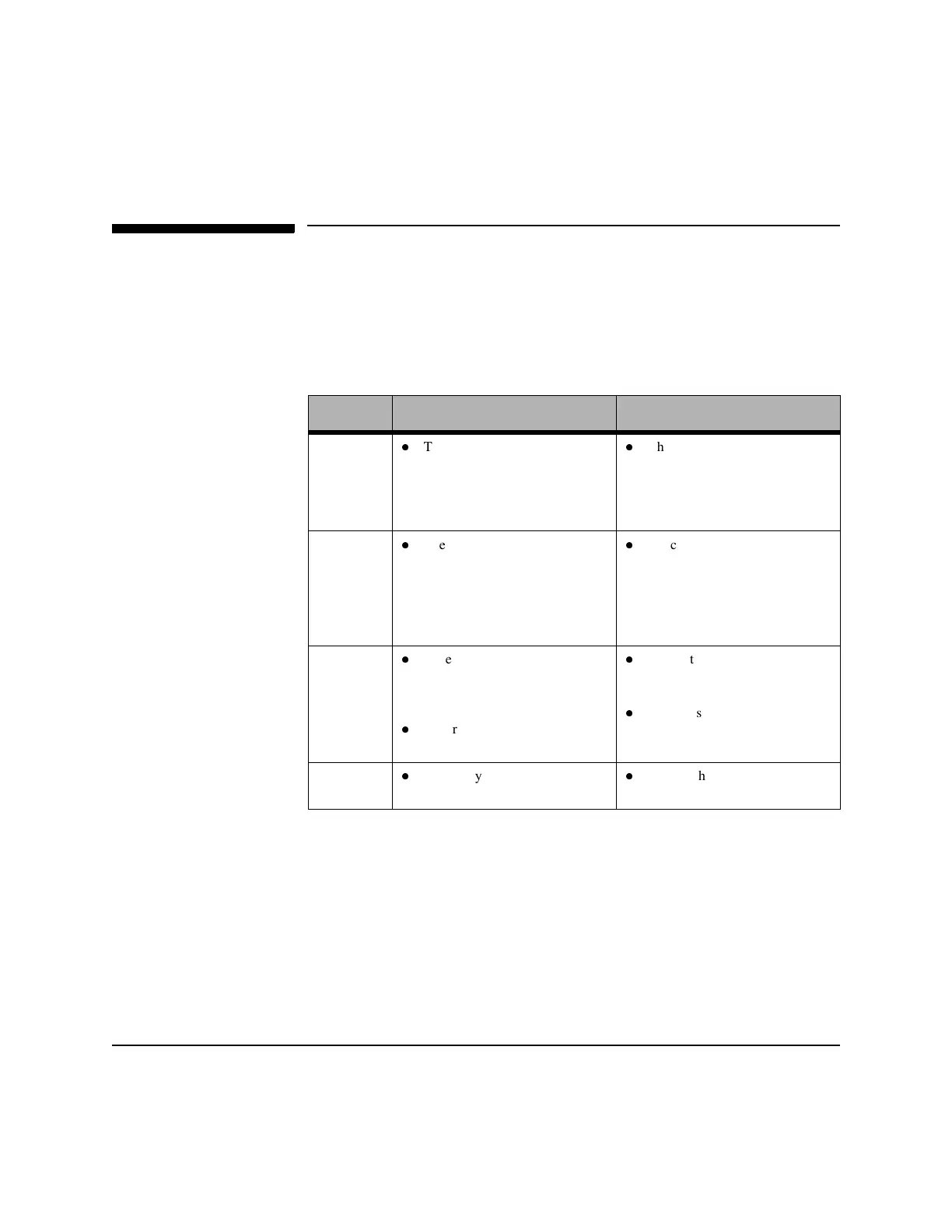Troubleshooting
3-20 Defibrillating in AED Mode
Troubleshooting
When the Heartstream XL detects a problem, it provides display and/or voice
prompts to guide you to resolution. The table below lists the prompts you may
encounter in AED Mode, the cause, and the suggested corrective action.
Prompts related to the battery and Data Card are discussed in Chapter 12.
7DEOH7URXEOHVKRRWLQJLQ$('0RGH
Prompt Possible Cause Corrective Action
Pads Off
(display)
or
Apply Pads
(voice)
l
The multifunction defib elec-
trode pads are not properly
applied to the patient.
l
Check that the pads are applied
to the patient’s bare chest, as
directed on the pads’ package.
Replace the pads if the prompt
continues.
Pads Cable
Off
(display)
or
Apply Pads
(voice)
l
The pads cable is not connected
to the defibrillator.
l
Check that the defibrillation
pads connector is locked in
place.
Artifact
Detected/
Do Not
Touch
Patient
l
Patient motion interferes with
analysis.
l
Electrical sources are causing
interference.
l
Attempt to eliminate patient
motion. Avoid analyzing while
transporting or performing CPR.
l
Move suspected devices away
from the defibrillator, when pos-
sible.
Shock
Canceled
l
Shock key not pressed within 30
seconds.
l
Press within 30 seconds of
prompt.