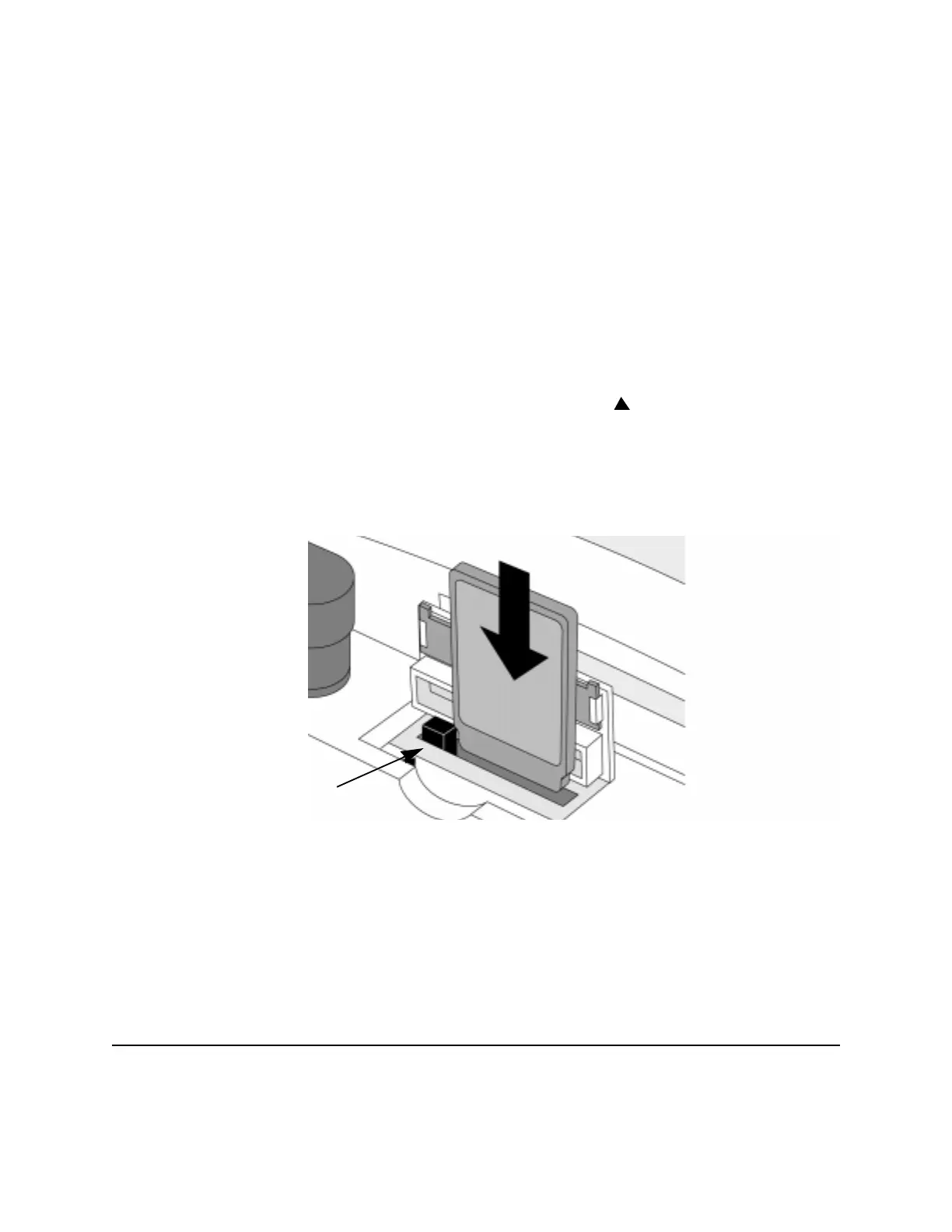Using a Data Card (Optional)
2-14 Getting Started
Inserting a Data Card
To insert a Data Card:
1. Make sure the Heartstream XL is powered off.
2. Press up on the release latch to open the door to the Data Card compart-
ment.
3. If a Data Card is already in the compartment, press the black button to the
left of the card to eject the card (see Figure 2-9). Then pull the card out.
4. With the yellow label facing up and the pointing towards the Heart-
stream XL, slide the Data Card into the compartment. Be sure the card is
seated securely within the compartment.
5. Close the Data Card compartment door. Make sure that you hear a click,
indicating that the door is latched shut.
Figure 2-9 Inserting a Data Card
Eject Button