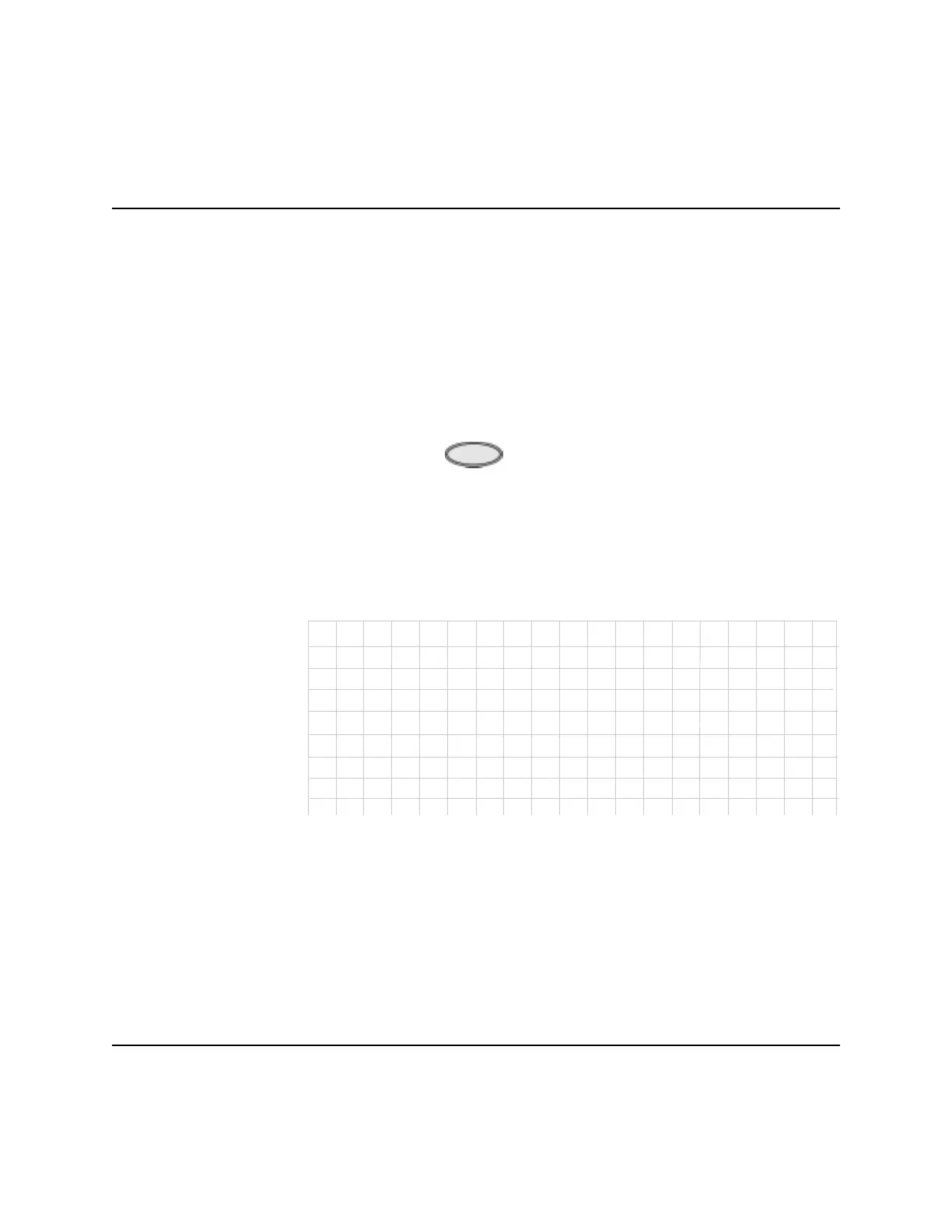Operational Checks
11-4 Maintaining the Heartstream XL
Using Pads
To perform the Shift/System Check using multifunction defib electrode pads:
1. Turn the Heartstream XL off.
2. Connect the M1781A 50 ohm test load to the pads patient cable
(instead of pads).
3. If a Data Card is routinely used, insert a Data Card into the
Heartstream XL.
4. Unplug the AC power cord.
5. Insert a charged battery.
6. While pressing , turn the Energy Select knob to AED On to start
the test.
7. Follow the prompts on the display to proceed with the test. If the
message 6HUYLFH8QLW appears, do not use the device, and call for service.
The test takes less than a minute to complete. When it is done, a report is
printed, as shown in Figure 11-2.
)LJXUH6KLIW6\VWHP&KHFN5HSRUW8VLQJ3DGV
Strip
Shift/System Check 8 Jan 1999 13:52:17 SN:00000001
Current Tests: Pass
General System Test Pass
ECG Test Pass
Backup Power Test Pass
Data Card Test Pass
Defib Test Pass
Pacer Test Pass
Qty/Check List:
___ Defibrillator Inspection
___ Cables/Connectors
___ Defibrillation Pads/Paddles
___ Monitoring Electrodes
___ Charged Batteries
___ AC Power Cord
___ Printer Paper
___ Data Card
___ Ancillary Supplies
___ Pads