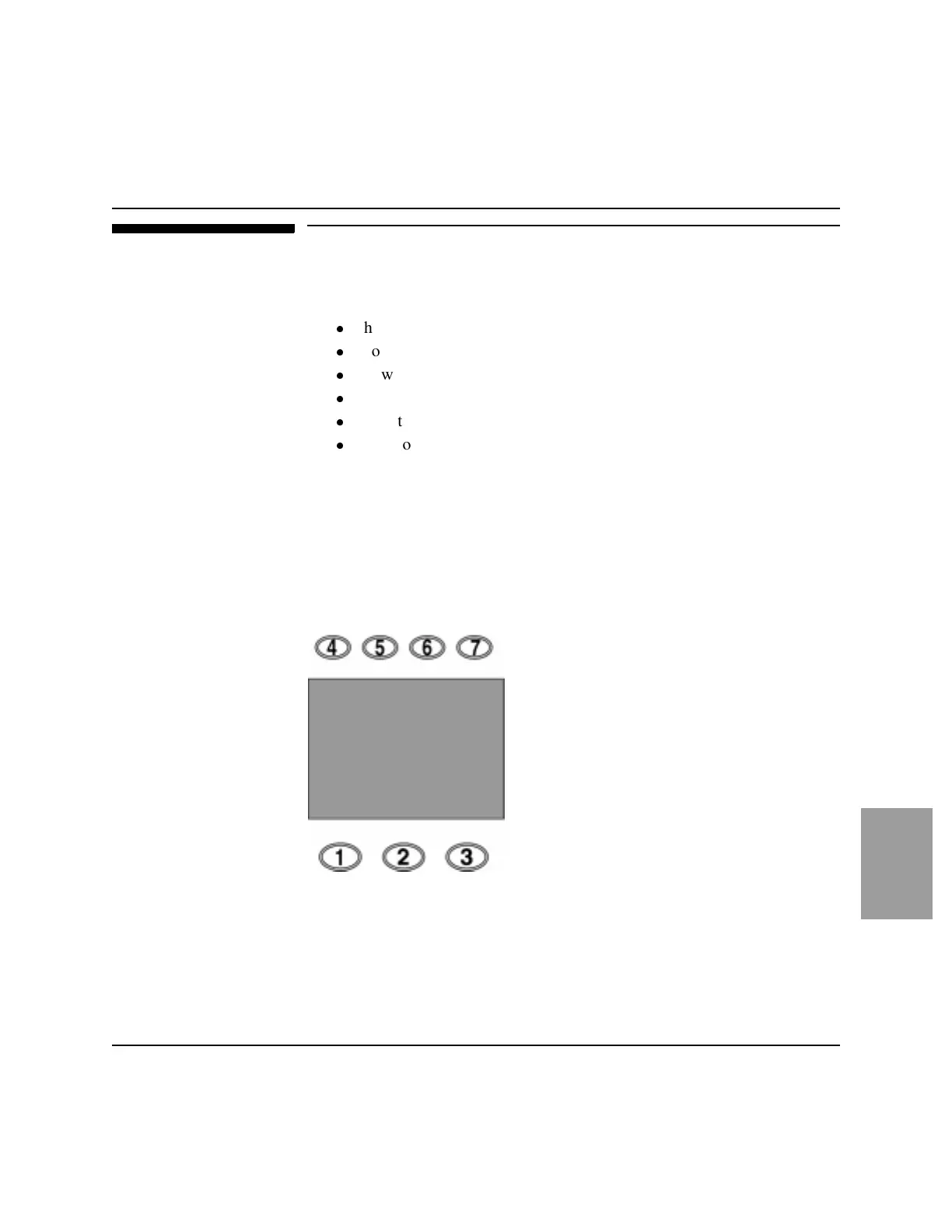Configuring the Heartstream XL
M4735A Heartstream XL Defibrillator/Monitor 10-7
10
Configuring the Heartstream XL
Configuration options allow you to customize the Heartstream XL to
best meet your needs. This section describes:
l
how to access the configuration menu
l
configurable items and their setting options
l
how to change the configuration
l
how to save the configuration to a Data Card
l
how to load the configuration from a Data Card
l
how to print the configuration
Accessing the Configuration Menu
There is a special combination of softkeys that, when pressed simultaneously,
turn the Heartstream XL on in Configuration Mode. For the purposes of
executing this procedure, softkeys are assigned numbers as shown in
Figure 10-5.
)LJXUH6RIWNH \1XPEHUV
