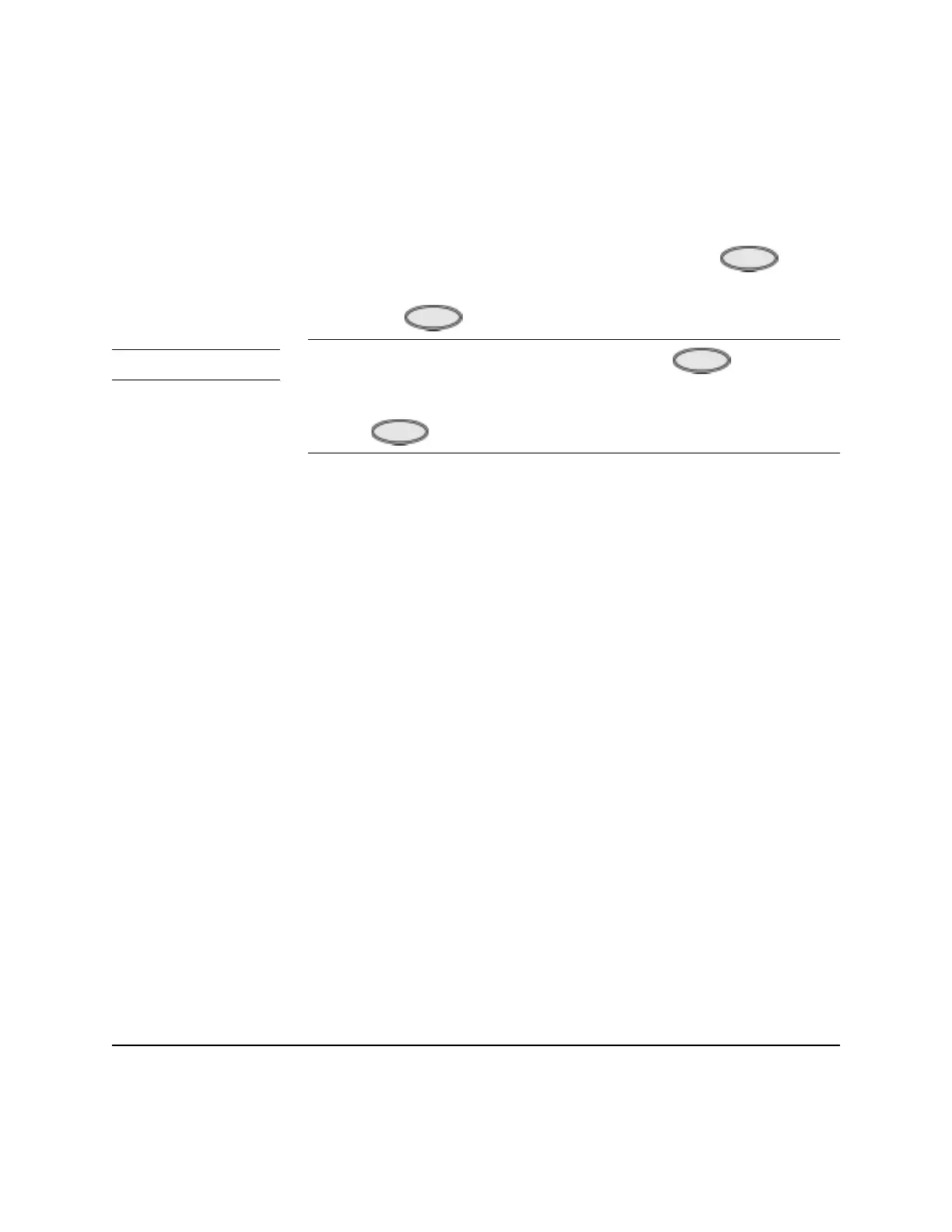Printing Events
9-10 Storing, Retrieving & Printing
Printing is configured independently for each of these events. You can stop
the printing before it has printed the entire strip by pressing
.
To print additional events that you observe in the course of caring for your
patient, press
.
127( An ECG strip will print continuously until you press a second time
to stop printing. If the printer is configured to have a 6-second delay, the print-
out contains an additional 6 seconds of the ECG that occurred just prior to
pressing .
Strip
Strip
Strip
