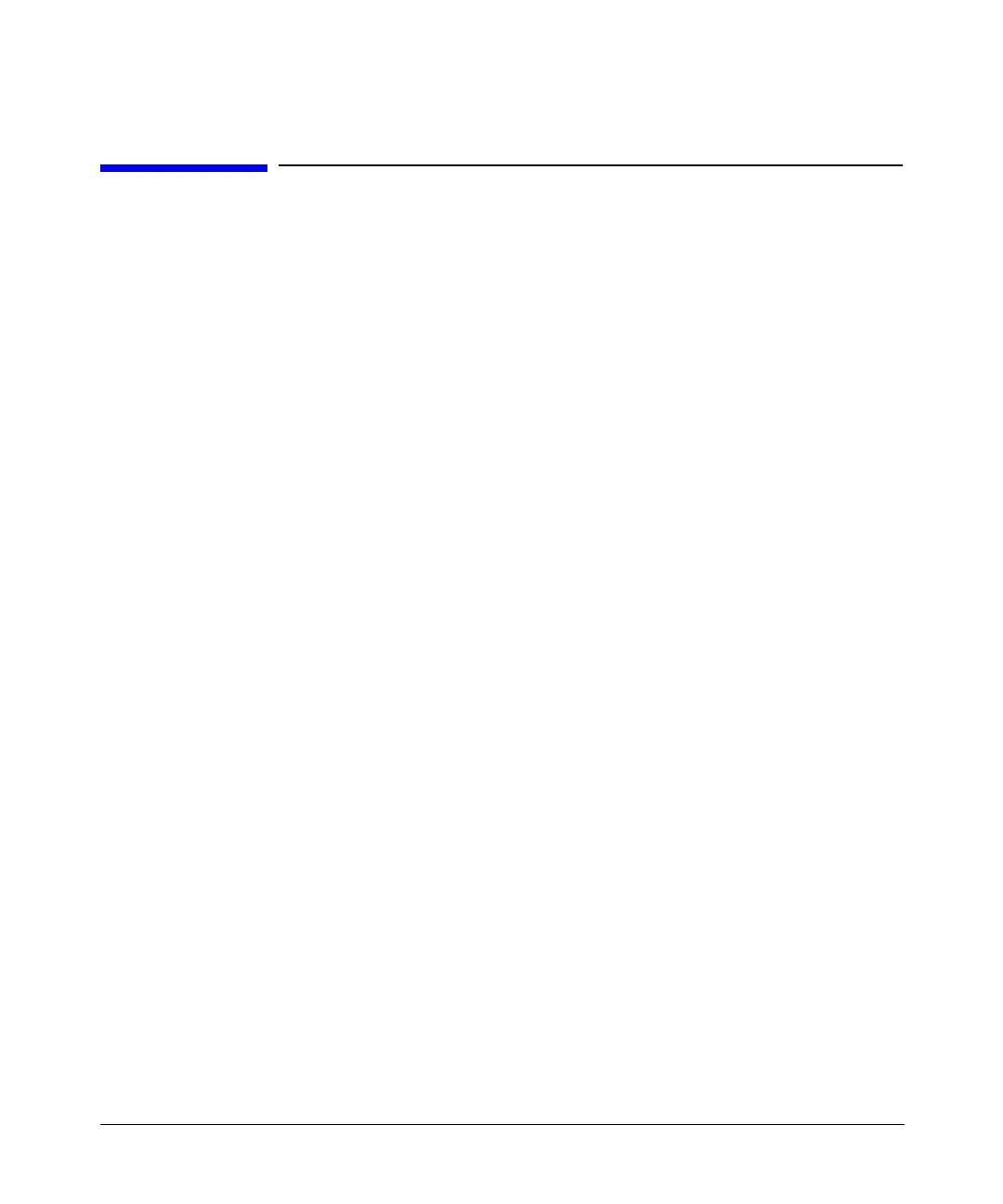Key Reference
B
Chapter 5120
B
Binary
Supported All
This softkey enables you to specify that only signal generator instrument binary files be
listed in the catalog of files currently displayed.
Preset N/A
Range N/A
Location Page 249
Remarks None
Black Pixels Screen Test
Supported All
This softkey enables you to set all the pixels on the display to black. Pressing the
Local
hardkey returns the display to normal signal generator operation.
Preset N/A
Range N/A
Location Page 247
Remarks This key is provided for factory use in testing the display.
Brightness
Supported All
Use this softkey to adjust the display brightness (intensity). The current value shown in
the active entry area is a relative value for brightness. Increasing the number increases
the brightness; decreasing the number decreases the brightness.
Preset N/A
Range 1−50
Location Page 247
Remarks The brightness intensity is not affected by a preset or by a power cycle.
