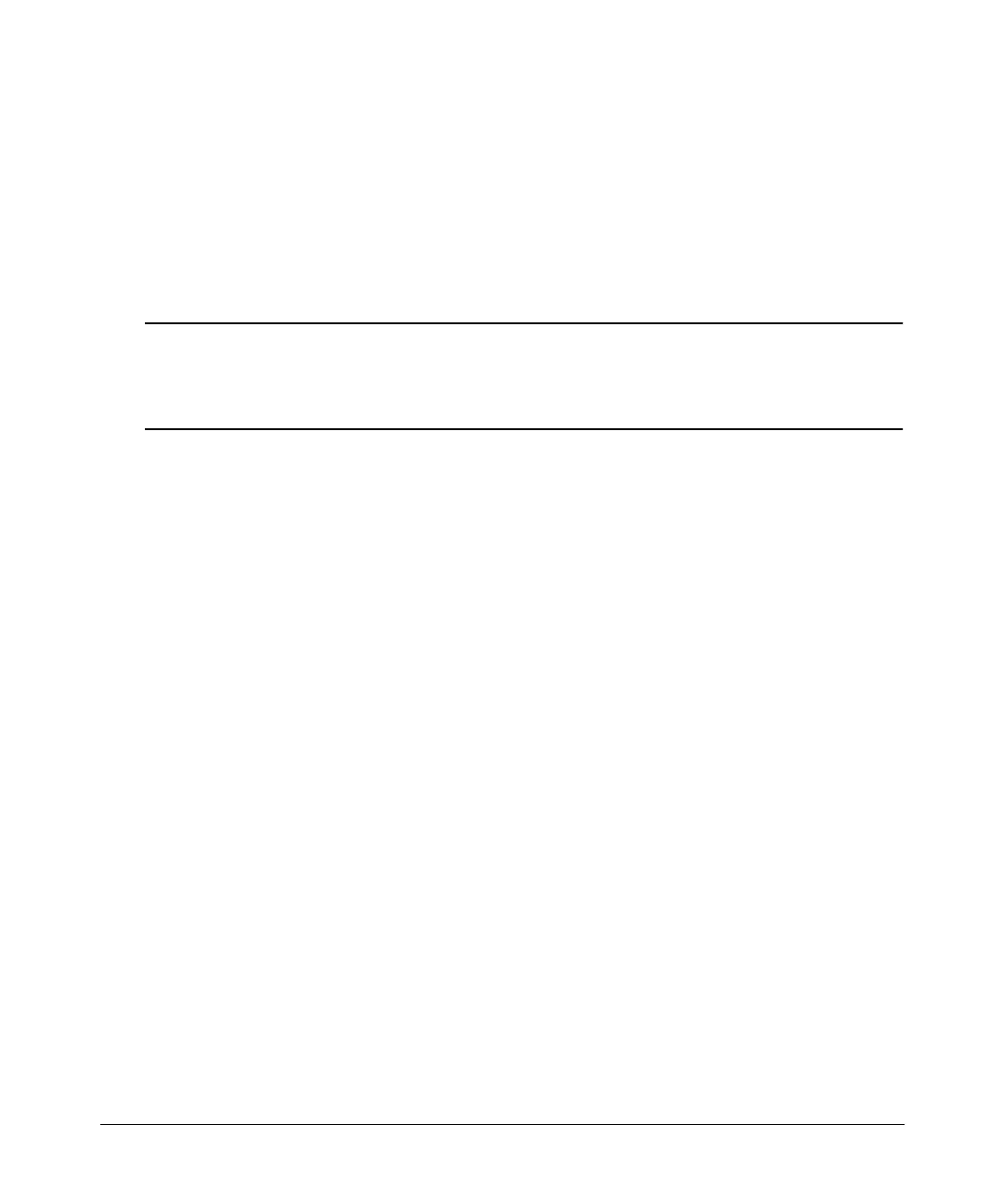Key Reference
C
Chapter 5124
Configure List Sweep
Supported All
Use this softkey to access a menu of softkeys for defining a list sweep. In this menu you
can insert and delete points in a sweep. Each point can contain frequency, amplitude,
and dwell time information.
NOTE The dwell time does not begin until the signal generator has settled for the
current frequency and/or amplitude change. When the signal generator
has settled, a trigger signal is transmitted through the rear panel
SOURCE SETTLED OUTPUT connector.
Preset N/A
Range N/A
Location Page 245
Remarks None
Configure Step Array
Supported All
Use this softkey to access a menu of softkeys that enables you to define a user flatness
step sweep. In this menu you can set the start frequency, stop frequency, and the number
of points for the sweep.
Preset N/A
Range N/A
Location Page 233
Remarks None
