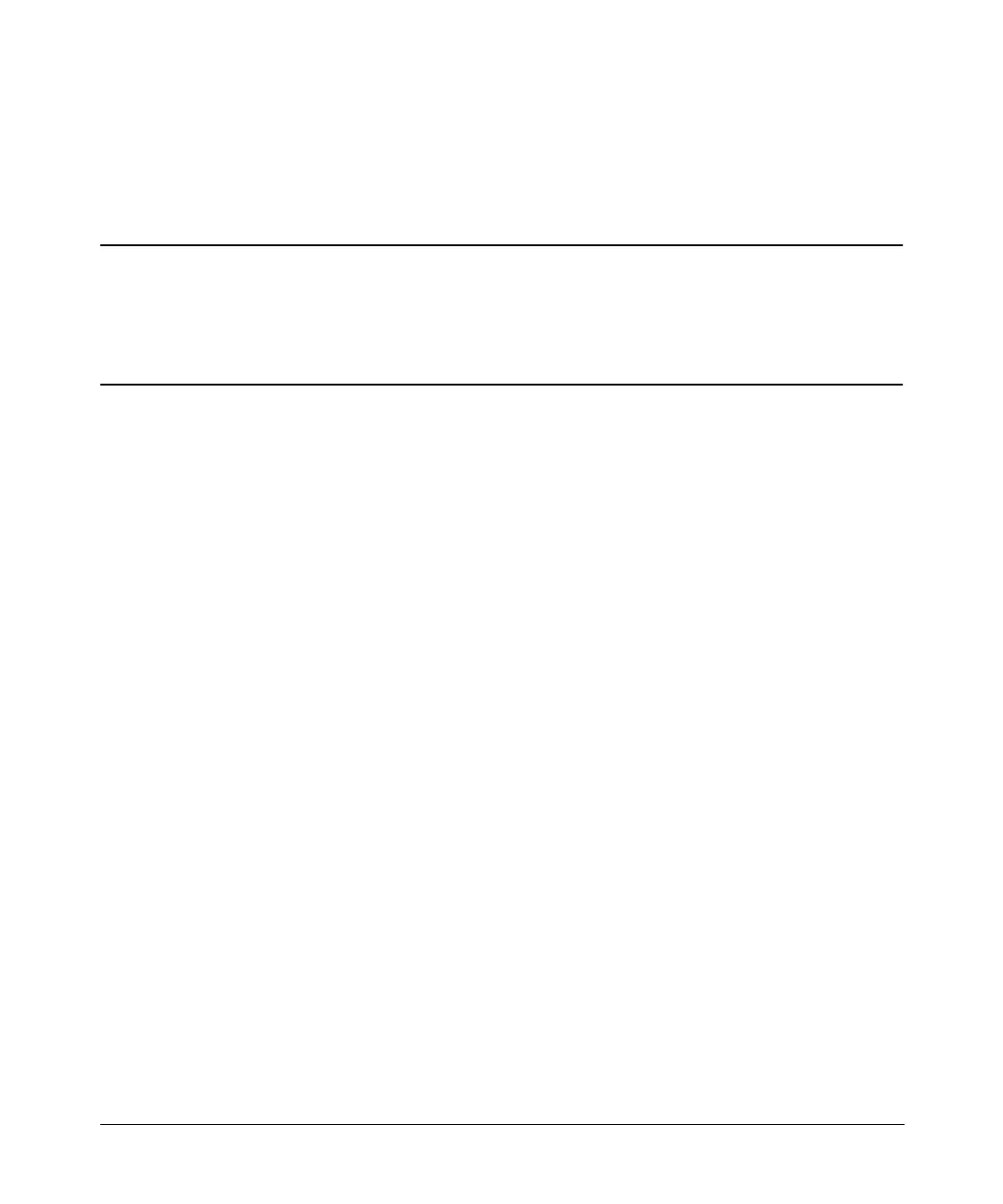Fundamental Operation
Configuring the RF Output
Chapter 224
Configuring a Swept RF Output
The signal generator has two sweep types, step and list.
NOTE List sweep data cannot be saved within an instrument state, but can be saved
to the memory catalog. For instructions on saving list sweep data, see “Storing
Files” on page 45.
During swept RF output, the FREQUENCY and AMPLITUDE areas of the signal
generator’s display are deactivated, depending on what is being swept.
Following an explanation of the differences between step sweep and list sweep, you will learn
two ways to configure the signal generator’s RF output to sweep a defined set of frequency,
amplitude, and dwell time points. You will create a step sweep and then you will use these
points as the basis for a new list sweep.
Step Sweep
Step sweep allows you to enter RF output start and stop frequencies and amplitudes, a
number of equally spaced points (steps) to dwell upon, and the amount of dwell time at each
point.
When a step sweep is activated, the signal generator will sweep the RF output based on the
values entered for the parameters listed above. The frequency, amplitude, or frequency and
amplitude of the RF output will sweep from the start amplitude/frequency to the stop
amplitude/frequency, dwelling at equally spaced intervals defined by the
# Points softkey
value for the configured step dwell time.
Step sweep provides a linear progression through the start-to-stop frequency and/or
amplitude values. You can toggle the direction of the sweep up or down. When the
Sweep
Direction Down Up
softkey is set to Up, values are swept from the start frequency/amplitude to
the stop frequency/amplitude. Set to Down, values are swept from the stop
frequency/amplitude to the start frequency/amplitude.