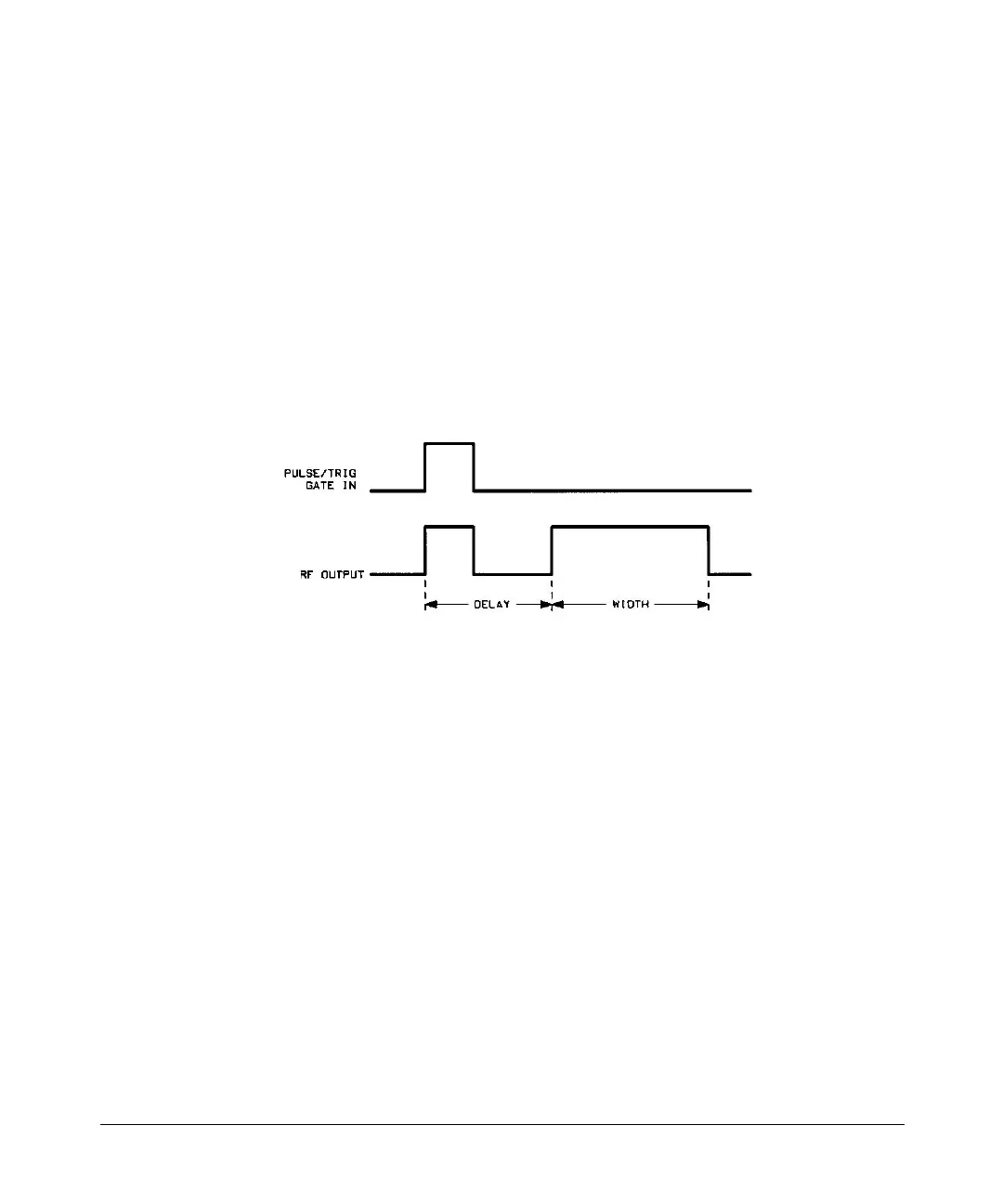Key Reference
I
Chapter 5 165
Int Doublet
Supported PSG-A Series
Use this softkey to select an internal doublet pulse modulation. When doublet pulse is
enabled, each trigger event will produce two pulses at the RF OUTPUT connector. The
first pulse will follow the external trigger signal that is applied to the TRIGGER IN
connector. The second pulse will have delay and width parameters as set via the front
panel or with programming commands. Pulse delay is measured from the leading edge of
the external trigger signal. Refer to Figure 5-3.
Figure 5-3
Preset N/A
Range N/A
Location Page 242
Remarks This modulation source requires an external trigger source.
Int Free-Run
Supported PSG-A Series
Use this softkey to select an internal, free-run, pulse modulation. When free-run pulse is
enabled, the internal pulse modulation runs continuously.
Preset N/A
Range N/A
Location Page 242
Remarks None