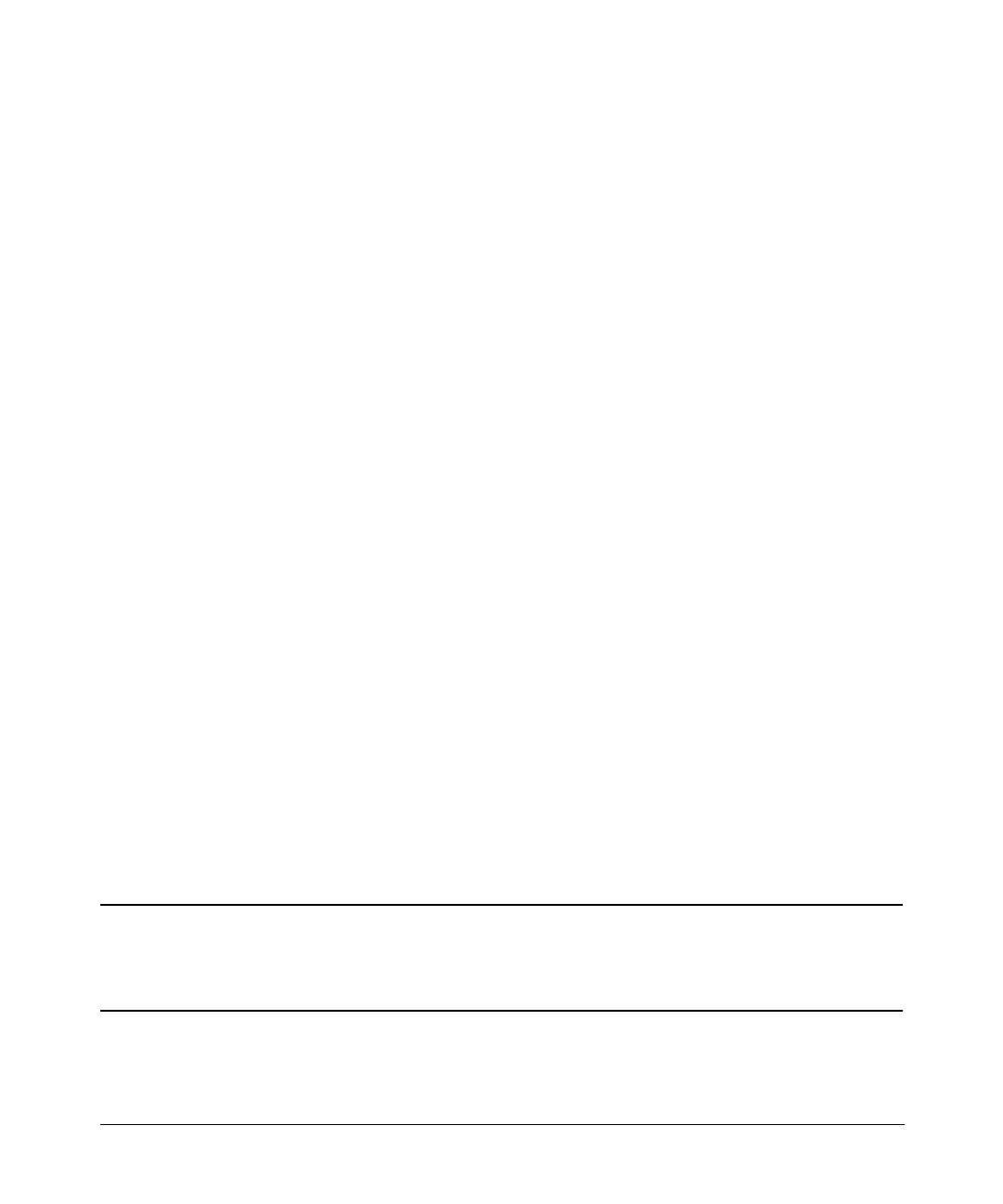Optimizing Performance
Creating and Applying User Flatness Correction
Chapter 366
Creating a User Flatness Correction Array Using a MM-Wave Source
Module
In this example, a user flatness correction array is created to provide flatness-corrected power
at the output of an Agilent 83554A millimeter-wave source module driven by an E8241A
signal generator.
The flatness correction array contains 28 frequency correction pairs (amplitude correction
values for specified frequencies), from 26.5 to 40 GHz in 500 MHz intervals. This will result in
28 evenly spaced flatness corrected frequencies between 26.5 GHz and 40 GHz at the output
of the 83554A millimeter-wave source module.
An Agilent E4416A/17A/18B/19B power meter (controlled by the signal generator via GPIB)
and R8486A power sensor are used to measure the RF output amplitude of the
millimeter-wave source module at the specified correction frequencies and transfer the results
to the signal generator. The signal generator reads the power level data from the power
meter, calculates the correction values, and stores the correction pairs in the user flatness
correction array.
If you do not have the required Agilent power meter, or if your power meter does not have a
GPIB interface, you can enter correction values manually.
Required Equipment
• Agilent 83554A millimeter-wave source module
• Agilent E4416A/17A/18B/19B power meter
• Agilent R8486A power sensor
• Agilent 8349B microwave amplifier (required for signal generators without Option 1EA)
• GPIB interface cable
• adapters and cables as required
NOTE The equipment setups in Figure 3-4 and Figure 3-5 assume that the steps
necessary to correctly level the RF output have been followed. If you have
questions about leveling with a millimeter-wave source module, refer to
“Leveling with a Millimeter-Wave Source Module” on page 58.
