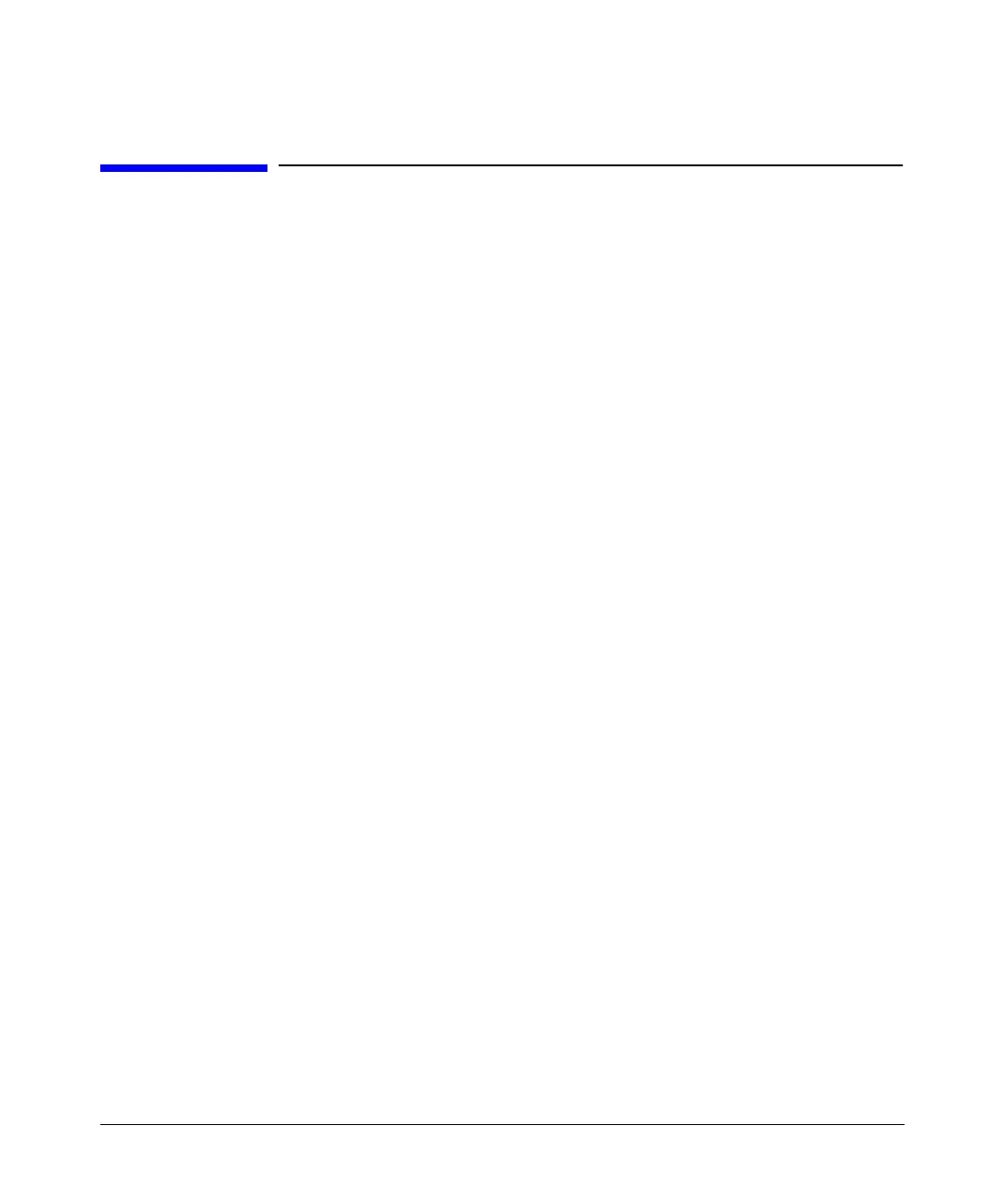Key Reference
S
Chapter 5206
S
Save
Supported All
Use this hardkey to access a menu of choices that enables you to select, delete, and
re-save registers and sequences. The menu shows the registers in use and any comments
associated with the registers for the last sequence accessed. The menu is updated
whenever you make any changes to the registers or to the comments.
Preset N/A
Range N/A
Location Page 244
Remarks Up to 100 storage registers and 10 register sequences are available,
depending on the number and size of files.
Save Reg
Supported All
Use this softkey to save the current instrument state in the specified register.
Preset N/A
Range N/A
Location Page 244
Remarks None