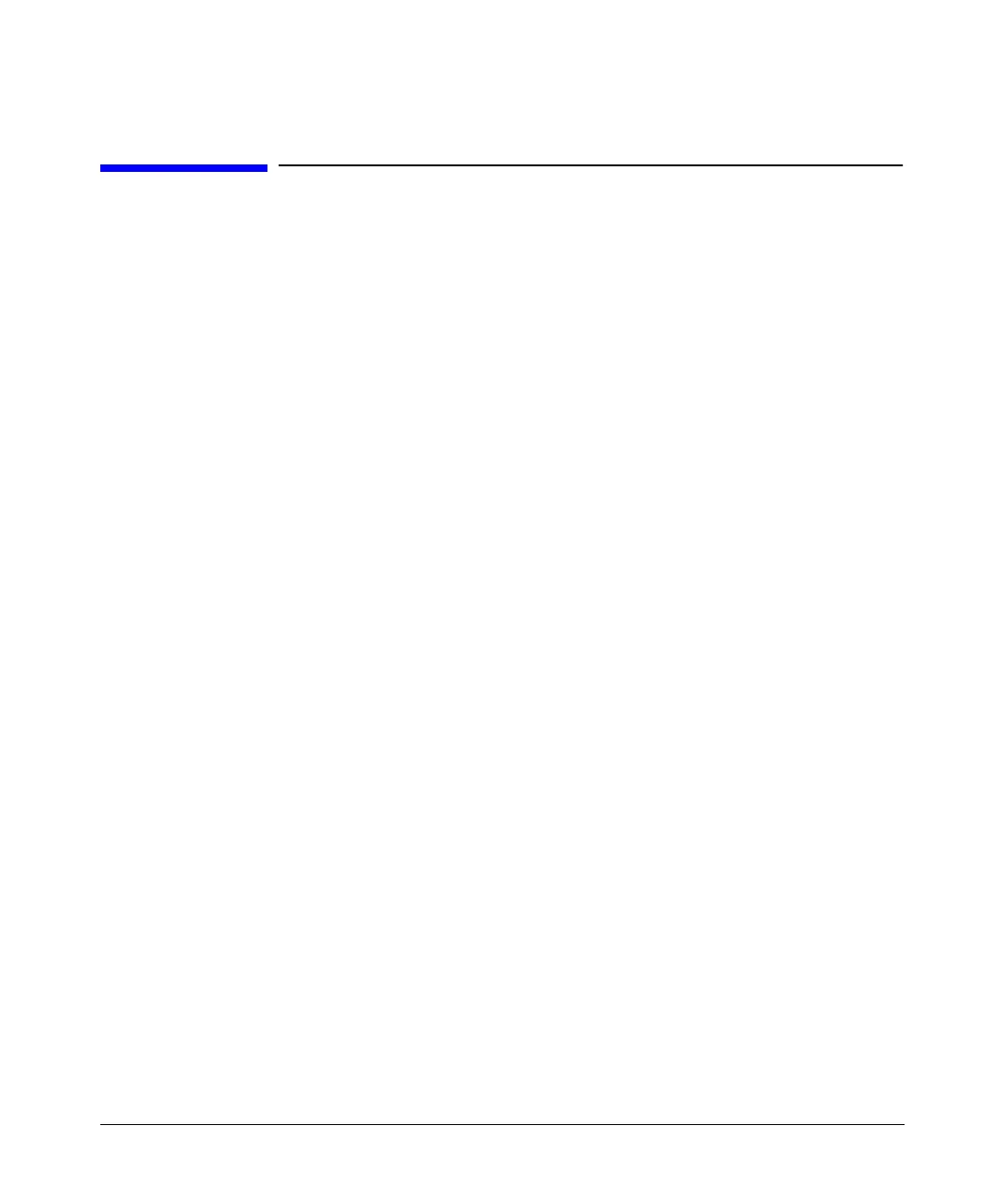Key Reference
M
Chapter 5182
M
Manual Mode Off On
Supported All
This softkey toggles the operating state of the manual mode selection for the current
sweep point. When Manual Mode is on, the selected sweep point controls the frequency
and amplitude according to the sweep type.
Preset Off
Choices Off or On
Location Page 245
Remarks This key is disabled when
Sweep Off On is set to Off.
Manual Point
Supported All
This softkey enables you to choose a point in the sweep list. When Manual Mode is on,
the selected point controls the output parameters (frequency and/or amplitude)
according to the sweep type.
Preset 1
Range N/A
Location Page 245
Remarks This key is disabled when
Manual Mode Off On is set to Off.
If list or step mode is controlling frequency and/or power, then the
indexed point in the respective list(s) will be used.
If the point selected is beyond the length of the longest enabled list,
then the point will be set to the maximum possible point, and an error
will be generated.