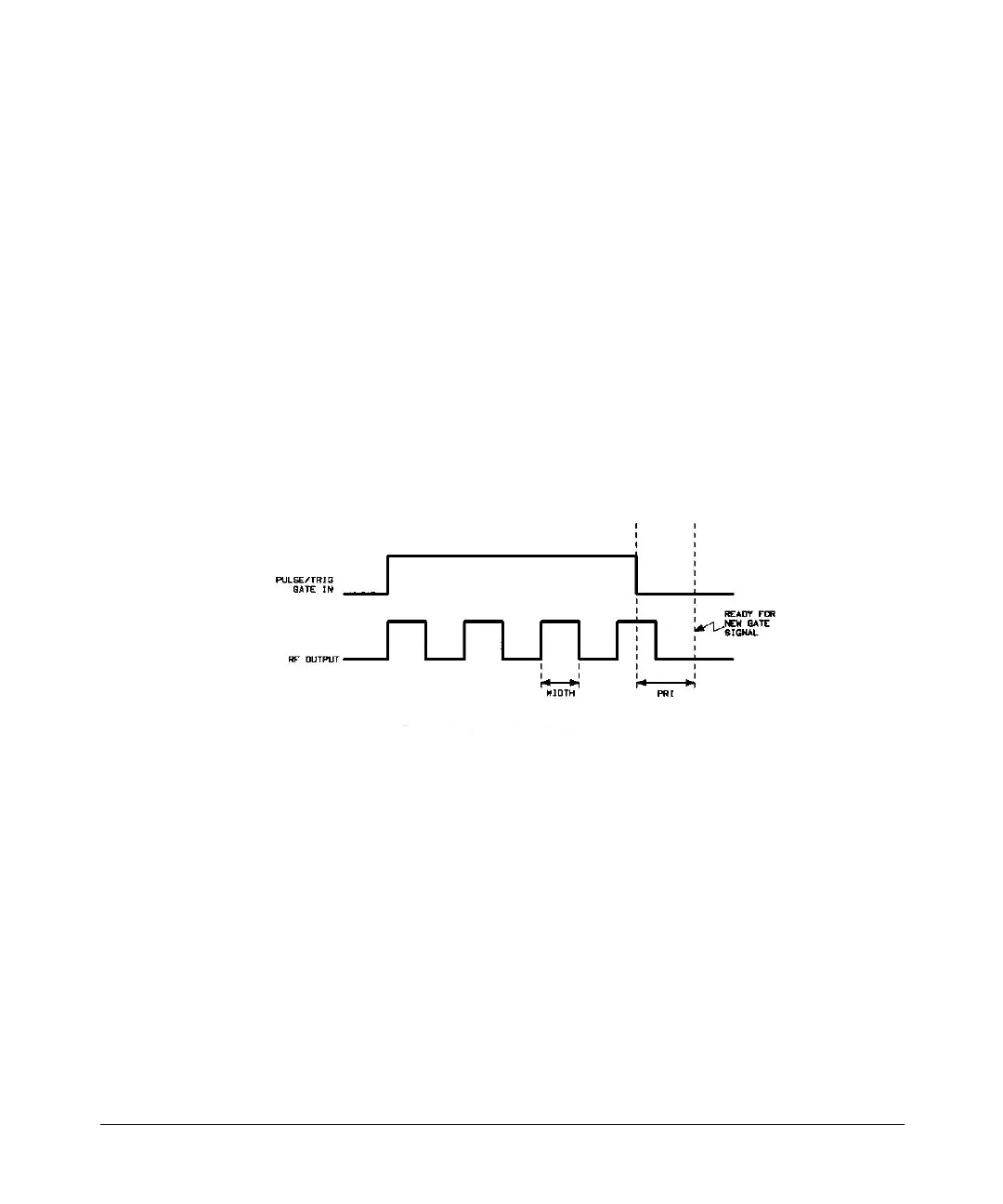Key Reference
I
Chapter 5166
Int Gated
Supported PSG-A Series
Use this softkey to select an internal, gated, pulse modulation. When the rising edge of a
valid gate signal is applied to the TRIGGER IN connector, a pulse train will occur at the
RF OUTPUT connector. Pulse width and pulse repetition frequency parameters are set
by way of the front panel or with programming commands. When the falling edge of the
gate signal is sensed at the TRIGGER IN connector, the pulse train will cease. If the
falling edge of the gate signal occurs in the middle of a pulse at the RF OUTPUT
connector, the last pulse will complete before the pulse train ceases. Once the falling
edge of the gate signal is sensed, a time interval equal to the pulse repetition interval
must elapse before another rising edge at the TRIGGER IN connector will be valid. Refer
to Figure 5-4.
Figure 5-4
Preset N/A
Range N/A
Location Page 242
Remarks This modulation source requires an external trigger source.