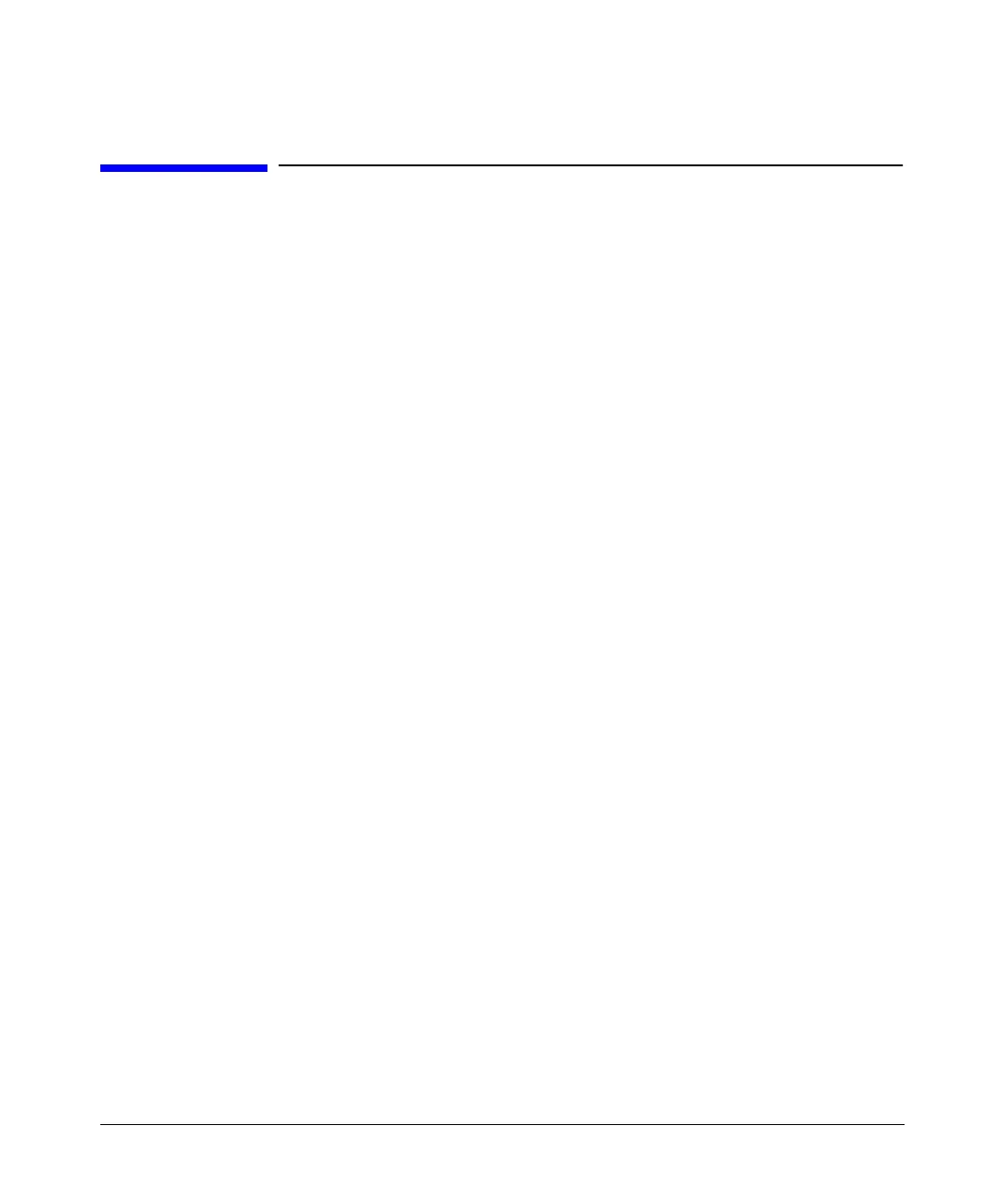Key Reference
V
Chapter 5 225
V
View Details
Supported All
This softkey enables you to view detailed information about the highlighted test. Refer to
the troubleshooting section in the service guide for more information.
Preset N/A
Range N/A
Location Page 250
Remarks This is intended for use by service personnel.
View Next Error Message
Supported All
Use this softkey to display the next error message in the queue. (The first error message
is the oldest error.) There may be more than one error message in the queue; the number
of error messages is displayed along with the first message. Press any key to exit the
Error Info menu.
Preset N/A
Range N/A
Location Page 247
Remarks None