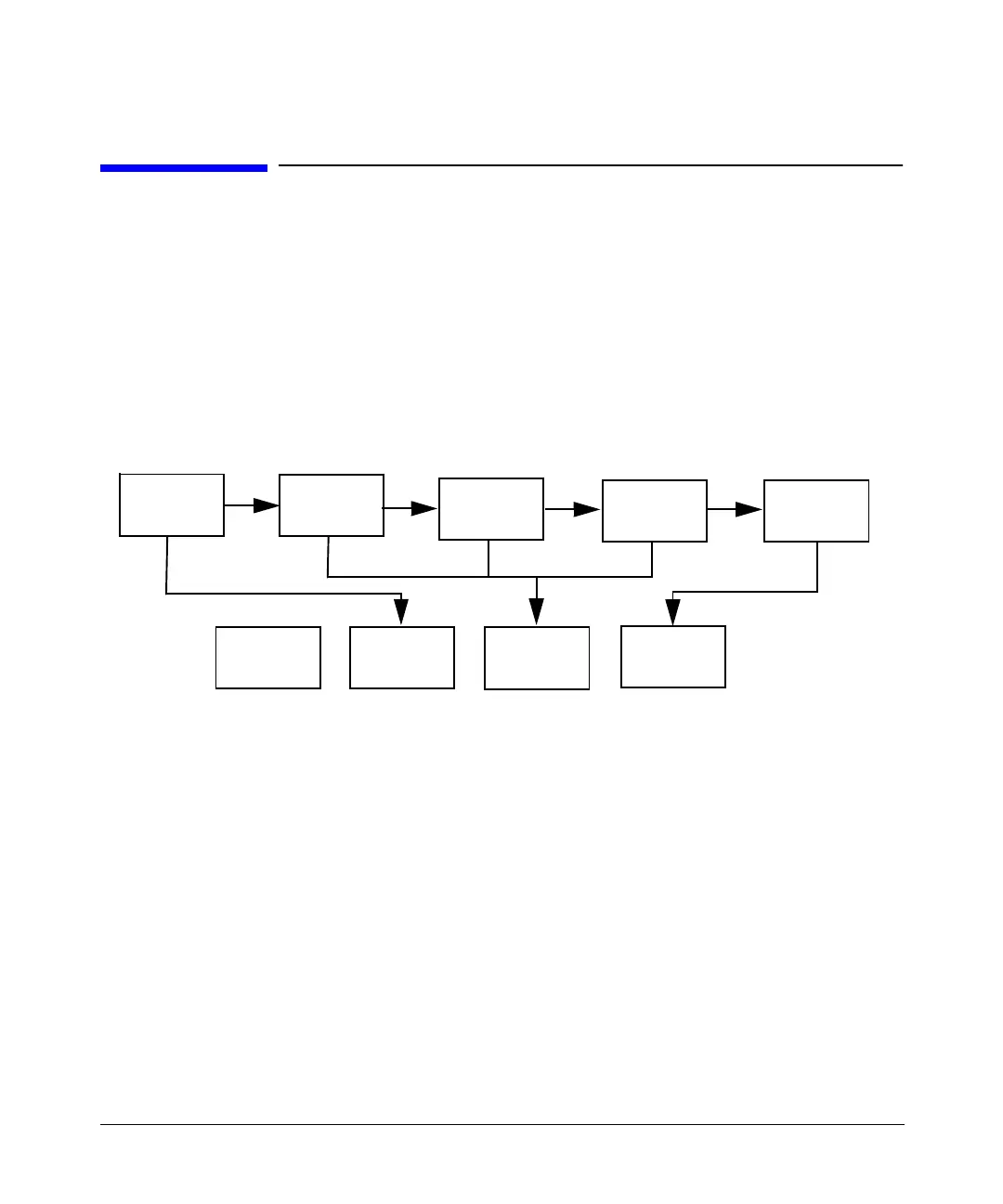Optimizing Performance
ALC Bandwidth Selection
Chapter 374
ALC Bandwidth Selection
For internal leveling, the signal generator uses automatic leveling control (ALC) circuitry
prior to the RF output. ALC bandwidth has five selections: automatic, 100 Hz, 1 kHz, 10 kHz,
and 100 kHz.
At signal generator preset, the ALC bandwidth selection is set to Auto. In this configuration,
the signal generator automatically adjusts the ALC bandwidth between three of the four
possible settings, depending on which functions are currently active. Figure 3-6 shows the
signal generator’s automatic ALC bandwidth selection decision tree.
Figure 3-6 Decision Tree for Automatic ALC Bandwidth Selection
To select an ALC bandwidth, press
Amplitude > ALC BW > 100 Hz, 1 kHz, 10 kHz, or 100 kHz.
This overrides the automatic ALC bandwidth selection with your specific selection.
RF OUTPUT
< 2 MHz
AM OFF
PULSE OFF
AM OFF
PULSE ON
AM ON
PULSE ON
AM ON
PULSE OFF
ALC BW
100 Hz
ALC BW
1 kHz
ALC BW
10 kHz
ALC BW
100 kHz
Yes
No
No
No No
Yes
Yes
Yes
Yes