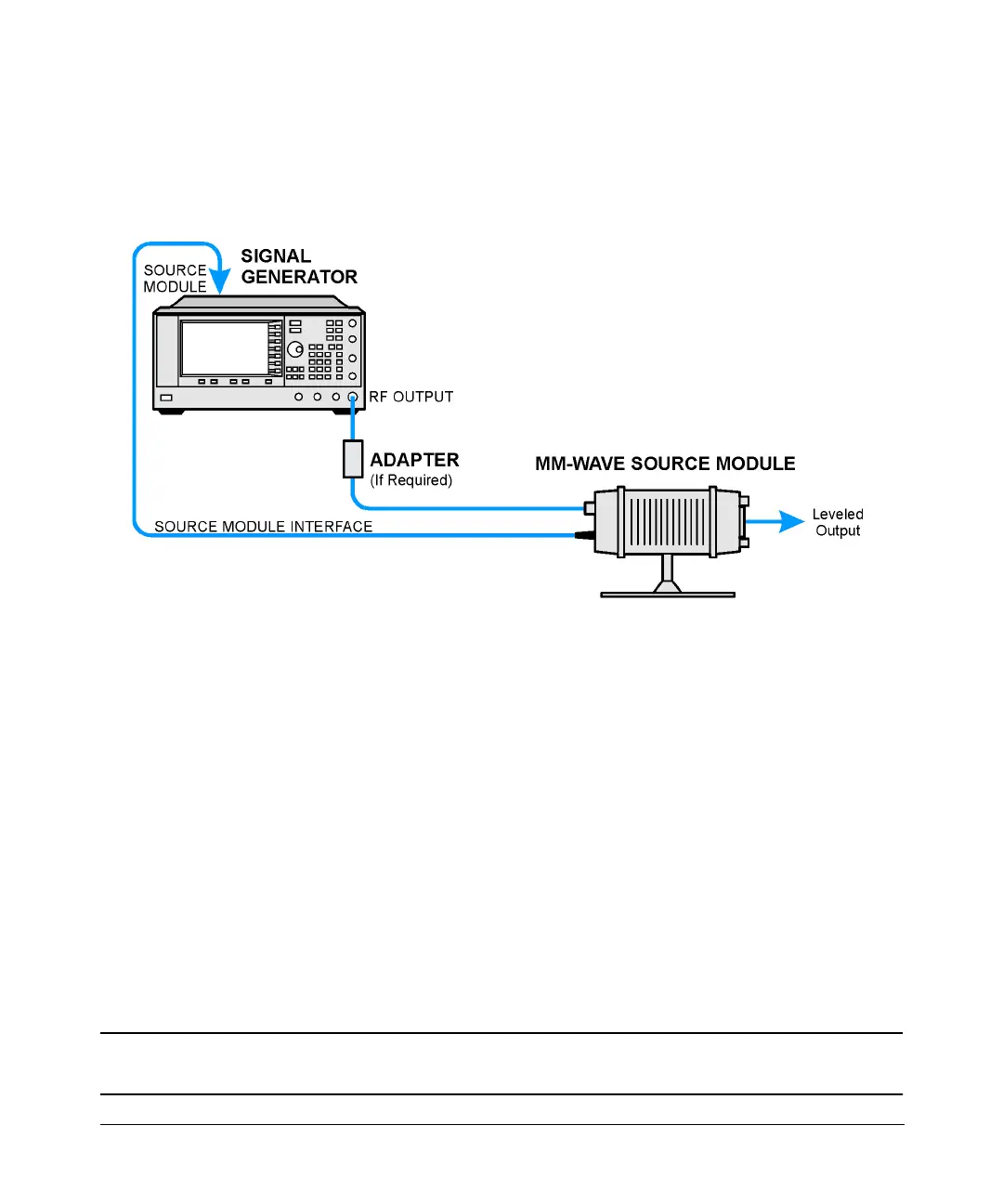Fundamental Operation
Configuring the RF Output
Chapter 2 31
Figure 2-2 Using a Millimeter-Wave Source Module with an Option 1EA
Signal Generator
Configure the Signal Generator
1. Turn on the signal generator’s line power.
Upon power-up, the signal generator automatically:
• senses the mm-wave source module,
• switches the signal generator’s leveling mode to external/source module (power is
leveled at the mm-wave source module output),
• sets the mm-wave source module frequency and amplitude to the source module’s
preset values, and
•in the FREQUENCY and AMPLITUDE areas of the signal generator, displays the RF output
frequency and amplitude values available at the mm-wave source module output.
The MMMOD indicator in the FREQUENCY area and the MM indicator in the AMPLITUDE area of
the signal generator’s display indicate that the mm-wave source module is active.
NOTE Refer to the mm-wave source module specifications for the specific frequency
and amplitude ranges.