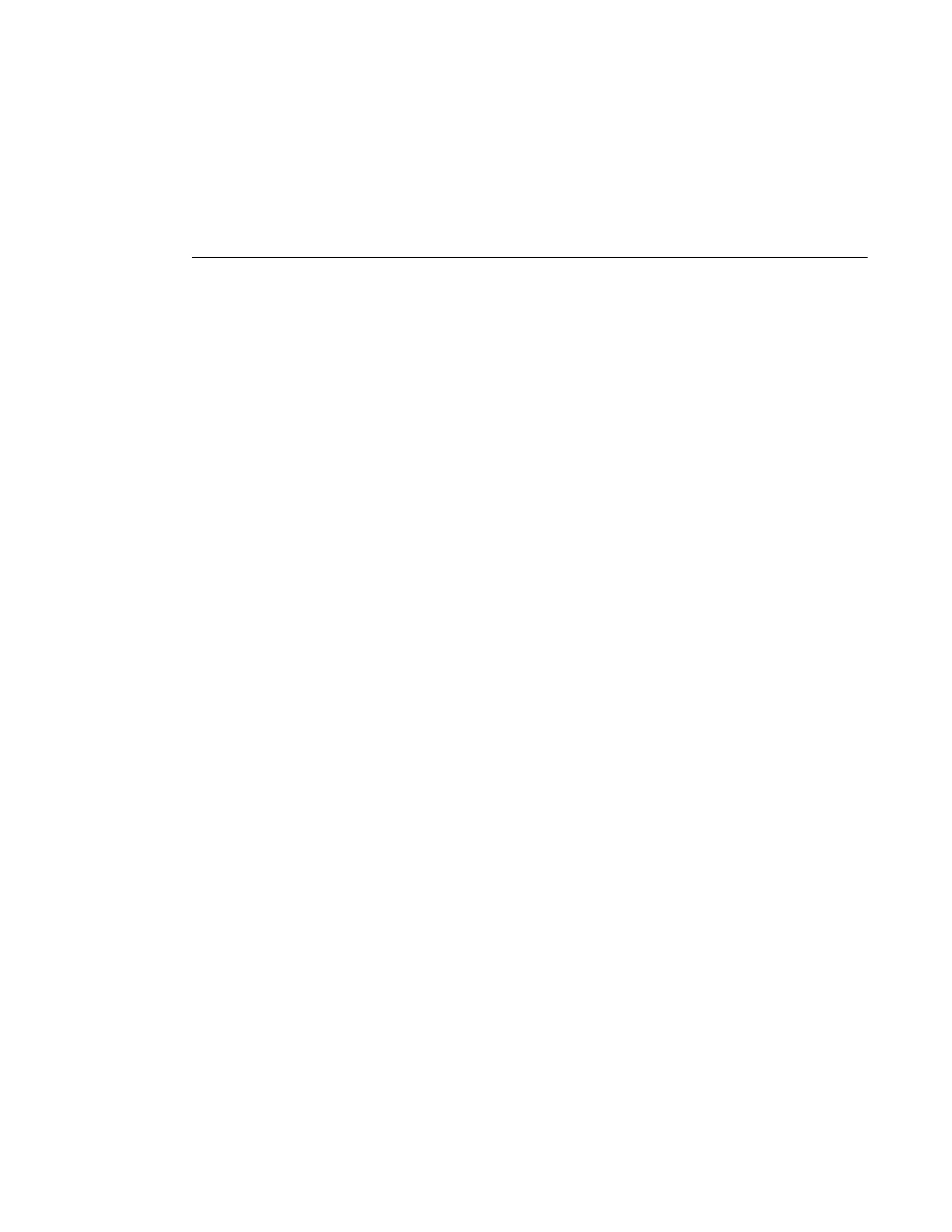VLL Service Considerations
Page 164 7210 SAS M Services Guide
if the inner VLAN tag matches the VLANs IDs (both range and individual values
specified in the “connection-profile”) of the dot1q access SAPs configured in the service.
• The dot1q range sap can be supported in a service with svc-sap-type set to ‘dot1q-range’.
• Support available for 7210 SAS-M in Access-Uplink mode.
VLAN Range SAPs feature Support and Restrictions
• The access SAPs that specifies VLAN range values (using connection-profile) is allowed
only in E-Pipe service. The system allows only one range SAP in an Epipe service. It will
fail any attempt to configure more than one range SAP in an Epipe service. Range SAP
can be configured only on access ports.
• In access-uplink mode, the dot1q range sap is allowed to be configured only in a service
with svc-sap-type set to ‘dot1q-range’. In network mode, the dot1q range sap is allowed to
be configured in a service with svc-sap-type set to ‘dot1q-range’.
• The access SAPs using VLAN range values are allowed only for Dot1q encapsulation port
or LAG. A connection profile is used to specify either range of VLAN IDs or individual
VLANs to be grouped together in a single SAP.
• A “connection profile” is used to specify either range of VLAN IDs or individual VLANs
to be grouped together in a single SAP.
• No Dot1q default sap is allowed on the same access port as the one on which a SAP with a
range is configured.
• Multiple “connection-profile” can be used per port or Lag as long as the VLAN value
specified by each of them does not overlap. The number of VLAN ranges available per
port/LAG is limited. The available number must be shared among all the SAPs on the
port/LAG.
“Connection-profile”, associated with a SAP cannot be modified. To modify a connection profile,
it must be removed from all SAPs that are using it.
