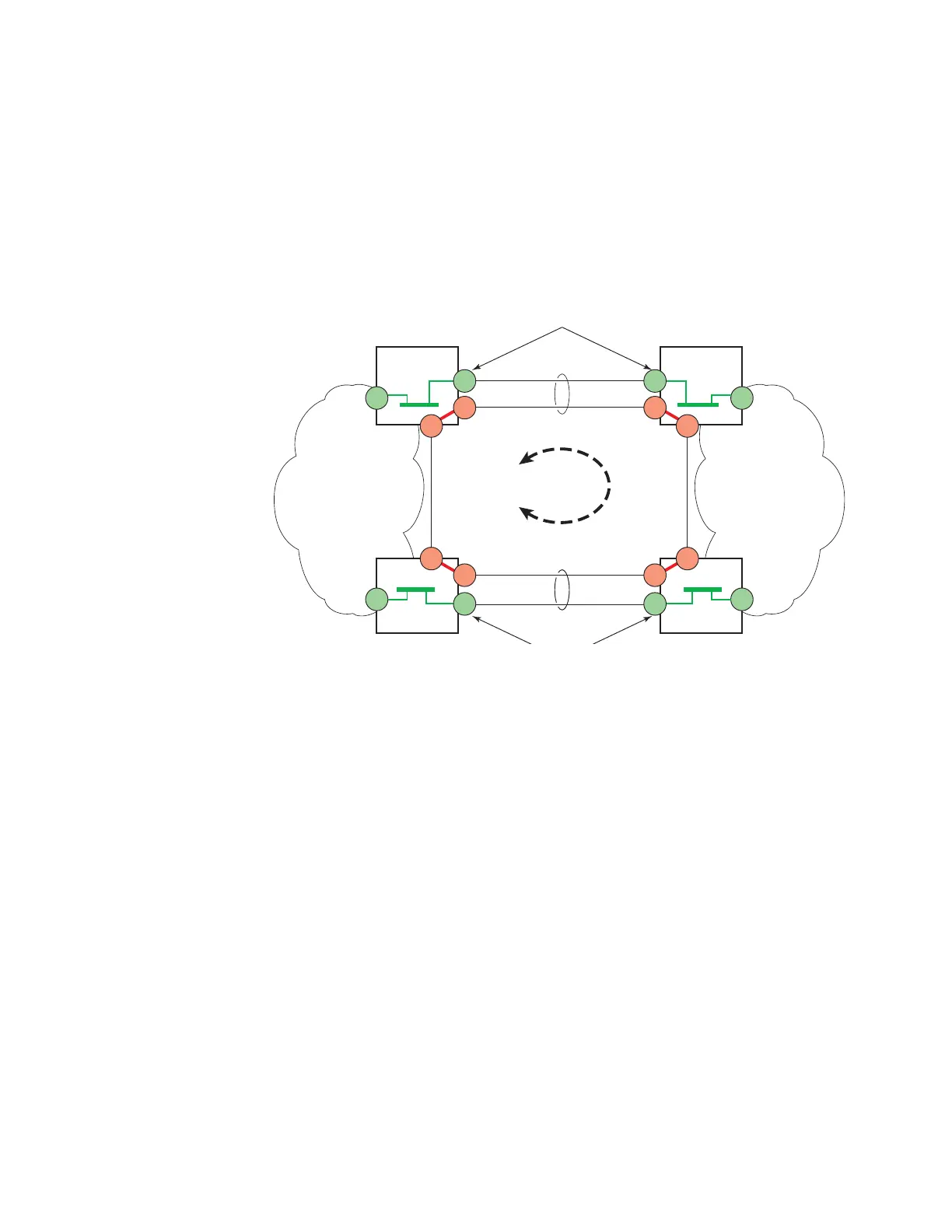Configuring a VPLS Service with CLI
Page 336 7210 SAS M Services Guide
Configuring Load Balancing with Management VPLS
With the concept of management VPLS, it is possible to load balance the user VPLS services
across the two protecting nodes. This is done by creating two management VPLS instances, where
both instances have different active QinQ spokes (by changing the STP path-cost). When different
user VPLS services are associated with either the two management VPLS services, the traffic will
be split across the two QinQ spokes. Load balancing can be achieved in SAP protection scenarios.
Figure 52: Example Configuration for Load Balancing with Management VPLS
Note: the STP path costs in each peer node should be reversed.
CLI Syntax: config>service# vpls service-id [customer customer-id] [cre-
ate] [m-vpls] [svc-sap-type {null-star | dot1q | dot1q-preserve}] [cus-
tomer-vid vlan-id]
description description-string
sap sap-id create
managed-vlan-list
range vlan-range
stp
no shutdown
The following example displays a VPLS configuration:
*A:ALA-1>config>service# info
----------------------------------------------
vpls 100 customer 1 m-vpls svc-sap-type dot1q create
stp
no shutdown
exit
sap 1/1/2:100.* create
STP
Running in
m-vpls
ALA-B1ALA-A1
MPLS
Network
MPLS
Network
ALA-B2
ALA-A2
S
S
S
S
S
S
S
S
1/1:1
300:1
100:10
100:10
100:1
100:10
100:10
100:1
100:1 100:1
300:1
300:1
300:1
SDP 300
SDP 100
block-on-mesh-failure
SDP 100
SDP 300
S
S
S
S
S
S
S
S
