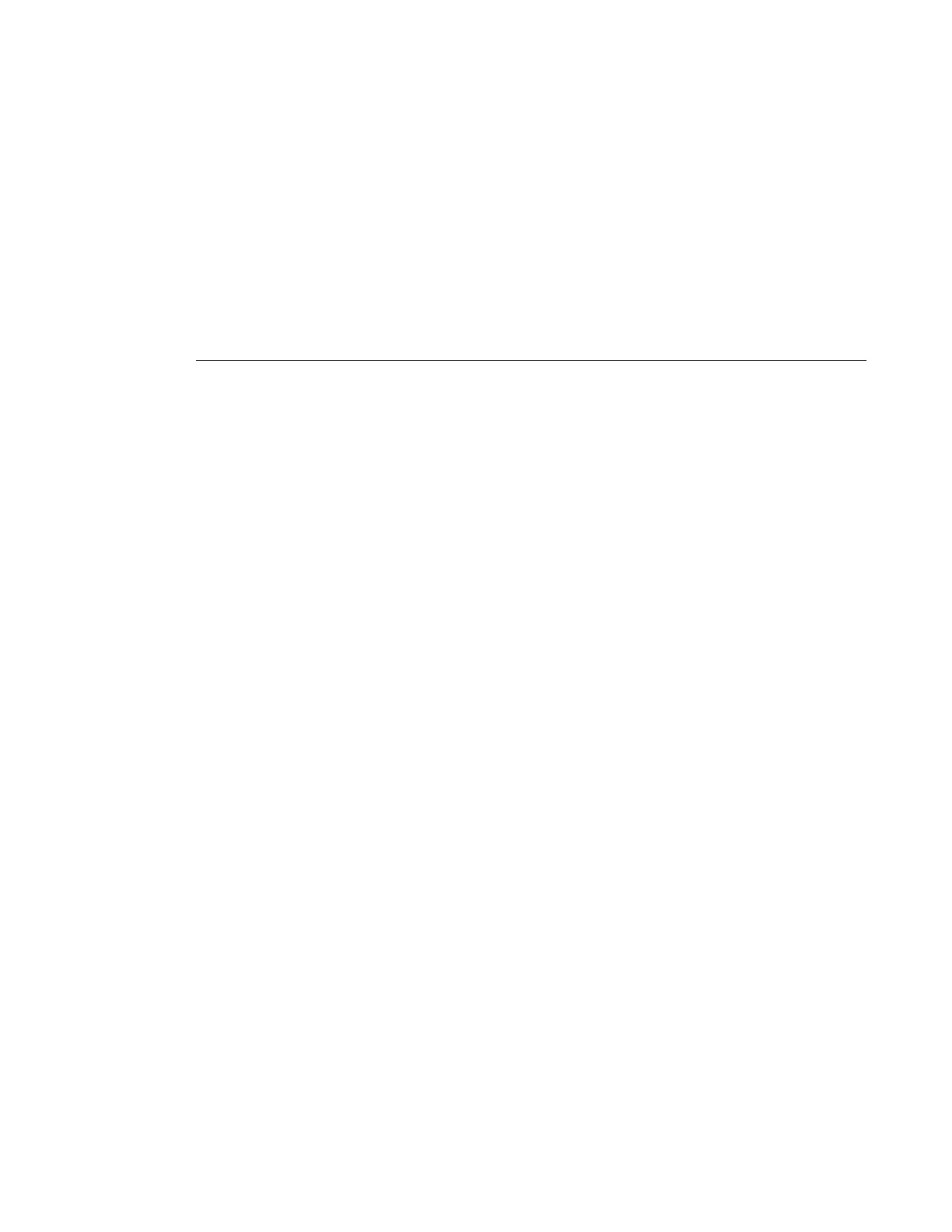Virtual Private LAN Services
7210 SAS M Services Guide Page 351
Service Management Tasks
This section discusses the following service management tasks:
• Modifying VPLS Service Parameters on page 351
• Modifying Management VPLS Parameters on page 352
• Deleting a Management VPLS on page 352
• Disabling a Management VPLS on page 353
• Deleting a VPLS Service on page 354
Modifying VPLS Service Parameters
You can change existing service parameters. The changes are applied immediately.
To display a list of services, use the show service service-using vpls
command. Enter the
parameter such as description SAP and then enter the new information.
The following displays a modified VPLS configuration.
*A:ALA-1>config>service>vpls# info
----------------------------------------------
description "This is a different description."
disable-learning
disable-aging
discard-unknown
local-age 500
stp
shutdown
exit
sap 1/1/5:22 create
description "VPLS SAP"
exit
exit
no shutdown
----------------------------------------------
*A:ALA-1>config>service>vpls#
