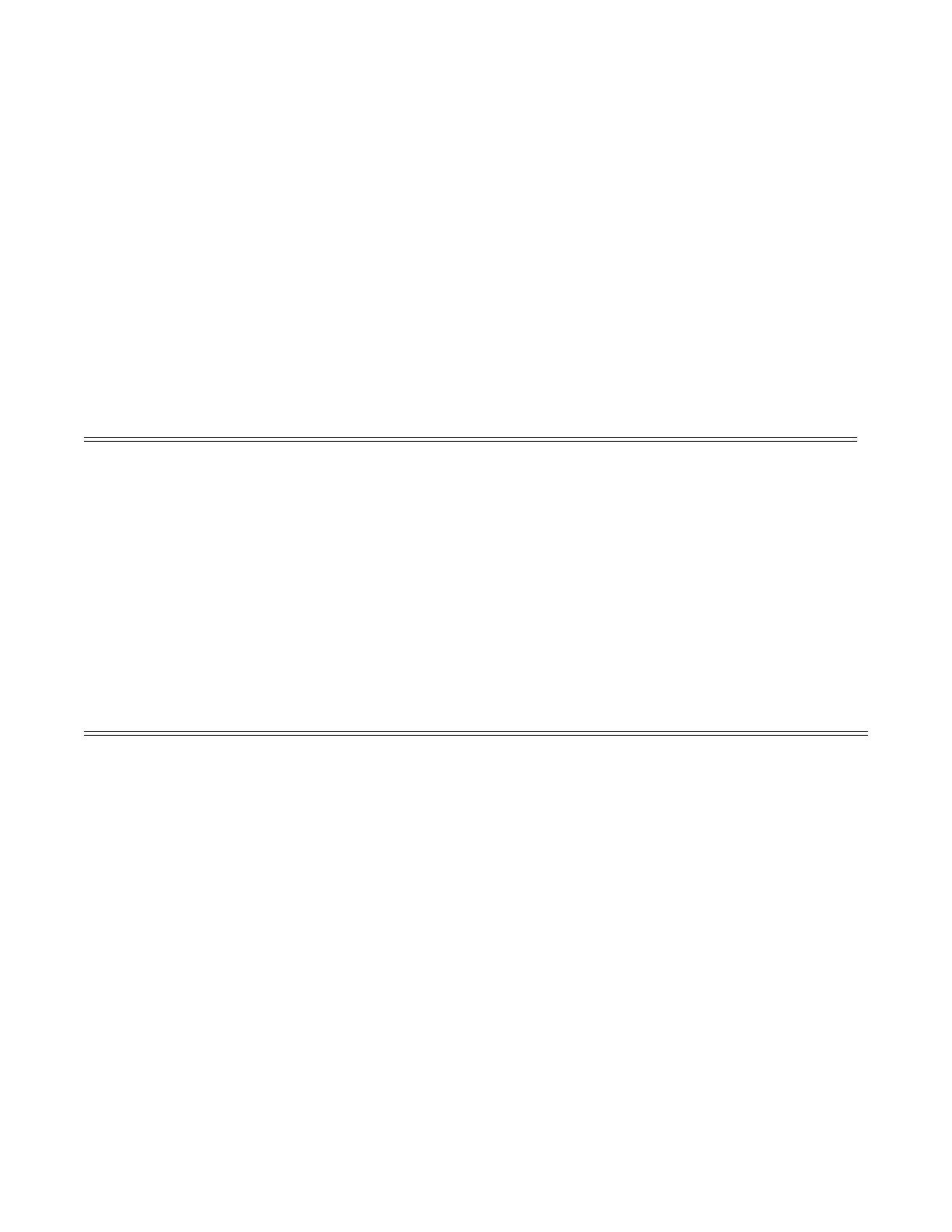Common Service Commands
Page 940 7210 SAS M Services Guide
Common Service Commands
SAP synt ax
sap
Syntax [no] sap sap-id
Description This command specifies the physical port identifier portion of the SAP definition.
Parameters sap-id — Specifies the physical port identifier portion of the SAP definition.
The sap-id can be configured in one of the following formats:
The values depends on the encapsulation type configured for the interface. The following table
describes the allowed values for the port and encapsulation types.
Type Syntax Example
port-id slot/mda/port[.channel]1/1/5
null [port-id | lag-id] port-id: 1/1/3
lag-id: lag-3
dot1q [port-id | lag-id]:qtag1 port-id:qtag1: 1/1/3:100
lag-id:qtag1:lag-3:102
cp.conn-prof-id: 1/2/1:cp.2
qinq [port-id | lag-id]:qtag1.qtag2 port-id:qtag1.qtag2: 1/1/3:100.10
lag-id:qtag1.qtag2: lag-10:
Port Type Encap-Type Allowed Values Comments
Ethernet Null 0 The SAP is identified by the port.
Ethernet Dot1q 0 — 4094 The SAP is identified by the 802.1Q tag on the port.
Note that a 0 qtag1 value also accepts untagged packets
on the dot1q port.
Ethernet QinQ qtag1: 0 — 4094
qtag2: 0 — 4094
The SAP is identified by two 802.1Q tags on the port.
Note that a 0 qtag1 value also accepts untagged packets
on the Dot1q port.
