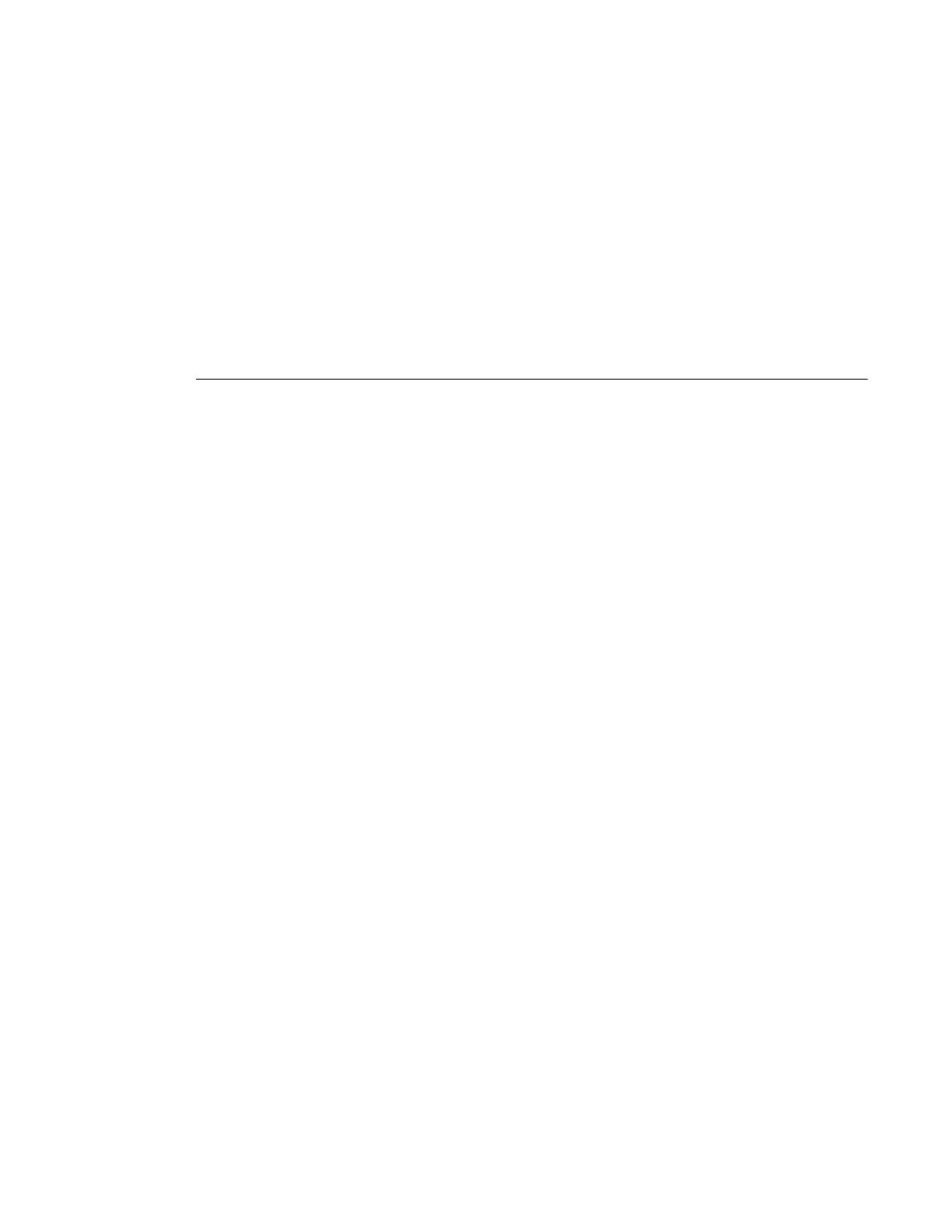Service Management Tasks
Page 352 7210 SAS M Services Guide
Modifying Management VPLS Parameters
To modify the range of VLANs on an access port that are to be managed by an existing
management VPLS, first the new range should be entered and afterwards the old range removed. If
the old range is removed before a new range is defined, all customer VPLS services in the old
range will become unprotected and may be disabled.
CLI Syntax: config>service# vpls service-id
sap sap-id
managed-vlan-list
[no] range vlan-range
Deleting a Management VPLS
As with normal VPLS service, a management VPLS cannot be deleted until SAPs and SDPs are
unbound (deleted), interfaces are shutdown, and the service is shutdown on the service level.
Use the following CLI syntax to delete a management VPLS service:
CLI Syntax: config>service
[no] vpls service-id
shutdown
[no] spoke-sdp sdp-id
[no] sap sap-id
shutdown
