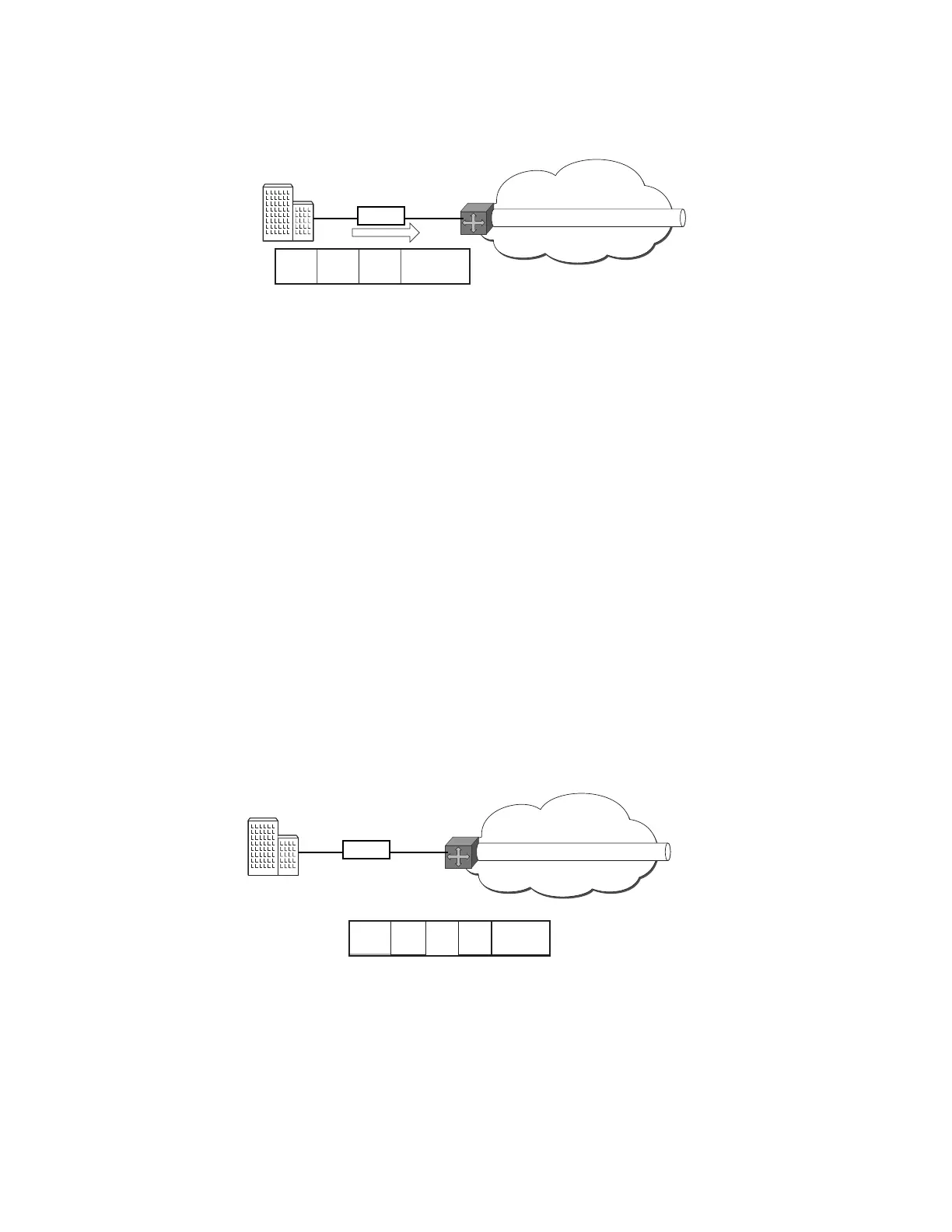Virtual Private LAN Services
7210 SAS M Services Guide Page 249
Figure 39: Access Port Ingress Packet Format and Lookup
b. 7210-A learns the source MAC address in the packet and creates an entry in the FIB table
that associates the MAC address to the service access point (SAP) on which it was re-
ceived.
c. The destination MAC address in the packet is looked up in the FIB table for the VPLS in-
stance. There are two possibilities: either the destination MAC address has already been
learned (known MAC address) or the destination MAC address is not yet learned (unknown
MAC address).
For a Known MAC Address (Figure 37):
d. If the destination MAC address has already been learned by 7210, an existing entry in the
FIB table identifies destination uplink QinQ SAP to be used for sending the packet towards
the PE-Router-A.
e. The customer packet is sent on this uplink SAP once the IEEE 802.1Q tag is stripped and
the uplink SAP tag is added to the packet.
For an Unknown MAC Address (Figure 37):
f. If the destination MAC address has not been learned, 7210 will flood the packet to all the
uplink SAPsspoke SDPs that are participating in the service .
Figure 40: Network Port Egress Packet Format and Flooding
2. Core Router Switching
PE A
Customer
Location A
IP/MPLS Network
Dest
MAC
Src
MAC
VLAN
ID
Payload
Customer Payload
7210-A
PE C
Customer
Location C
OSSG-7210M
7210-C
DST
MAC
SRC
MAC
Q-tagQ-tag
12
Customer
Packet
Uplink Q-tags
