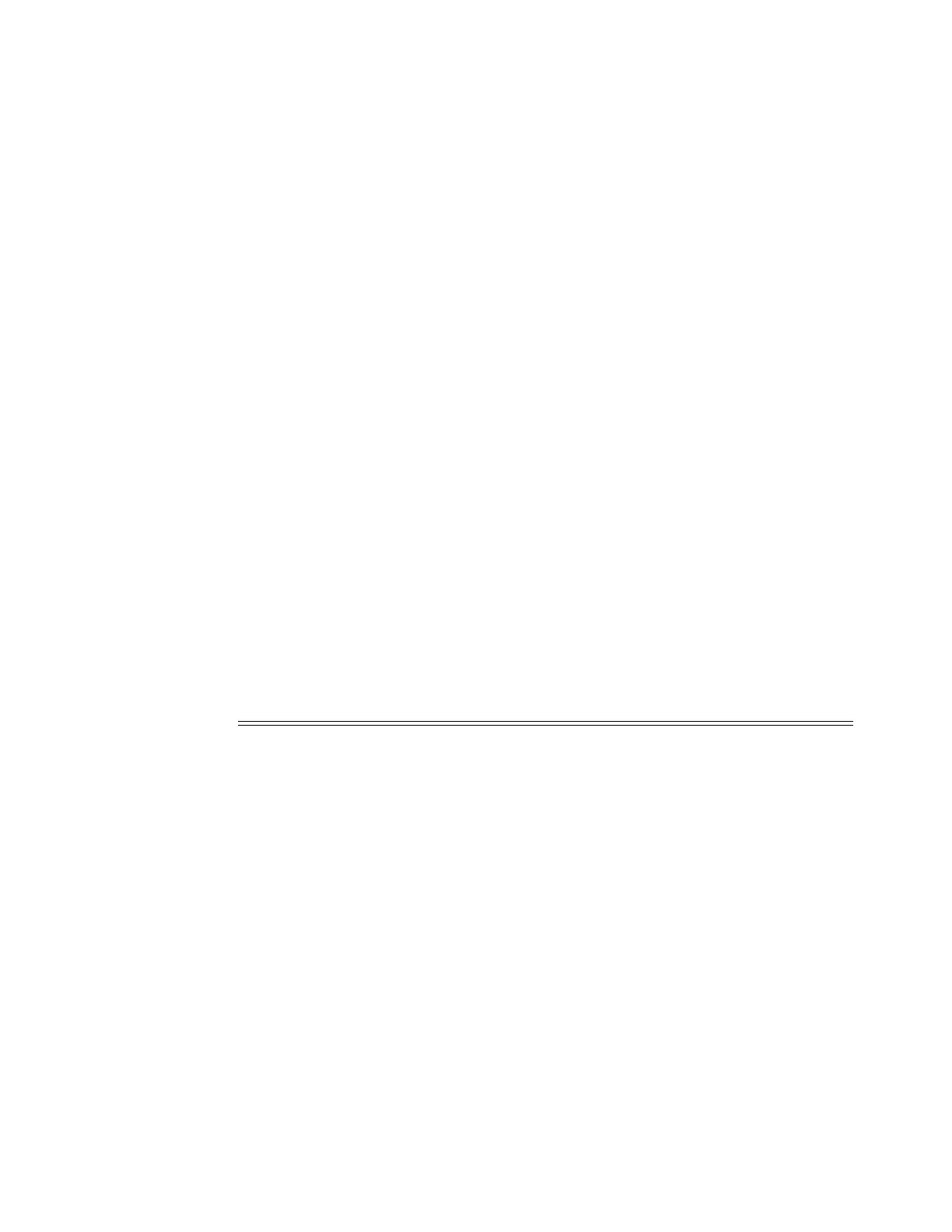VPRN Service Configuration Commands
Page 624 7210 SAS M Services Guide
The no form of this command removes any configured filter ID association with the SAP or IP
interface. The filter ID itself is not removed from the system unless the scope of the created filter is
set to local.
Parameters ip ip-filter-id — Specifies IP filter policy. The filter ID must already exist within the created IP filters.
Values 1 — 65535
mac mac-filter-id — Specifies the MAC filter policy. The specified filter ID must already exist
within the created MAC filters. The filter policy must already exist within the created MAC
filters.
Values 1— 65535
aggregate-meter-rate
Syntax aggregate-meter-rate rate-in-kbps [burst burst-in-kbits]
no aggregate-meter-rate
Context config>service>vpls>sap>ingress
Description This command allows the user to configure the SAP aggregate policer. The rate of the SAP aggregate
policer must be specified by the user. The user can optionally specify the burst size for the SAP
aggregate policer. The aggregate policer monitors the traffic on different FCs and determines the
destination of the packet. The packet is either forwarded to an identified profile or dropped.
The table below provides information about the final disposition of the packet based on the operating
rate of the per FC policer and the per SAP aggregate policer:
Table 19: Final Disposition of the packet based on per FC and per SAP policer or meter.
Per FC meter
Operating
Rate
Per FC
Assigned
Color
SAP aggre-
gate meter
Operating
Rate
SAP aggre-
gate meter
color
Final Packet
Color
Within CIR Green Within PIR Green Green or
In-profile
Within CIR Green Above PIR Red Green or
In-profile
Above CIR,
Within PIR
Yellow Within PIR Green Yellow or
Out-of-Profile
Above CIR,
Within PIR
Yellow Above PIR Red Red or
Dropped
Above PIR Red Within PIR Green Red or
Dropped
Above PIR Red Above PIR Red Red or
Dropped
