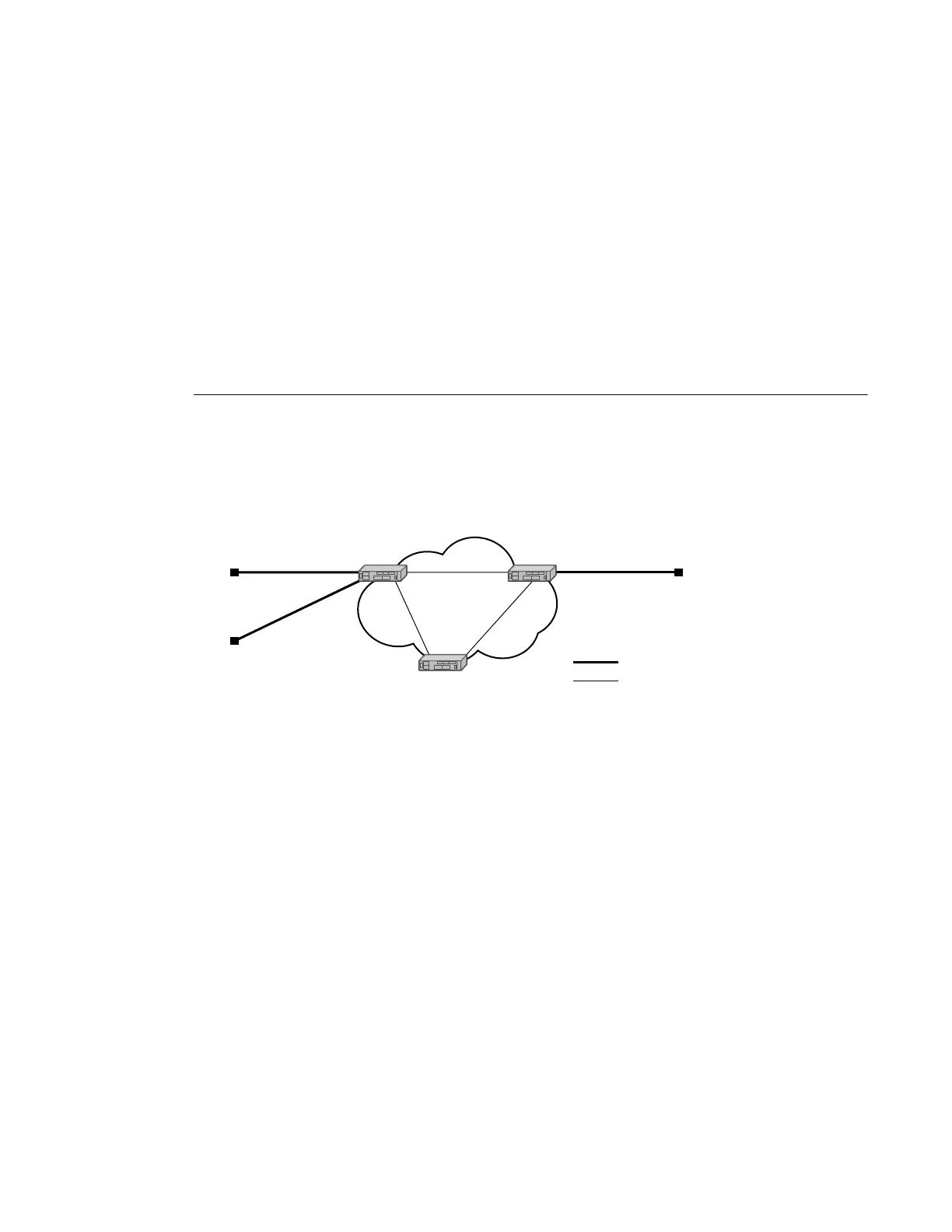Overview
Page 942 7210 SAS M Services Guide
Overview
The port-based split horizon feature can be used to disable local switching on the 7210 SAS. A
loop-free topology can be achieved using split horizon on 7210 SAS switches.
Traffic arriving on an access or a network port within a split horizon group will not be copied to
other access and a network ports in the same split horizon group, but will be copied to an access or
network ports in other split horizon groups.
Since split horizon is a per port feature in 7210 SAS, all SAPs associated with the port becomes
part of split horizon group configured on that port.
Topology
Figure illustrates an example of split horizon groups used to prevent communication between two
access SAPs and between two network ports.
Figure 69: Split Horizon Group Example
Using 7210-SAS-1 as an example:
1. Split horizon group “access” is created to prevent any communication between the SAP’s
part of port 1/1/4 and port 1/1/5 (configured as access port) within the same VPLS.
2. Split horizon group “network” is created to prevent any communication between port 1/1/
1 and port 1/1/3 (configured as a network port) within the same VPLS.
3. VPLS 100 is created on 7210 SAS-1 with spoke SDPs on network port 1/1/1 and 1/1/3,
and SAPs on 1/1/4 and 1/1/5 as part of this VPLS. CE1, CE2 and CE3 are the customer
sites.
4. With this configuration, any communication between ports 1/1/4 and 1/1/5 gets blocked,
similarly communication between ports 1/1/1 and 1/1/3 gets blocked but any traffic
received on ports (for example, spoke SDPs on these ports) that belong to split horizon
group “network” will be switched to ports (for example, SAPs on these ports) that belong
to split horizon group “access” and vice versa based on the FDB entries for VPLS 100.
MPLS
CE-1 CE-3
CE-2
1/1/4
Access Port
Network Port
1/1/4
1/1/5
7210-SAS M 1
7210-SAS M 3
7210-SAS M 2
1/1/1
1/1/21/1/3
