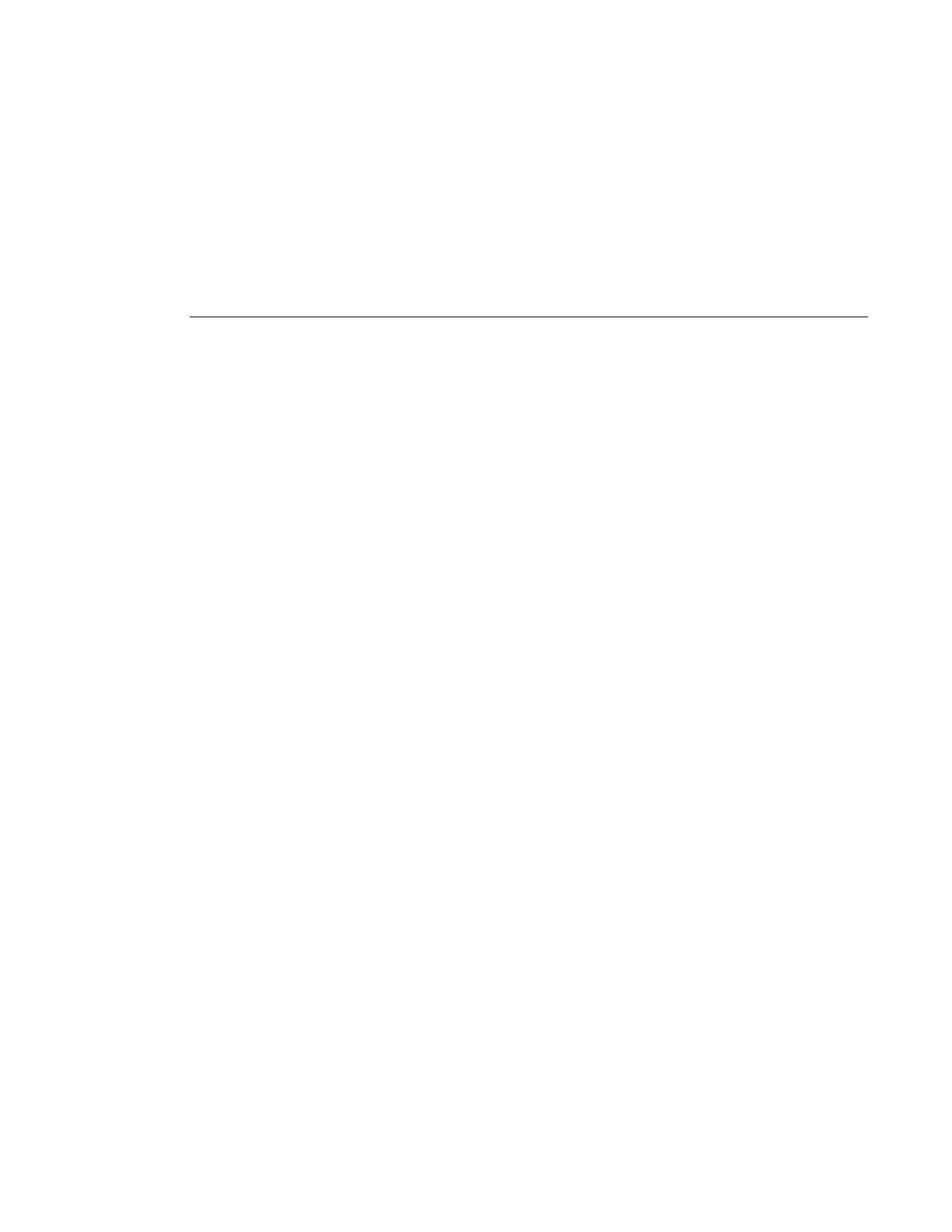Configuring an IES Service with CLI
Page 514 7210-SAS M Services Guide
Service Management Tasks
This section discusses the following service management tasks:
• Modifying IES Service Parameters on page 514
• Deleting an IES Service on page 515
Modifying IES Service Parameters
Existing IES service parameters in the CLI or NMS can be modified, added, removed, enabled or
disabled. The changes are applied immediately to all services when the charges are applied.
To display a list of customer IDs, use the show service customer command.
Enter the parameter(s) (such as description SAP information) and then enter the new information.
The following displays the modified service:
*A:ALA-A>config>service>ies# info
----------------------------------------------
ies 1000 customer 50 create
description "This is a new description"
interface "to-web" create
address 10.1.1.1/24
mac 00:dc:98:1d:00:00
sap 1/1/5:0.* create
exit
exit
no shutdown
exit
----------------------------------------------
*A:ALA-A>config>service#
