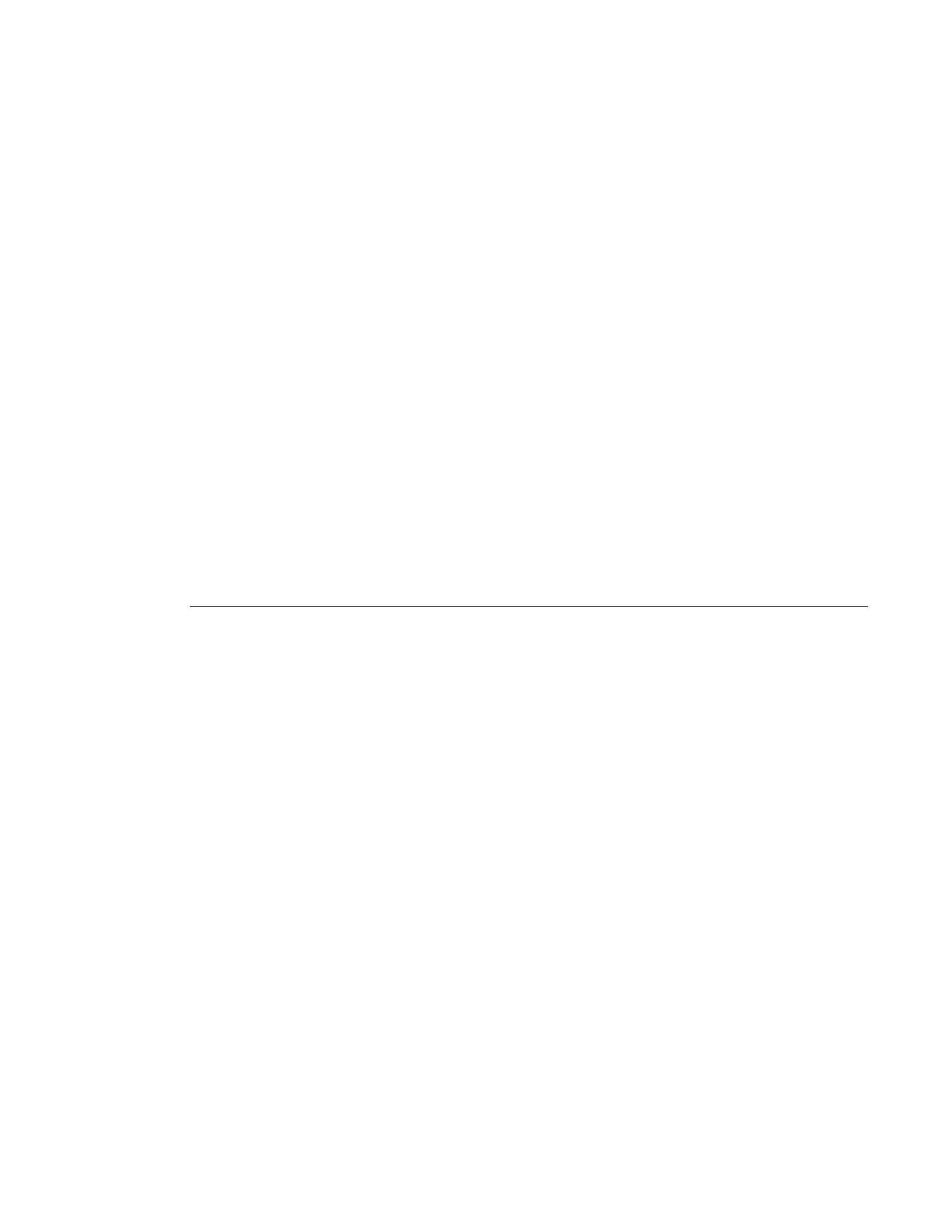Internet Enhanced Services
7210-SAS M Services Guide Page 513
Configuring SAP Parameters
IES SAP
A SAP is a combination of a port and encapsulation parameters which identifies the service access
point on the interface and within the router. Each SAP must be unique within a router.
When configuring IES access SAP parameters, a default QoS policy is applied to each SAP ingress
. Additional QoS policies must be configured in the config>qos context. Filter policies are
configured in the config>filter context and must be explicitly applied to a SAP. There are no
default filter policies.
This example displays an IES SAP configuration.
----------------------------------------------
*A:ALA-A>config>service>ies>if# info
----------------------------------------------
address 10.10.36.2/24
sap 1/1/3:100 create
ingress
qos 101
exit
exit
----------------------------------------------
*A:ALA-A>config>service>ies>if#
Configuring VRRP
Configuring VRRP parameters on an IES interface is optional and is available only in network
mode and is not supported in access-uplink mode. VRRP can be configured in either an owner or
non-owner mode. The owner is the VRRP router whose virtual router IP address is the same as the
real interface IP address. This is the router that responds to packets addressed to one of the IP
addresses for ICMP pings, TCP connections and related addresses. All other virtual router
instances participating in this message domain should have the same VRID configured and cannot
be configured as an owner.
The following example displays the IES configuration:
*A:ALA-A>config>service>ies>if# info
----------------------------------------------
address 10.10.36.2/24
vrrp 2 owner
backup 10.10.36.2
authentication-type password
authentication-key "3WErEDozxyQ" hash
exit
----------------------------------------------
*A:ALA-A>config>service#