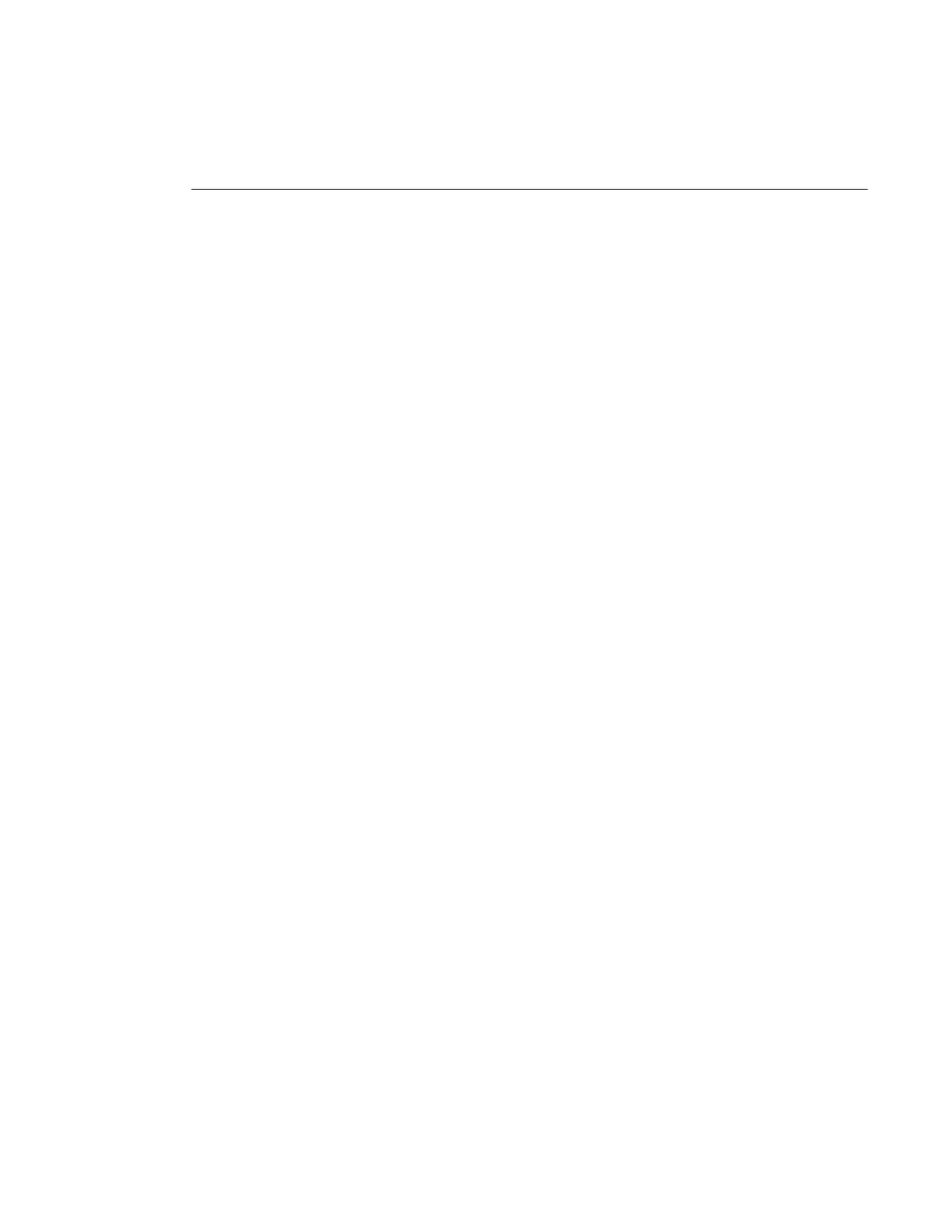Configuring a VLL Service with CLI
Page 174 7210 SAS M Services Guide
Creating a Cpipe Service
Basic Configuration
The following fields require specific input (there are no defaults) to configure a basic Cpipe
service:
• Customer ID
• Interface parameters
• Spoke SDP parameters
The following example displays a sample configuration of a Cpipe service.
*A:ces-A>config>service# cpipe 1
*A:ces-A>config>service>cpipe# info
----------------------------------------------
sap 1/2/1.1 create
exit
spoke-sdp 12:1 create
exit
no shutdown
----------------------------------------------
Use the following CLI syntax to create a Cpipe service. A route distinguisher must be defined in
order for Cpipe to be operationally active.
CLI Syntax: config>service# cpipe service-id [customer customer-id] [vpn
vpn-id] [vc-type {satop-e1 | satop-t1 | cesopsn | cesopsn-cas}] [vc-
switching] [create]
The following displays a Cpipe service configuration example.
*A:ces-A>config>service>cpipe#
cpipe 1 customer 1 vc-type satop-t1 create
sap 1/2/1.1 create
ingress
qos 12
exit
exit
spoke-sdp 12:1 create
exit
no shutdown
exit
*A:ces-A>config>service>cpipe# exit all
*A:ces-A>config>service>cpipe# info detail
----------------------------------------------
no description
service-mtu 1514
sap 1/2/1.1 create
no description
cem
packet jitter-buffer 5 payload-size 192