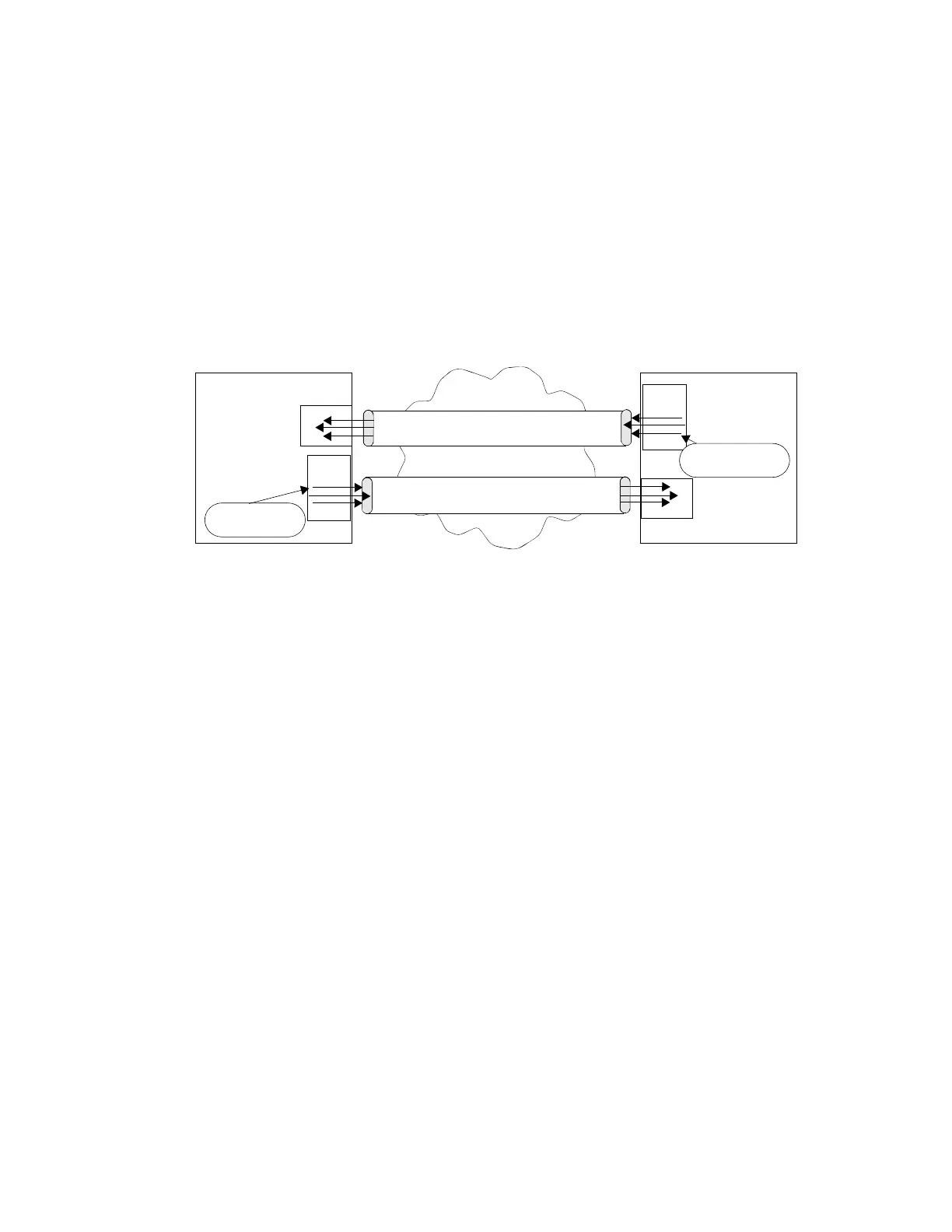Virtual Leased Line Services
7210 SAS M Services Guide Page 189
Configuring SDP Bindings
Note: SDPs are not supported by 7210 SAS-M devices configured in Access Uplink mode.
Figure 32 displays an example of a distributed Epipe service configuration between two routers,
identifying the service and customer IDs, and the uni-directional SDPs required to communicate to
the far-end routers.
A spoke SDP is treated like the equivalent of a traditional bridge “port” where flooded traffic
received on the spoke SDP is replicated on all other “ports” (other spoke and mesh SDPs or SAPs)
and not transmitted on the port it was received.
Figure 32: SDPs — Uni-Directional Tunnels
Use the following CLI syntax to create a spoke SDP binding with an Epipe service:
CLI Syntax: config>service# epipe service-id [customer customer-id]
spoke-sdp sdp-id:vc-id [vc-type {ether | vlan}]
vlan-vc-tag 0..4094
egress
filter {ip ip-filter-id}
vc-label egress-vc-label
ingress
filter {ip ip-filter-id}
vc-label ingress-vc-label
no shutdown
ALA-1
ALA-2
SPOKE-SDP 3
SPOKE-SDP 2
SDP 3
SDP 2
EPIPE 2 FOR
CUSTOMER 6
demux
demux
EPIPE 2 FOR
CUSTOMER 6