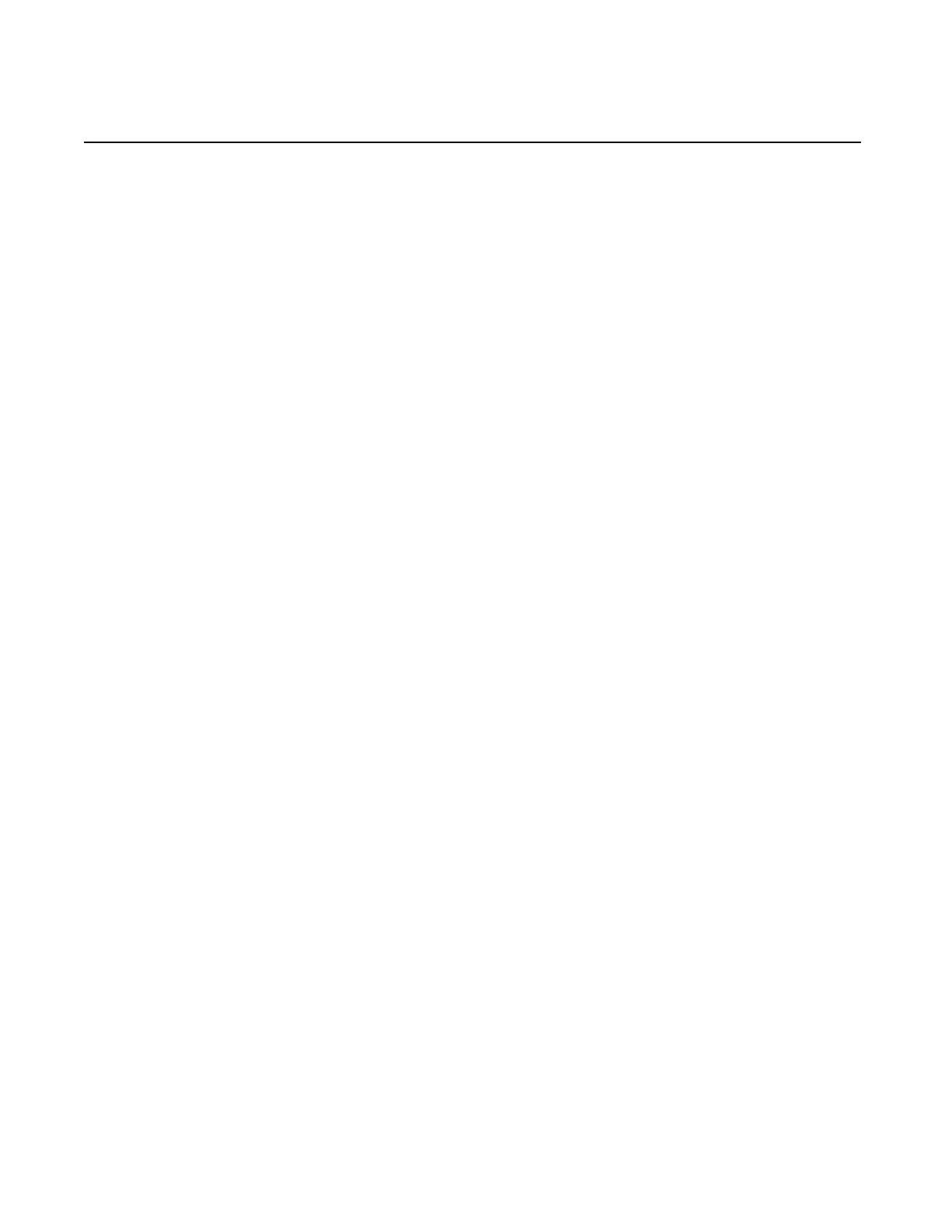Network Queue QoS Policy Commands
Page 210 7210 SAS D, E, K OS Quality of Service Guide
Network Queue QoS Policy Queue Commands
queue
Syntax queue queue-id
Context config>qos>network-queue
Description
Platforms Supported: 7210 SAS-D and 7210 SAS-E.
This command enables the context to configure a QoS network-queue policy queue.
On 7210 SAS-D and 7210 SAS-E, the FCs are mapped to these queues as per Table 32,
Forwarding Class to Queue-ID Map, on page 87. Only one FC can be mapped to one queue.
Queue-id 8 is the highest priority and Queue-id 1 is the lowest priority. Network queue carry both
the unicast and multicast traffic and no segregation is done. The hardware port scheduler
prioritizes the queue according to the priority for each queue. High priority traffic should be
mapped to high priority FC. Mapping traffic to high priority FC does not necessarily guarantee
high priority treatment since the scheduler policy can influence the relative priority among the
queues.
The no form of this command is not supported.
Parameters queue-id — The queue-id for the queue, expressed as an integer. The queue-id uniquely identifies the queue
within the policy. This is a required parameter each time the queue command is executed.
Values 1 — 8
queue
Syntax queue queue-id
no queue
Context config>qos>network-queue
Description
Platforms Supported: 7210 SAS-K.
This command enables the context to configure a QoS network-queue policy queue.
On 7210 SAS-K, user has an option to define the FC to queue map. Either one or multiple FCs can
be mapped to the same queue. Queue can carry both unicast and multicast traffic. The hardware
scheduler prioritizes the queue according to the priority assigned for each queue.
The no form of this command deletes the queue.
