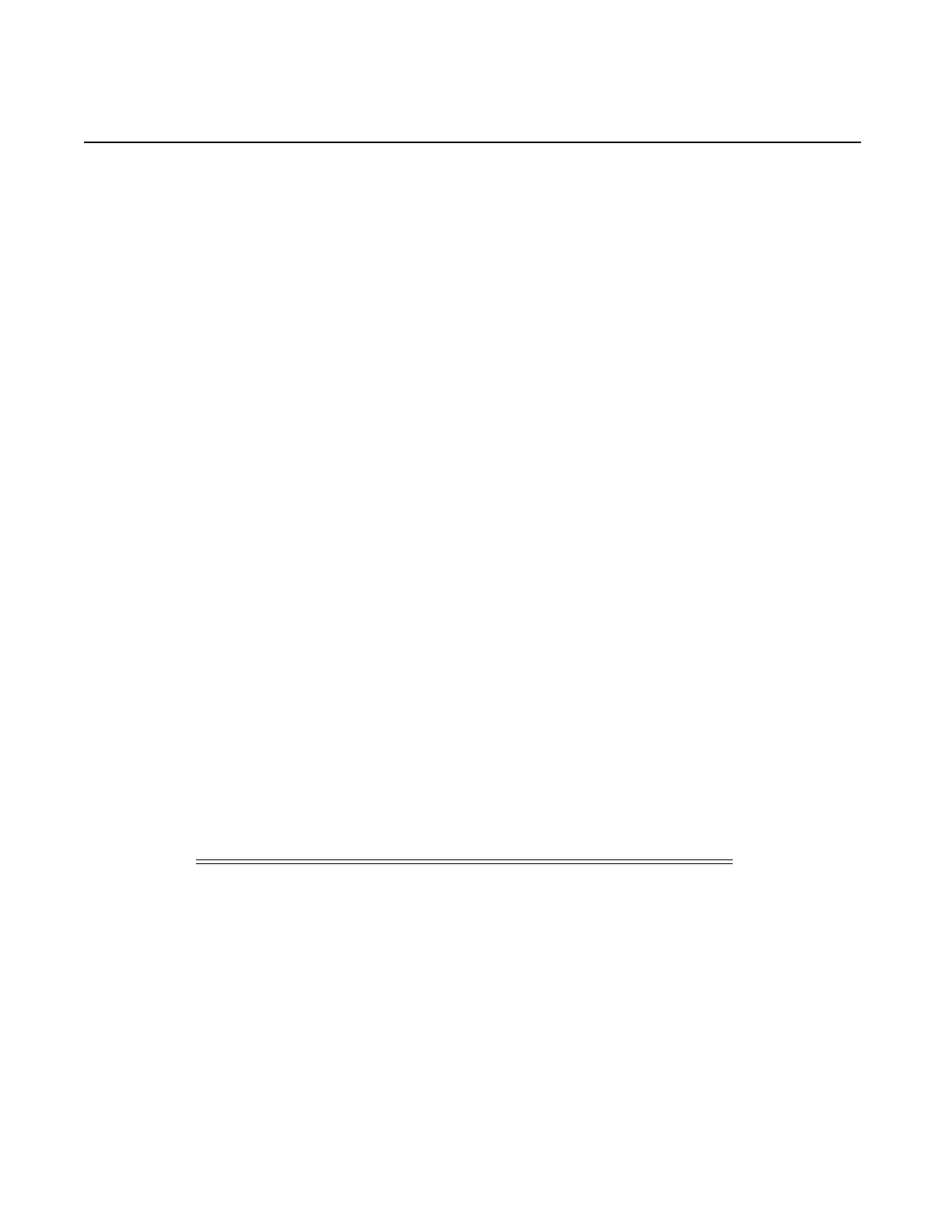Operational Commands
7210 SAS D, E, K OS Quality of Service Guide Page 319
IP QoS Policy Match Commands
dscp
Syntax dscp dscp-value|dscp-name [dscp-mask]
no dscp
Context config>qos>sap-ingress>ip-criteria>entry>match
config>qos>sap-ingress>ipv6-criteria>entry>match
Description This command configures a DiffServ Code Point (DSCP) code point to be used for classification of packets
from the specified FC.
The no form of this command removes the DSCP match criterion.
NOTES:
• This feature is applicable for ip-criteria (any and dscp-only) and ipv6-criteria (any and dscp-only).
• The user should not be allowed to configure dscp name and dscp mask combinations.
• When the user configures dscp value alone, the “show” command has to display dscp value as
configured value and dscp mask as “FC”.
Default none
Parameters dscp-value — Specifies the DSCP value in either hexdecimal format, decimal format or binary format.
Values [0..64]
dscp-name — Specifies a dscp name that has been previously mapped to a value using the dscp-name
command. The DiffServ code point can only be specified by its name.
Values be, cp1, cp2, cp3, cp4, cp5, cp6, cp7, cs1, cp9, af11, cp11, af12, cp13, af13, cp15, cs2,
cp17, af21, cp19, af22, cp21, af23, cp23, cs3, cp25, af31, cp27, af32, cp29, af33, cp31,
cs4, cp33, af41, c p35, af42, cp37, af43, cp39, cs5, cp41, cp42, cp43, cp44, cp45, ef, cp47,
nc1, cp49, cp50, cp51, cp52, cp53, cp54, cp55, nc2, cp57, cp58, cp59, cp60, cp61, cp62,
cp63
dscp-mask — This 6-bit mask can be configured using the following formats:
To select a range from 4 up to 7 specify 4 and 0b000100 for value and mask.
Values [0..64] (accepts decimal hex or binary)
Default 64 (exact match)
Format Style Format Syntax Example
Decimal D 4
Hexadecimal 0xH 0x4
Binary 0bBBB 0b100