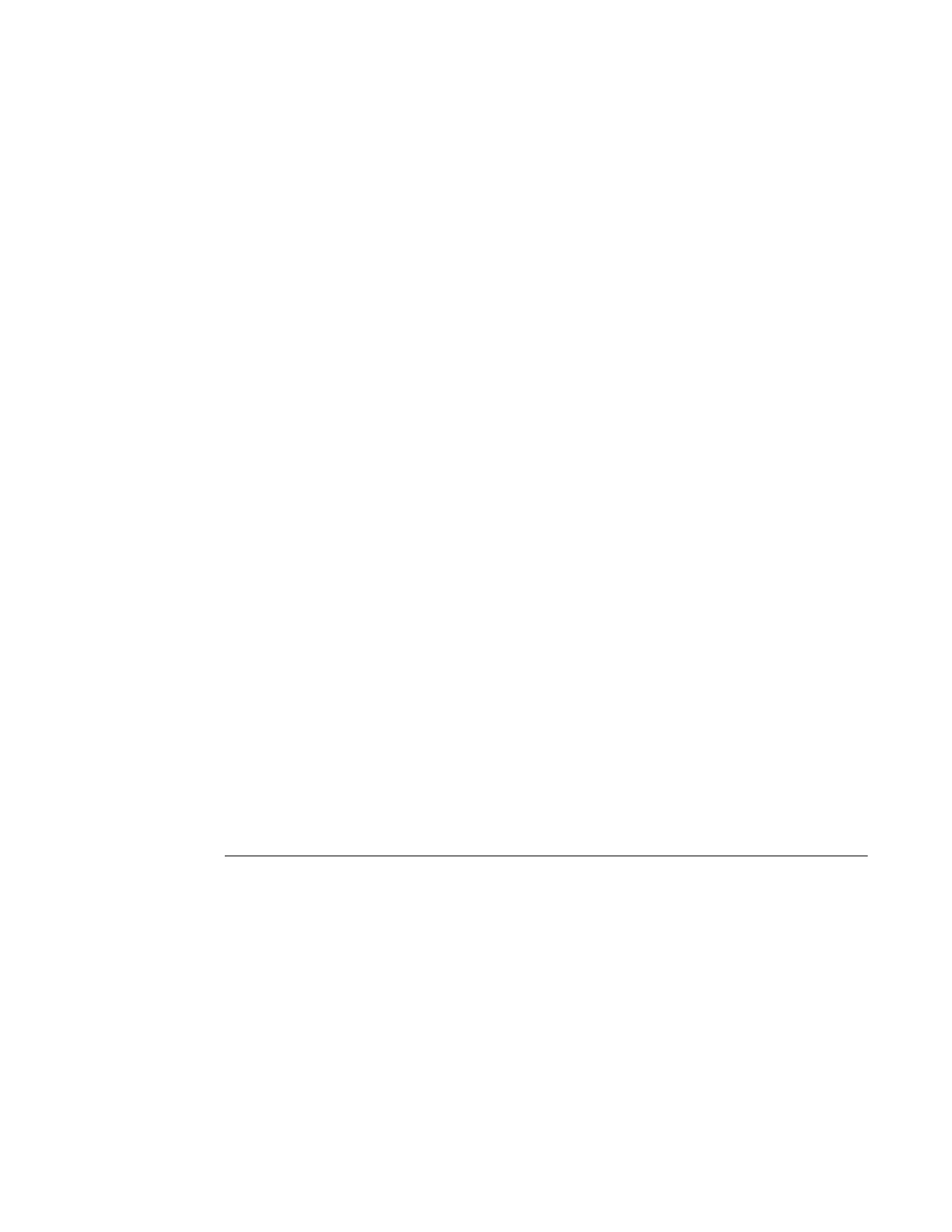Internet Enhanced Service
7705 SAR OS Services Guide Page 349
Re-enabling an IES Service
Use the no shutdown command to re-enable a previously disabled IES service.
CLI Syntax: config>service# ies service-id
no shutdown
Example: A:ALU-41>config>service# ies 5
A:ALU-41>config>service>ies# no shutdown
A:ALU-41>config>service>ies# exit
Deleting an IES Service
An IES service cannot be deleted until SAPs and interfaces are shut down and deleted and
the service is shut down on the service level.
Use the following CLI syntax to delete an IES service:
CLI Syntax: config>service#
ies service-id
interface ip-int-name
sap sap-id
shutdown
exit
no sap sap-id
interface ip-int-name
shutdown
exit
no interface ip-int-name
shutdown
exit
no ies service-id