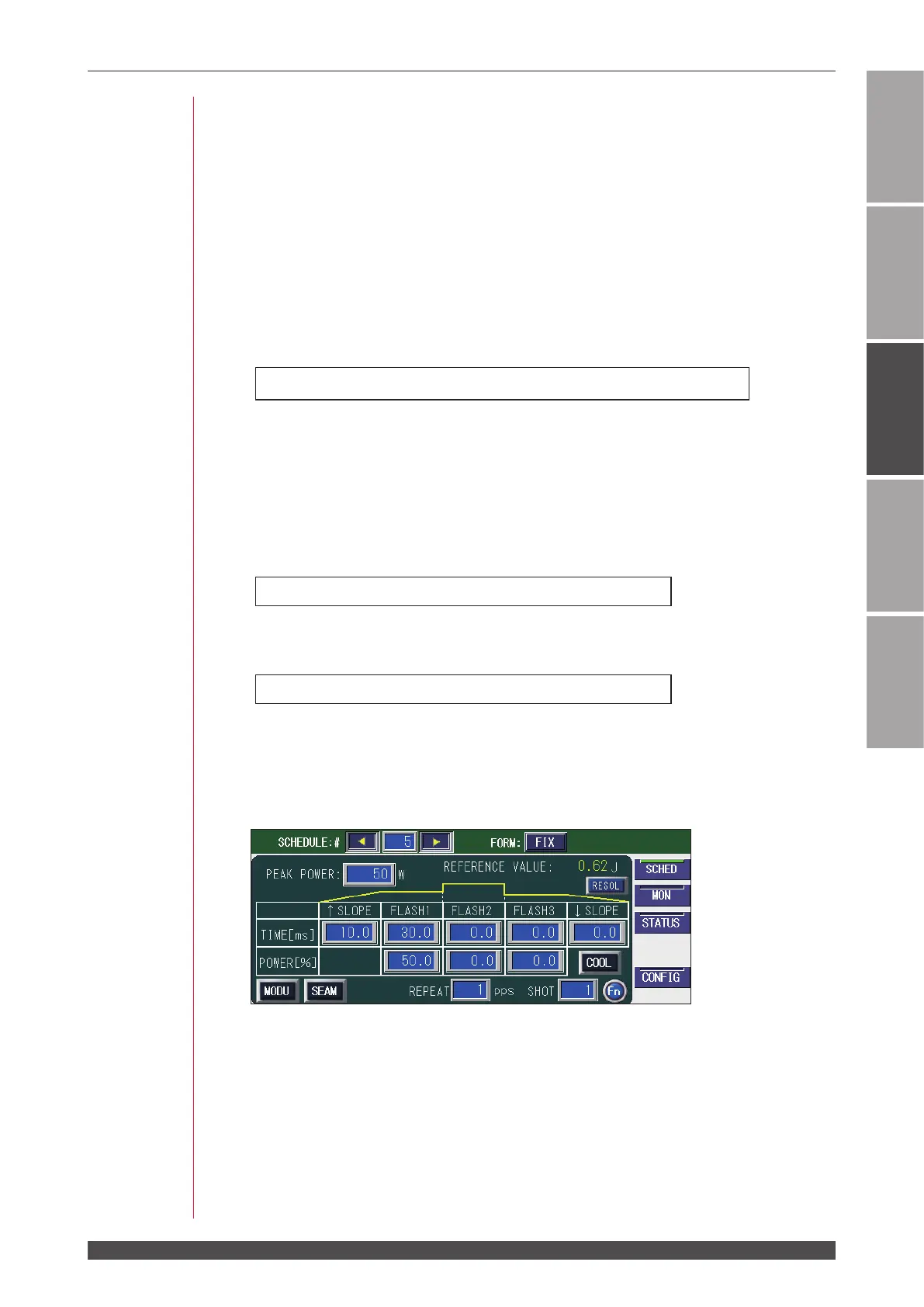3. Operating Procedure
129
ML-5120A
Chapter 3 Laser Processing by Laser Controller (PANEL CONTROL)
Introduction Part
Installation and
Preparation Part
Operating Part Maintenance Part Appendixes
<Note>
The settable value of laser output peak value is 0 to 120 W. For the laser output
value setting (% of FLASH), set a value not exceeding the maximum value. For the
laser output value setting (% of FLASH), set a value within the setting range.
(4) Press the "TIME [ms]" setting button of "FLASH1."
Enter the laser output time (ms) by using the numeric keypad and then press the
ENT key.
In this example, set 30.0 ms in "FLASH1."
<Note>
Set the laser output time so as to result in the following value.
"FLASH1" + "FLASH2" + "FLASH3" ≤ 500.0 ms
(5) Press the "
SLOPE" setting button.
Enter the time "TIME [ms]" required for laser light to up-slope (get gradually
stronger) in FLASH1 by using the numeric keypad, and then press the ENT key.
In this example, set 10.0 ms.
<Note>
Set "
SLOPE" so as to result in the following value.
SLOPE ≤ FLASH1
When setting "FLASH2" or "FLASH3", set the time required for laser light to down-
slow (the laser output is gradually weaker) to FLASH. Set "
SLOPE" so as to re-
sult in the following value.
SLOPE ≤ FLASH1, FLASH2, FLASH3
(6) Press the "POWER [%]" setting button of "FLASH1."
Enter the laser output value (%) by using the numeric keypad and then press the
ENT key.
In this example, set 50.0% in "FLASH1."
⇒
For the laser output value, set the ratio (%) supposing that the set laser output
peak value is 100%. In this example, this peak value is 50% of "PEAK POW-
ER=50 W", so that the actual laser output value is 25 W. In this case, even if
"PEAK POWER=25 W" and "FLASH1 100 ms 100%" are set, the actual laser
output value is the same.
⇒
For setting the number of continuous laser light outputs, set the number of out-
puts per second in "REPEAT" in the range of 1 to 5000 pps (pulse per second).
⇒
For setting the number of laser light outputs, set it in "SHOT" in the range of 1 to
9999. When 1 is set, a single output is performed.
