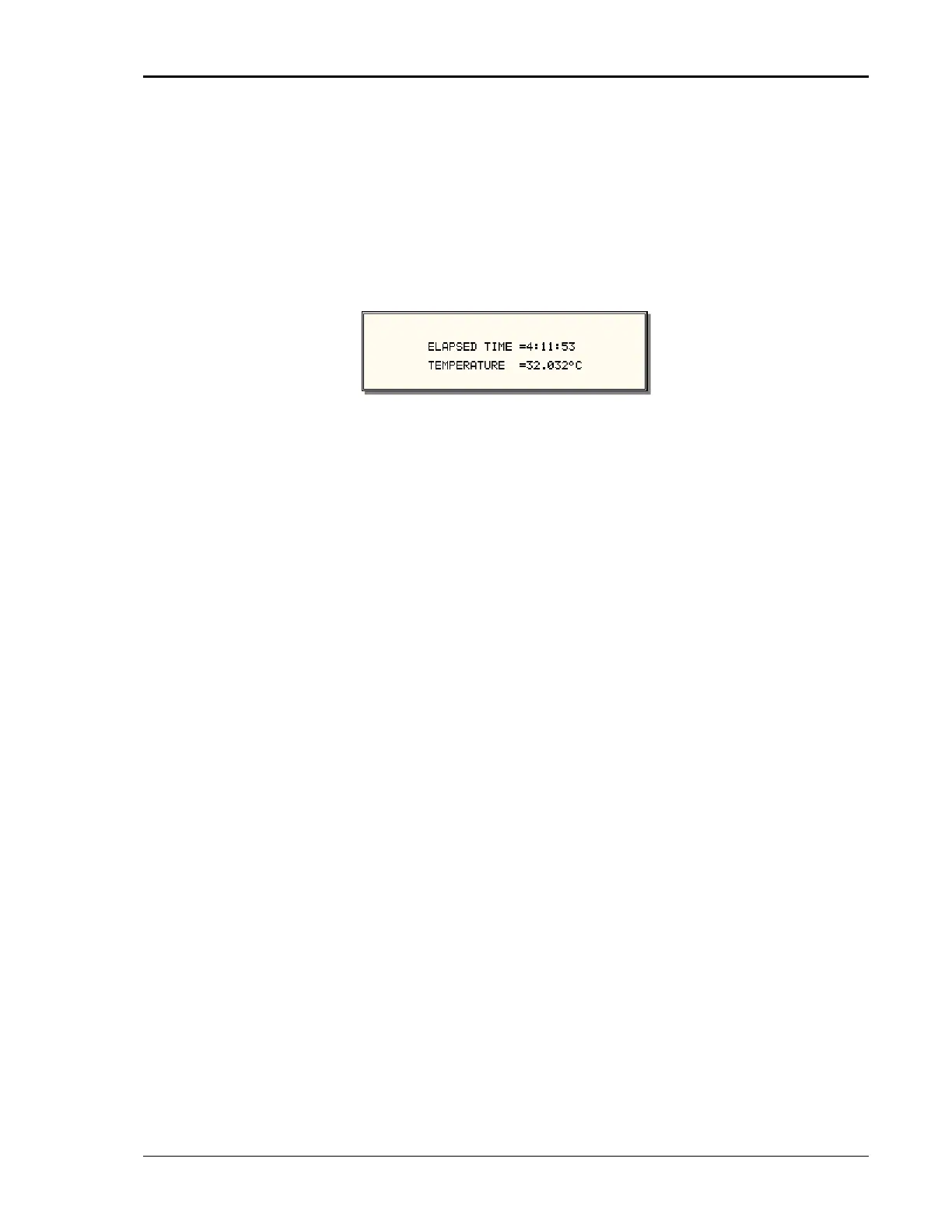User Manual – Rev BE AMETEK Programmable Power
MX Series 142
ELAPSED TIME The elapsed time screen, when selected from the
UTILITY menu, will appear for about 3 seconds. The
elapsed time shown is the cumulative amount of time
the power source has been on from its initial build. This
value is read only and cannot be changed by the user.
The same screen also displays the internal AC source
ambient temperature in degrees C.
VIEWING ANGLE The viewing angle can be used to change the contrast
ratio of the LCD display. The range of the viewing angle
parameter is from -10 to +10. Setting the right viewing
angle is matter of personal taste. Set this parameter to
a value that is most comfortable for the user. To save a
new viewing angle setting, change the number to the
desired value using the knob or the keypad and press
the ENTER key. The new value will blink. To save it
permanently, press the SET key.