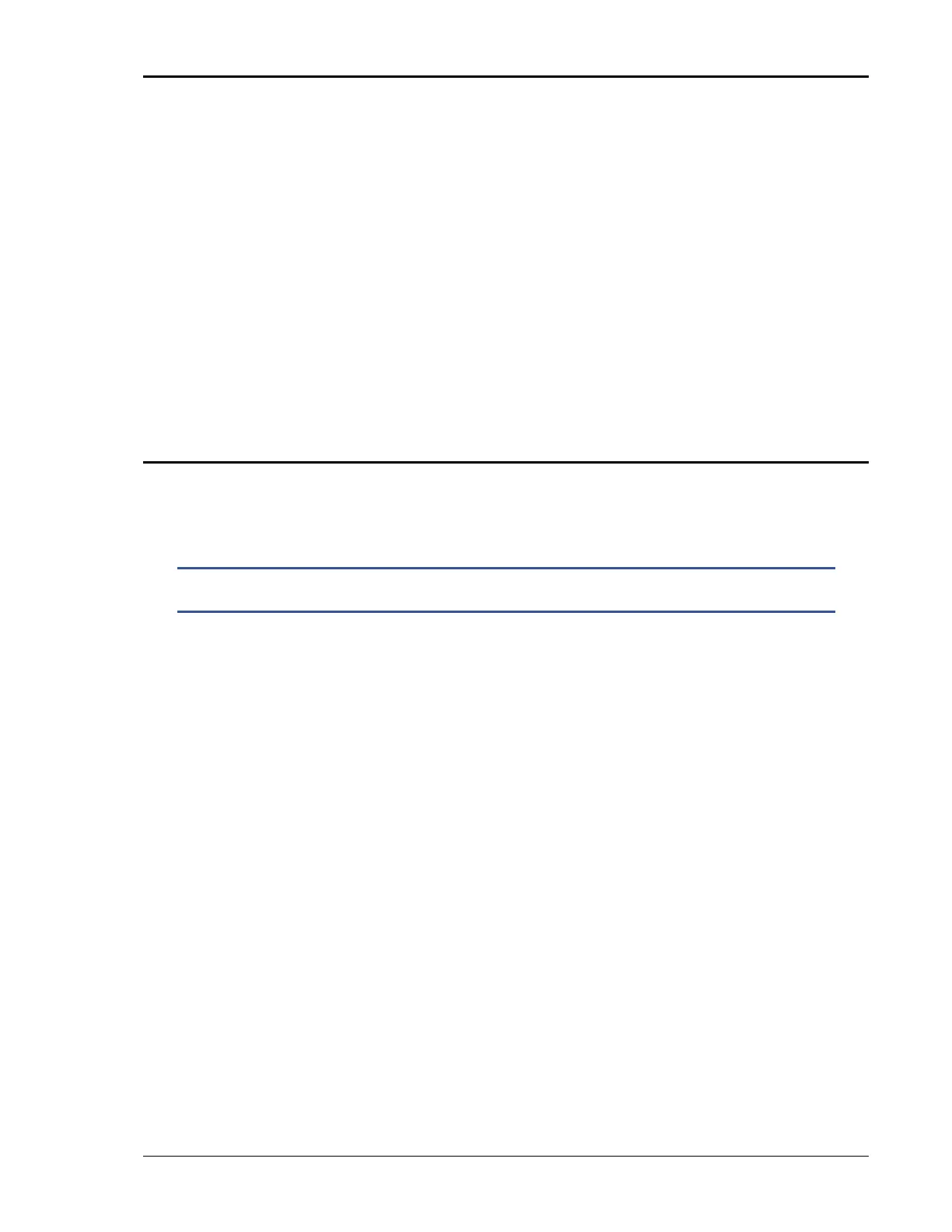User Manual – Rev BE AMETEK Programmable Power
MX Series 211
AC Volt Full-scale: Program the output to the 300 VAC range. Close the
output relay. Program the output to 240 VAC and 60
Hz. Go to the MEASUREMENT CALIBRATION screen.
Enter the actual AC output voltage for the VOLT FS
parameter and press the ENTER key. Save this value
by pressing the SET key (Series I models only).
AC Current Full-scale: Apply a load to the output. Refer to Table 6-1.
Program the output to 120 VAC on the 150 VAC range
and 60 Hz. (If a 150 VAC range is not available, select
the 300 VAC range and program the same 120 VAC
output.) Observe the actual output current and enter
this value for the CURR FS parameter. Press the ENTER
key. Save this value by pressing the SET key
(Series I models only).
6.3.2 Measurement Cal - DC
To calibrate DC measurements, set the power source to the DC mode. Select
the MEASUREMENT CAL entry from the MENU 3 screen. Refer to section 4.2.13
for relevant LCD screen.
NOTE: For the following calibration steps put the external Digital
Multimeter into the DC mode.
DC Volt Zero: [Applies to MX Series I only] Go to the PROGRAM 2
screen and program the DC mode. Go to the PROGRAM
screen and select the 400 V range. Set the output to
+2.0 volts. Go to the MEASUREMENT CALIBRATION
screen and enter the value displayed on the external
meter for the VOLT ZERO parameter. Save this value
by pressing the SET key.
DC Volt +Full-scale: Program the output to +320 volts. Go to the
MEASUREMENT CALIBRATION screen. Enter the actual
DC output voltage displayed on the external multimeter
for the VOLT FS parameter and press the ENTER key.
Save this value by pressing the SET key (Series
I).
DC Current Zero: [Applies to MX Series I only] Select the 200 Volt DC
range and program 0 volts. Apply a 80-Ohm, 350-watt
rated resistive load to the output. This resistor will
represent approximately a 2-amp load. Program the
output to 160 volts. (If a 200 Volt DC range is not
available, select the 400 V DC range and program the
same 160 V output.)