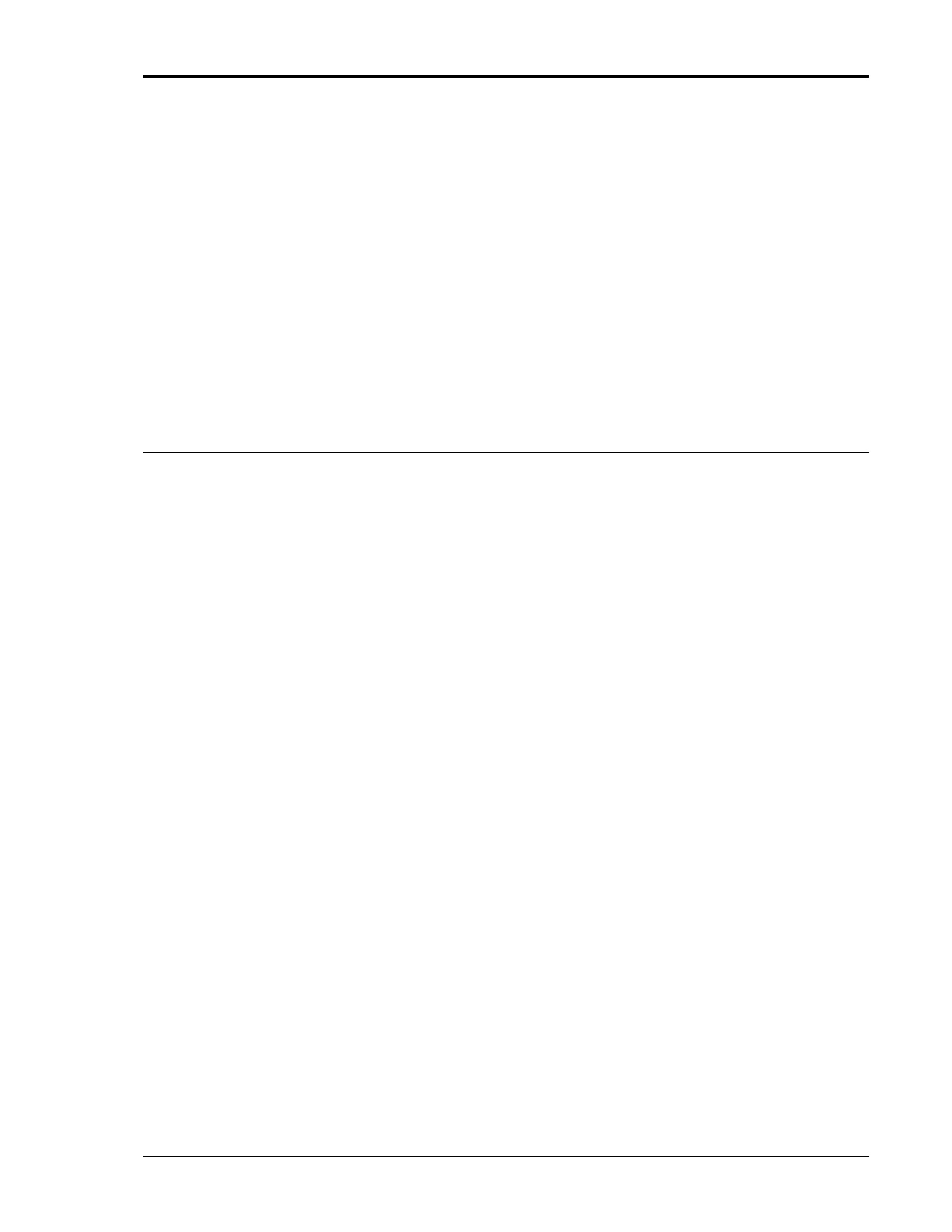User Manual – Rev BE AMETEK Programmable Power
MX Series 212
If an 80 Ohm load is not available, select a load and
voltage setting that produces the same 2.0 A current.
Enter the actual DC load current for the CURR ZERO
parameter in the MEASUREMENT CALIBRATION screen
and press the ENTER key. Save this value by
pressing the SET key.
DC Current Full-scale: Program the output to 0 volts on the 200 range. Apply
load resistor to the output. Refer to Table 6-1.
Program 160 volts. Enter the actual output current for
the CURR FS parameter in the MEASUREMENT
CALIBRATION screen. Save this value by pressing
the SET key (Series I models only).
6.3.3 Three Phase Mode
As indicated earlier, for three-phase power systems, repeat the preceding steps
for the Phase B and C outputs. The order in which the outputs for each phase
are calibrated is not important.
Press the PHASE key to select each output to be calibrated. Monitor the output
of the respective phase by moving the HI input of the Digital Multimeter and the
current shunt as needed. The LO input should remain connected to the
common LO of the sense connector.
For the MX30-3Pi/MX45-3Pi operating in single-phase mode, it will be necessary
to repeat the current measurement calibration while the MX30-3Pi/MX45-3Pi is
in the single-phase mode as it maintains specific current measurement
calibration coefficients for this mode. The load values shown in Table 6-1 for
MX30-1 and MX45-1 should be used on phase A only. The voltage measurement
calibration does not have to be repeated in single-phase mode as the same
coefficients for phase A are used in either phase mode.