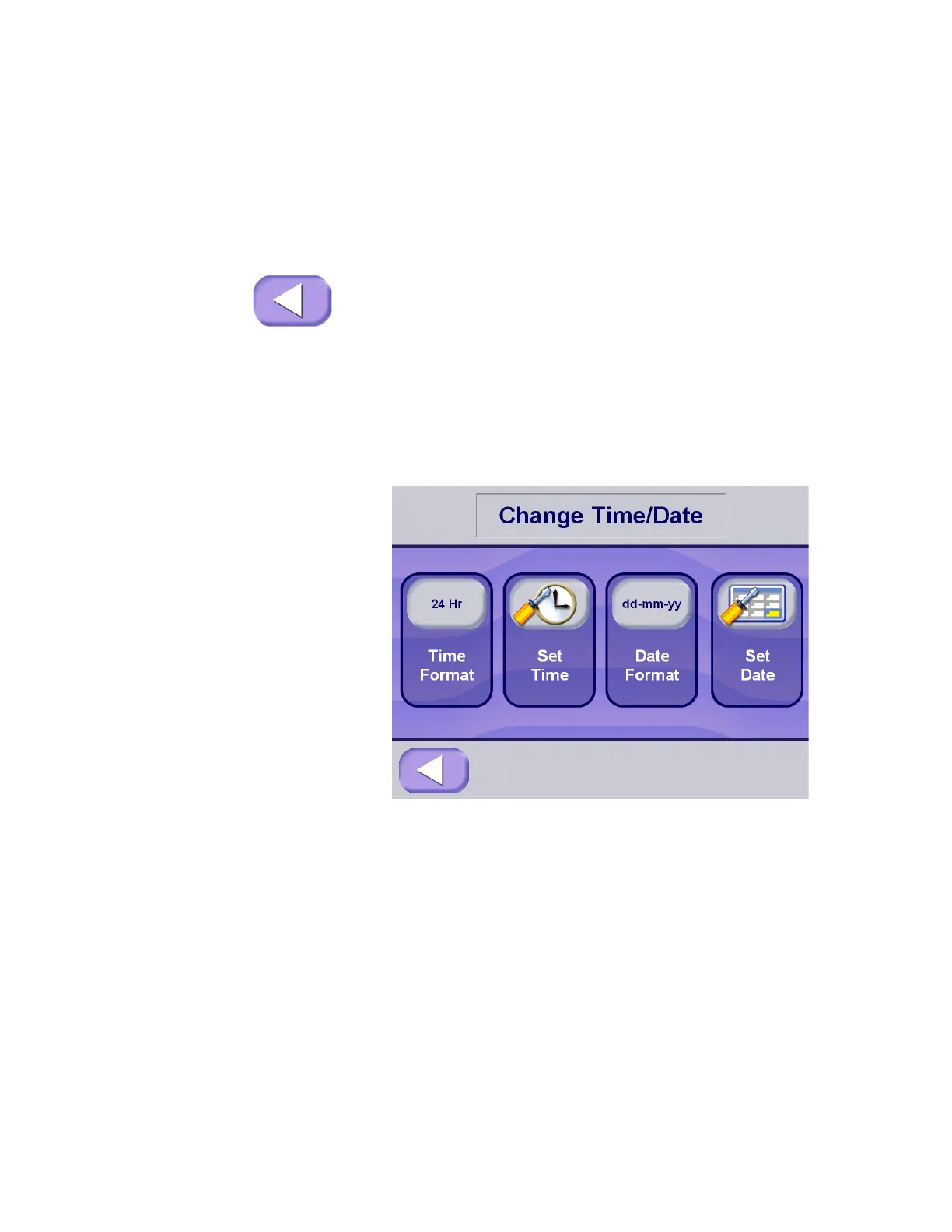7-9
Cycle and Control Value Programming Operator Manual 129390199
1. To access this utility, press Options touch pad from the Cycles
screen at the operating end of the sterilizer. The screen changes
to show the Options screen. Touch Set Date and Time button,
the display advances to Change Time/Date screen.
2. Press Set Time Format touch pad. The format shown on the
touch pad toggles through two available options:
• AM/PM – This is the standard civilian time format.
• 24HRS – This is a 24 hour format associated with military
timekeeping.
3. Once the appropriate format has been selected, or if format
does not need to be changed, press EXIT to return to the
Change Machine Setup screen.
7.4.2 Set Time 1. To access this utility, press Options touch pad from the Cycles
screen at the operating end of the sterilizer. The screen changes
to show the Options screen. Touch Set Date and Time touch
pad, the display advances to Change Time/Date screen.
2. Press the Set Time touch pad. The control advances to the
Change Hours screen.
3. Change Hours – use the touch screen key pad to enter the hour
value, this can be between 00 and 23.