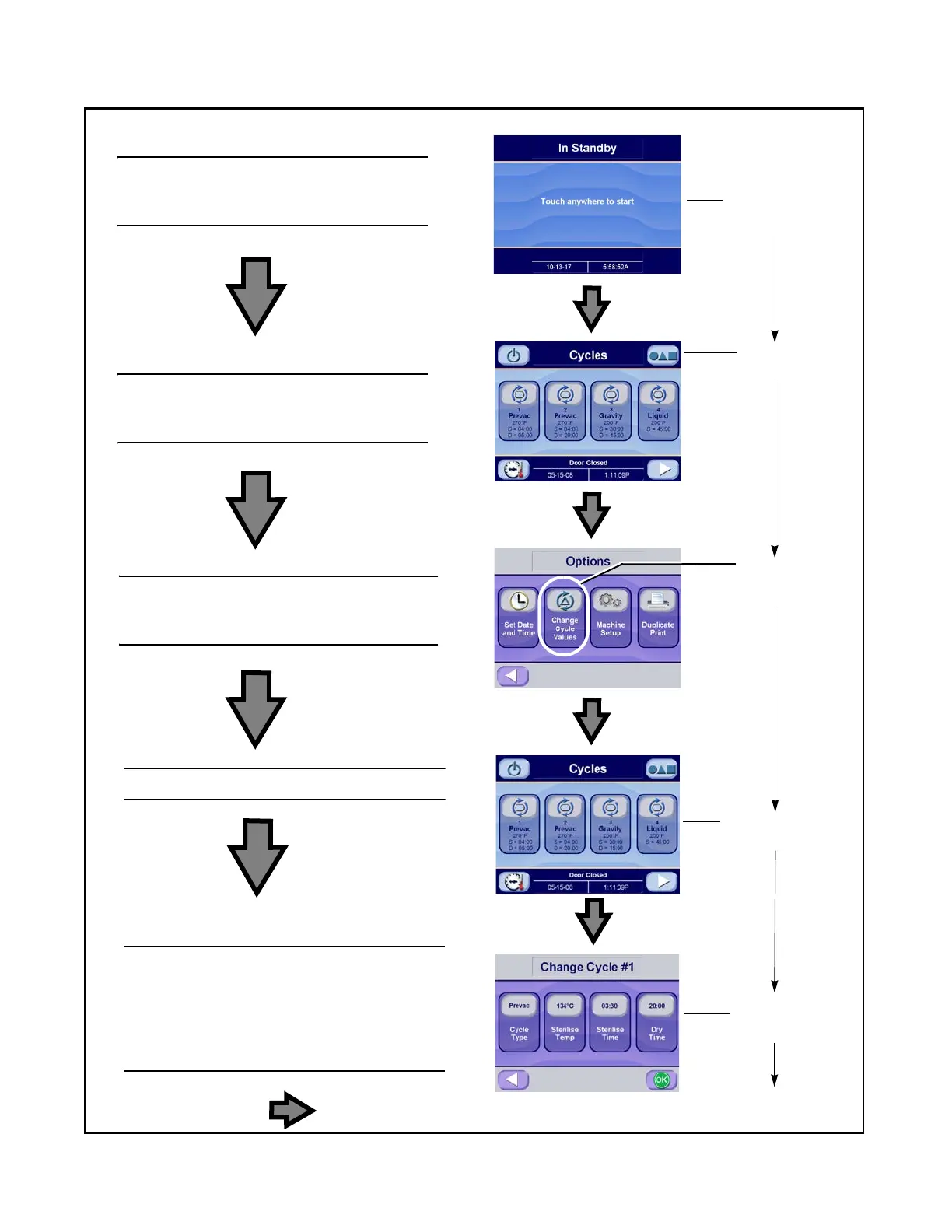Press Options button to access
“Options” screen (used to adjust
sterilizer operation).
Press anywhere on “In Standby”
screen to access sterilizer control
functions.
Press Change Cycle Values button to
adjust operating parameters for specific
cycles.
Press button for cycle to be changed.
Press Options
Button
Touch Anywhere On
“In Standby”
Screen To Start
Press Change
Cycle Values
Button
Press Applicable
Cycle Button
(See next page.)
Press button for value to be changed
(Cycle Type, Sterilize Temperature,
Sterilize Time or Dry Time). Once a value
has been accepted, at any individual
change values screen, pressing OK
returns control to this screen.
Press Button for
Value To Be
Changed
To Next Page
