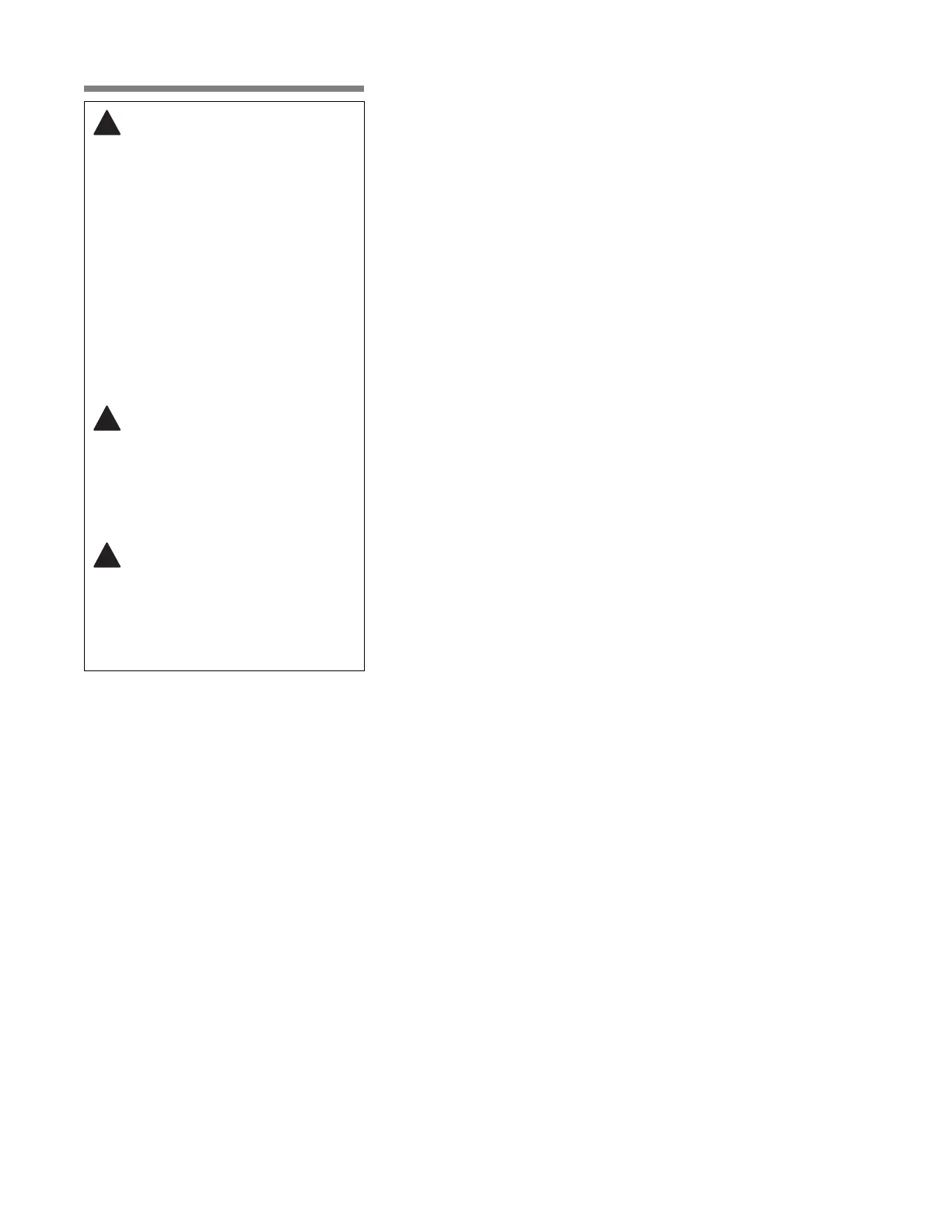6-27
Sterilizer Operation Operator Manual 129390199
6.13 SFPP Cycles SFPP cycles are designed for sterilizing both fabric packs and
instrument trays. The cycle conditions loads at above-atmospheric
pressure. SFPP cycles feature three steam flush pressure pulses, a
sterilization time of 4 minutes at 270°F and a 30-minute dry time.
NOTE: Make sure items are clean and free of soil.
1. Refer to S
ECTION 6.1, BEFORE OPERATING THE STERILIZER, on PAGE
6-1 before running this cycle.
2. See instructions for using the loading car/transfer carriage or
rack and shelves, earlier in this section, for procedures to load
the sterilizer.
3. Press the SFPP touch-screen pad to start the SFPP cycle. Refer
to Table 6-11 for descriptions of cycle use.
NOTE: The control display indicates cycle progress in three
ways:
a. The large numerals in the screen’s center display estimated
remaining cycle time,
b. A status bar below the large numerals indicates approximate
cycle progress,
c. Screen background color changes as cycle progresses:
green indicating beginning (Condition), blue indicating middle
(Sterilize) and violet indicating end of cycle (Exhaust).
NOTE: If the wrong cycle has been selected, see S
ECTION
6.15, ABORTING CYCLES, on PAGE 6-36 at the end of this section.
4. Sterilizer automatically progresses through cycle, as follows:
ACTIVATE SEAL – Steam enters the door seal, pressing it
against inside surface of door.
PURGE – Chamber is purged with steam. Start of condition is
printed.
STEAM FLUSH – (SFPP) PULSE #1 through PULSE #3 –
Pressure point is printed and pressure pulse is repeated.
CHARGE – Chamber is charged with steam. Start of steam
charge is printed.
STERILIZE – Start of sterilize exposure is printed when the
chamber reaches sterilization temperature. Chamber
temperature is printed every minute.
FAST EXHAUST – Start of exhaust is printed and chamber is
exhausted to 4 psig.
DRY – Start of dry is printed and display counts down dry time
remaining.
AIR BREAK – Chamber is returned to atmospheric pressure.
RETRACT SEAL – A vacuum is drawn on the seal, retracting it
from inner surface of door.
COMPLETE – Complete tone sounds. Cycle summary and end of
cycle messages are printed.
5. Unload sterilizer (see instructions for using the loading
car/transfer carriage or rack and shelves, earlier in this section,
for procedures to remove load).
WARNING – BURN HAZARD:
• Sterilizer, rack/shelves, and
loading car will be hot after
cycle is run. Always wear
protective gloves and apron
when removing a processed
load. Protective gloves and
apron must be worn when
reloading sterilizer following
the previous operation.
• Steam may be released from
the chamber when door is
opened. Step back from the
sterilizer each time the door is
opened to minimize contact
with steam vapor.
WARNING – SLIPPING
HAZARD: To reduce slippery
conditions, keep floors dry by
immediately wiping up any
spilled liquids or
condensation in sterilizer
loading or unloading area.
WARNING – PERSONAL
INJURY HAZARD: When
closing the chamber door,
keep hands and arms out of
the door opening and make
sure opening is clear of
obstructions.