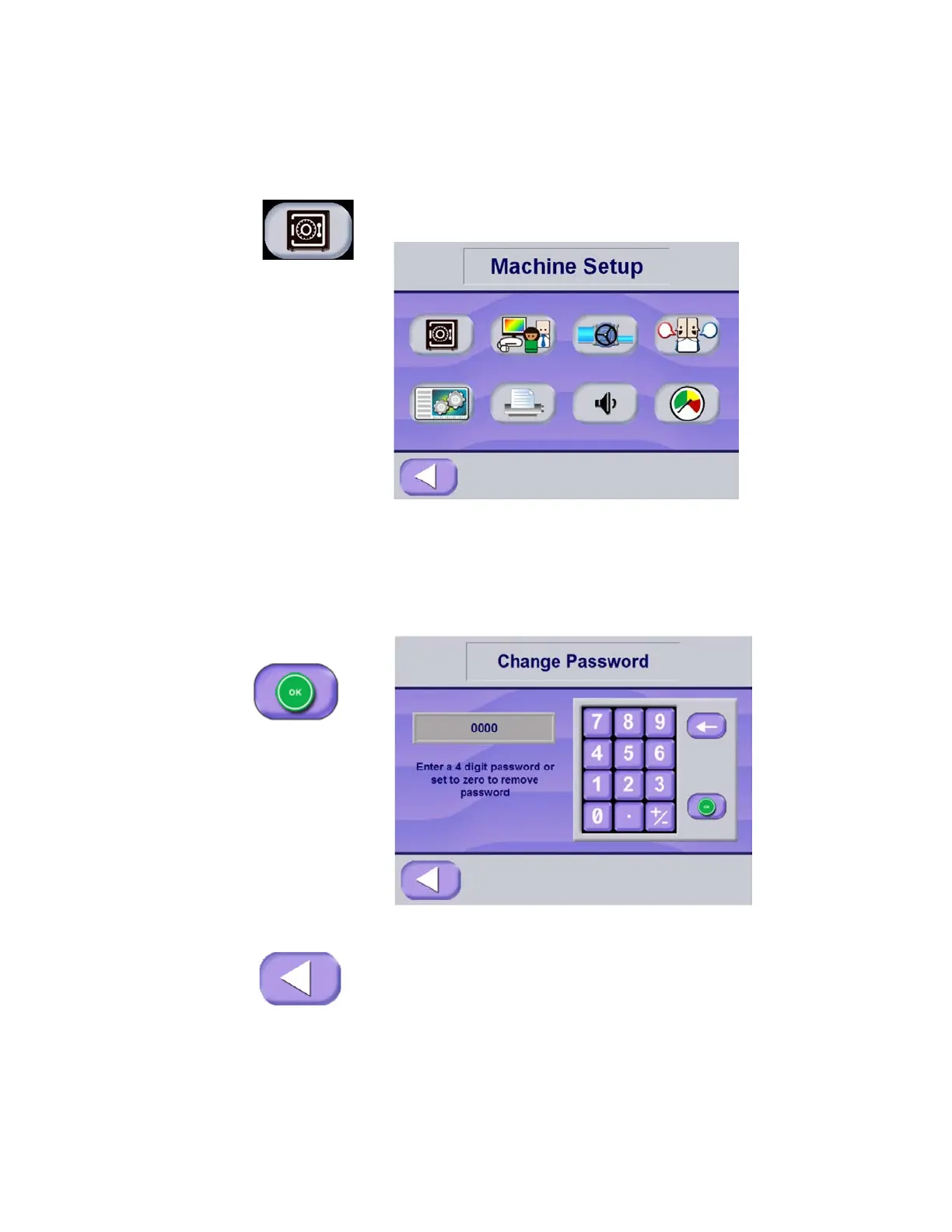7-16
129390199 Operator Manual Cycle and Control Value Programming
7.5.1 Change Password The Change Password screen is used to set the supervisor
password. A supervisor password is required for access to Set
Time and Date, Machine Setup and Change values screens.
Change Password screen is accessed by pressing the Machine
Setup button from the Options screen and then pressing the Change
Password button.
Once the Change Password button is pressed, the Change
Password Screen screen appears (Following figure.)
Using the screen keypad, enter a 4 digit password (0000 to 9999).
Make sure the password has been noted, then press the OK button.
The display shows the text, “Password has been Changed.”
Press the back arrow (lower left of screen) to the Options screen
(following figure).