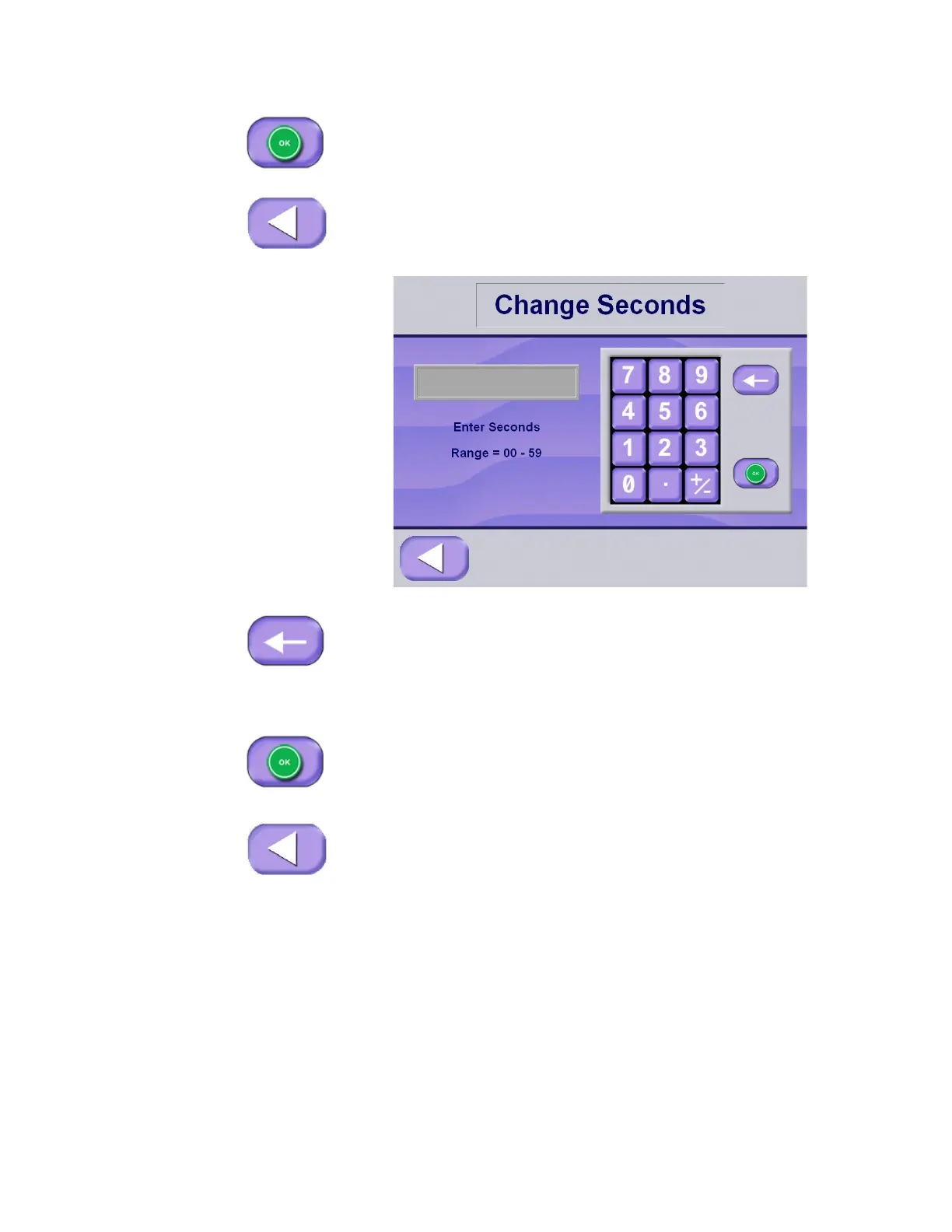7-11
Cycle and Control Value Programming Operator Manual 129390199
b. Once the correct minutes value has been entered, press OK
to accept.
c. Press EXIT to return to Change Time/Date screen.
5. Change Seconds – use the touch screen key pad to enter the
seconds value, this can be between 00 and 59.
a. If an incorrect value is entered, press the backspace key to
clear the entry, then use the keypad to enter the correct
value.
b. Once the correct seconds value has been entered, press
OK to accept.
c. Press EXIT to return to Change Time/ Date screen.